Measures change after pushing enter
-
Hi all,
i just finished a crash course and i am now working on my first model. I noticed that when a make a rectangle and i change the dimensions by typing the numbers, the measurements change slightly. When i recheck with my tape measure, indeed the dimensions aren't as i typed.
How can i fix this (or what am i doing wrong?)
Thanks!
-
do you have length snapping activated in the preferences?
-
The order of operations would be...
- Select Rectangle
- Click start point
- Move mouse in desired direction
- Type 100m,100m
- Hit enter
A 100m x 100m plane is drawn from picked start point
-
Also make sure you've set Display Precision so it is suitable for the sort of dimensions you're working with. It could be that the dimensions you are measuring are rounded.
-
Thanks for the replies, but unfortunately I am still stuck.
See my attachment.I moved the walls with push/pull, entered 585 cm as height, entered and when i check with the tape measure it says 637,7 cm
Just to explain better: I drew the surface on scale. Maybe this has something to do with it?
For the moment I am still using the free SketchUp Pro 2022.
-
Did you click in the Measurements box? If so, don't do that. Pulling a face up to 585 is straightforward enough. Click on the picture.
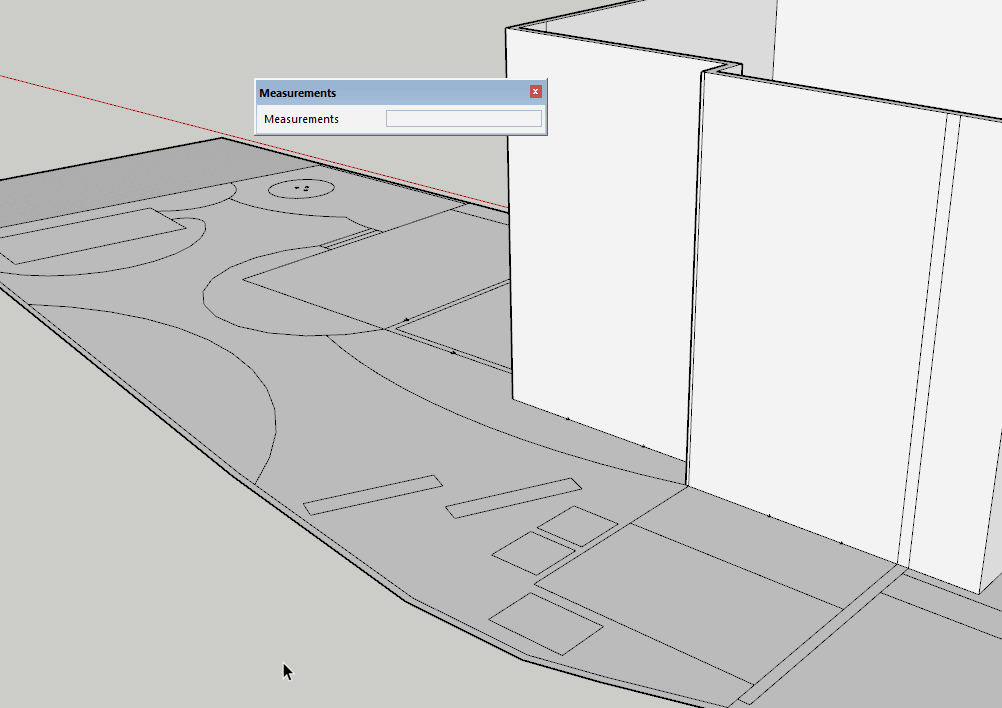
Turning off Length Snapping as cotty directed is still a good idea.
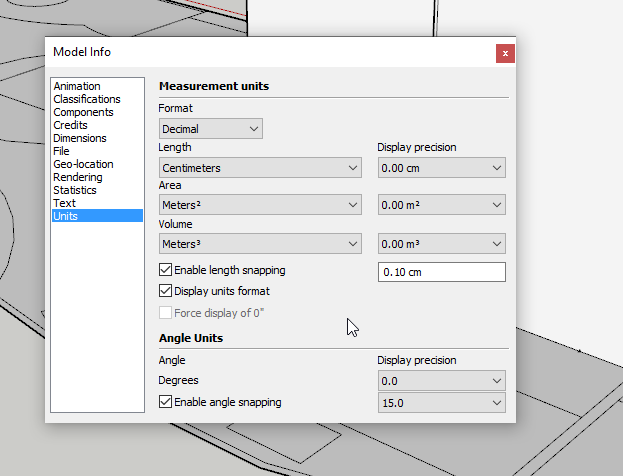
Your model indicates you should get to 3D earlier in your process and you should be using groups and components.
-
Thanks all for the help, i started with a new model and i rescaled at once. Now my house is standing, all measures are correct.

Advertisement







