Another Steam Engine
-
Dave,
Very nice work, I am very impressed. I have been "modeling" for a short time and now would like to dip my toe into steam engine "animation". I saw your video of the Muncaster "automation". Another "home run".
I have tinkered with MS Physics a bit, I really haven't got my head wrapped around the tool' methodology. I was wondering which animation tool did you used on the Muncaster (Ms Physics, Animator, Key Frame or other)??
Again, nice work on all of your models.
bexar
Southeast Queensland -
@bexar thank you.
My animations of the various steam engine models were done without using any "animation tools". I just use copies of components, tag visibility, scenes, and the native animation export option straight out of SketchUp. For me that's straightforward and simple.
-
WOW! Can you direct me to resources (youtube, pdf, etc) that explains that process that you use? Now, I'm even more impressed by your skill set!!! Have a good day!!
-
Thanks! There's really not a lot to it. I make multiple copies of the components along their route of travel. There's a different tag applied to each of the copies and then a different one of those tags is visible for each scene. This screen shot shows a simpler engine model with four of the 24 tags turned on. There are 24 scenes for the animation.
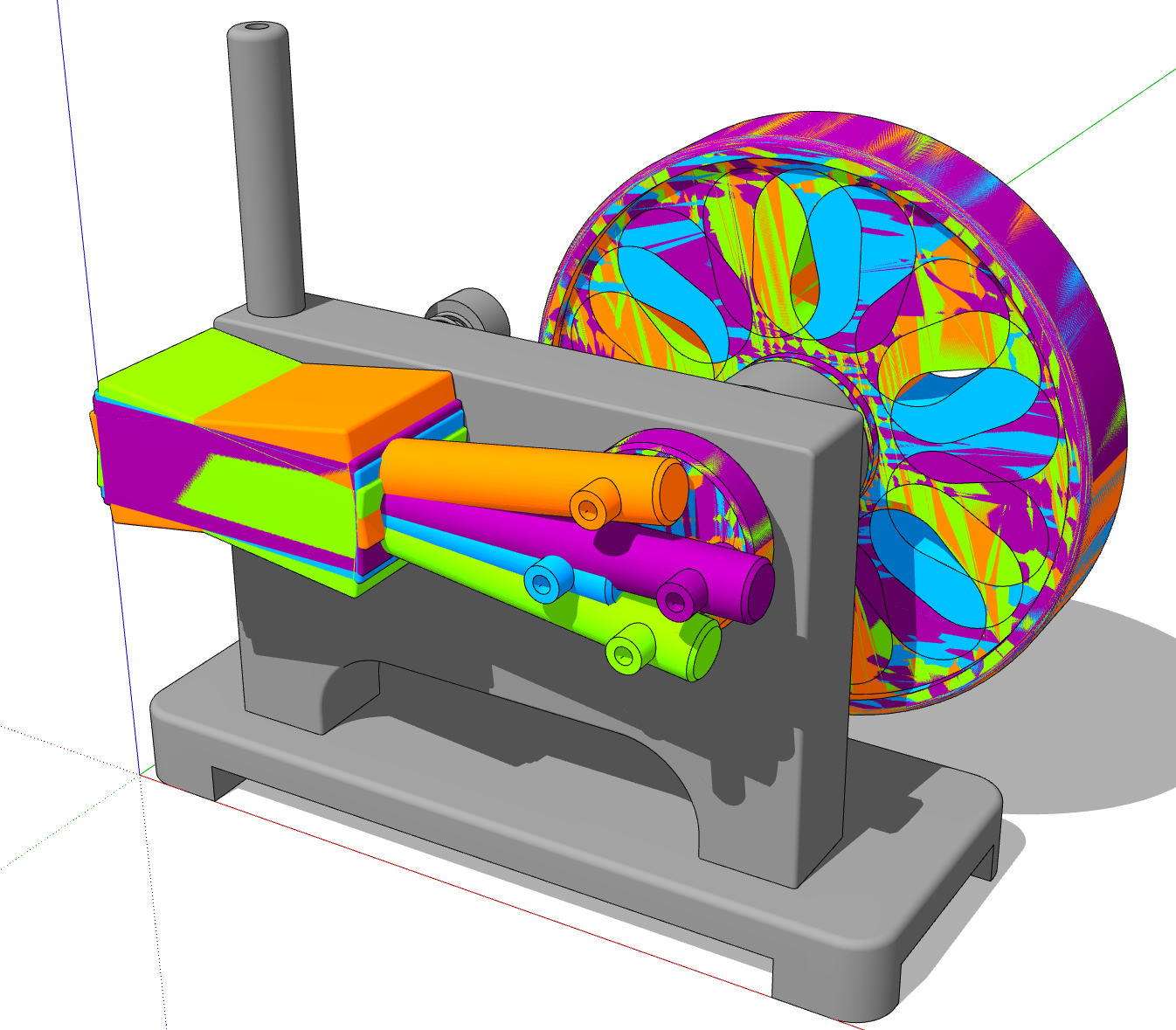
It gets a little more complicated with an engine like the horizontal Muncaster because of the steam valve and the linkages.
Here's the resulting animation:
https://flic.kr/p/2n7xvyh -
Thank you so much for that information. I'll certainly do a bit of self-education. The animation was just so smooth! Thank you so much for your helpful reply!
-
@bexar you're welcome.
FWIW these engine animations are exported with no transitions between scenes so there are only as many frames as scenes. Then in a video editor I just copy and paste the animation to create a repeating sequence.
-
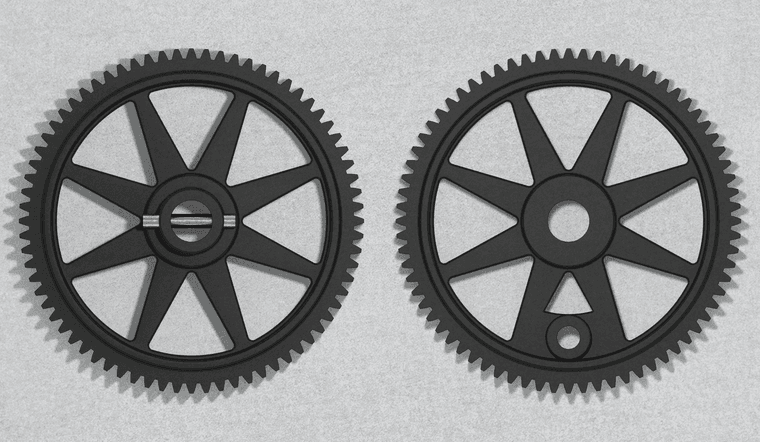
-
Clean modelling. You going to 3D print these?
-
@Rich-O-Brien thank you. I don't know. It hink I'd be disappointed in the results.
-
@Dave-R this is crazy! Pure Sketchup! You are leveling up the SketchUP!
-
@majid thank you. Are you referring to the animations I posted?
Advertisement







