Straight base option missing in Fredo6 Joint Pusg Pull?
-
Has the Project shape on a plane-option dissapeaeed from Fredo6 Joint Push Pull-plugin?
I need to create a solid volume with a straight base under a 3D terrain. In a video, that comes up as an option/button but that option is missing in my version. PC, Sketchup PRO 2022.
I summit a screen dump from the December 2017 video made by Justin Geil.
Very grateful for all help.
-
Are your sure the video wasn't referring to Toposhaper? That has a skirting option for terrains.
-
I submit a screen dump from the December 2017 video made by Justin Geil.
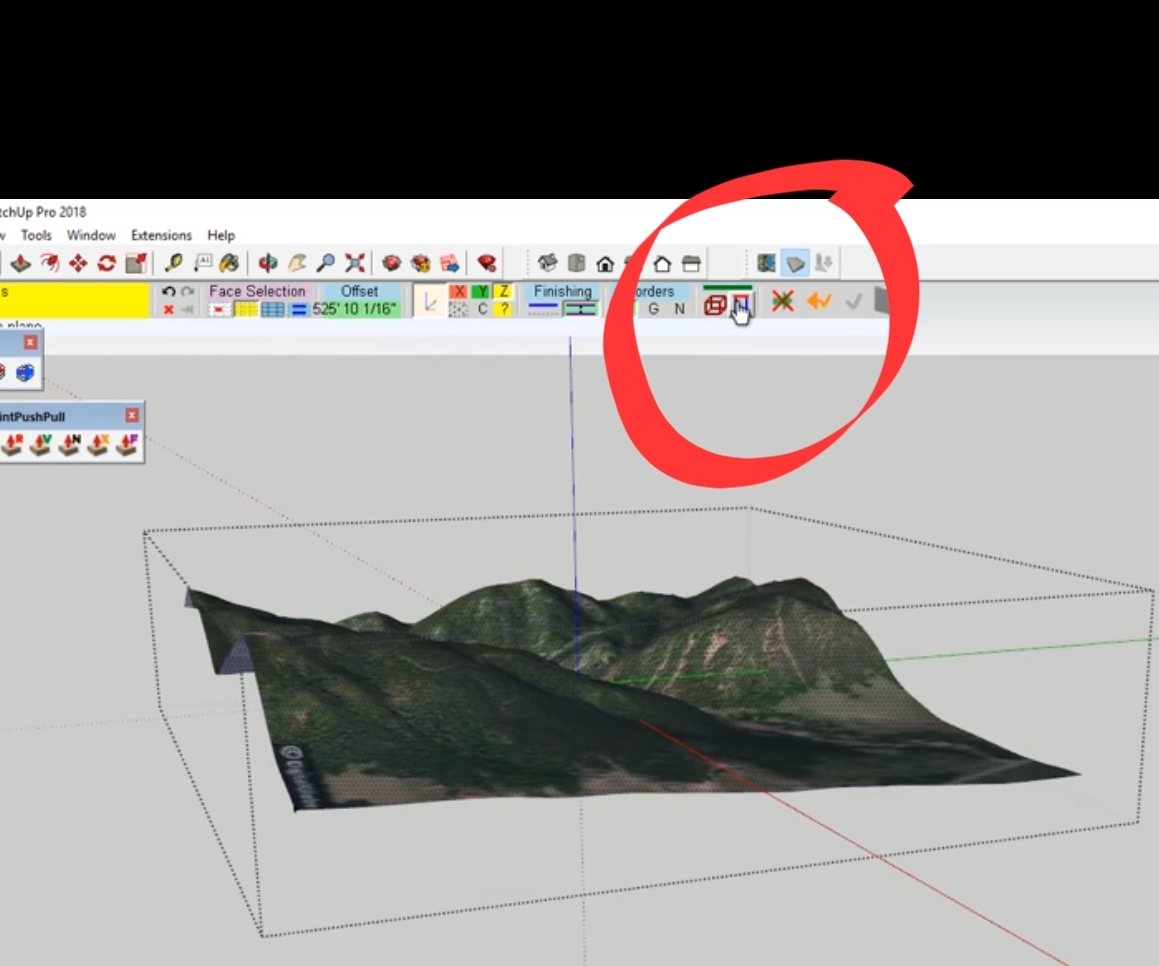
-
You're showing the toolbar for Extrude Push/Pull. It's still there.
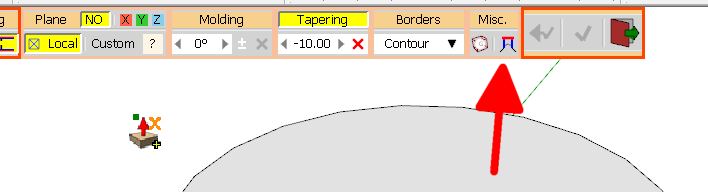
-
No, it is from Joint Push Pull. See upper left.
-
-
It wouldn't make sense to use Joint Push/Pull for what you describe because Joint Push/Pull extrudes each face in the direction of it's normal. Extrude Push/Pull will do the job.
Click on the picture.
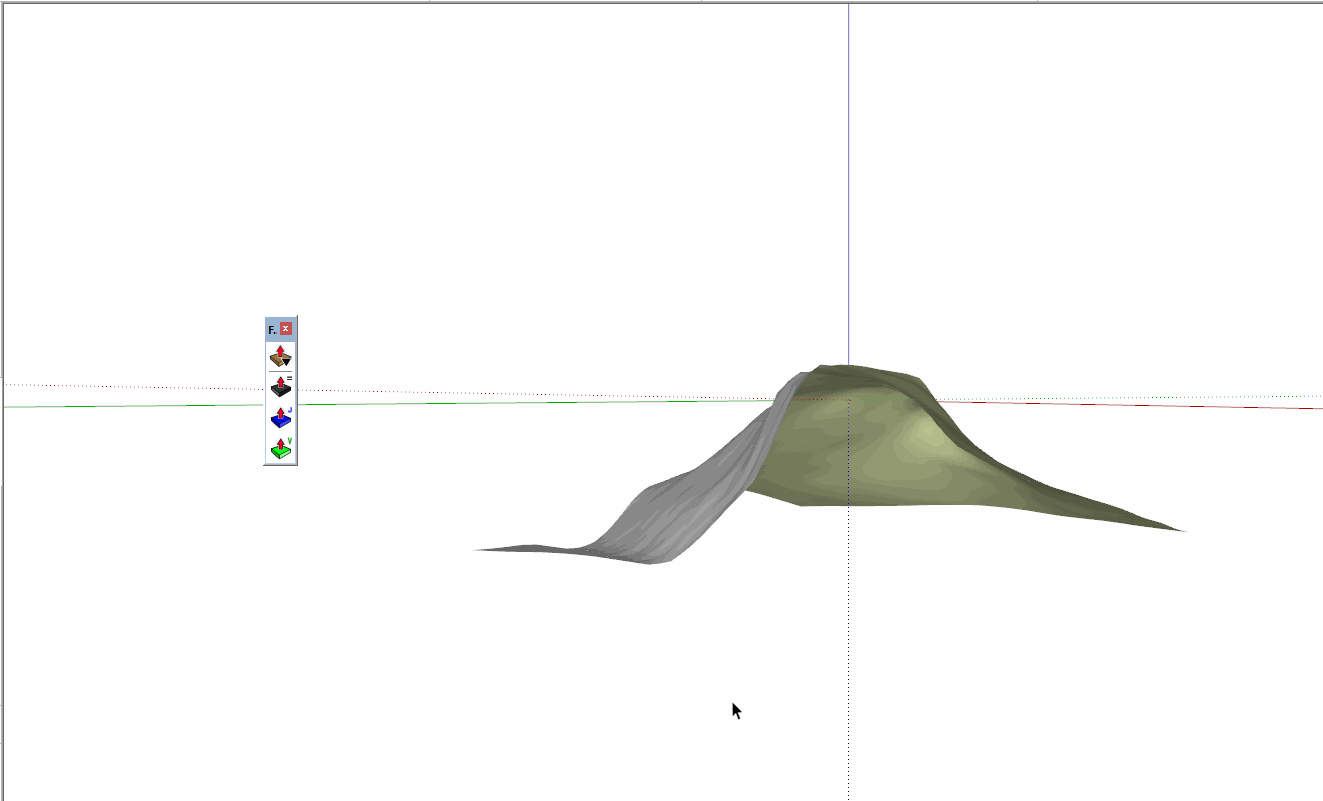
-
I take that as a good suggestion and thank you for it, but the video was from Joint Push Pull according to Justin Geis and the rest of the icon look ecactly as those in my Joint Push Pull version.
-
Extrude Push/Pull is part of the Joint Push/Pull tool set and it is the one that does what you want to do no matter what Justin's video from almost 5 years ago shows.
-
Ok. I solved it through by looking at a new (2022) video och Geil. The option to flatten the base does not show unless you push the small green arrows to the left. Then it was simple to click the flatten symbol under the Misc. head line.The Vector Push Pull seem to give a better result than the Extrude Push Pull.
Advertisement







