Making group different in version 2022
-
Prior to updating to su 2022
I could make a group in this manner.For the purpose of this discussion lets picture a flat 4 sided plane drawn in sketchup with the rectangle tool.
2021 installation: I would single click on the surface & then hit my shortcut key for making group. Wallah! done.
Now in 2022 I have to double click the surface which of course highlights the edges along with the surface
prior to hitting my short cut key.Is there a setting I can change so my 2022 installation behaves the way my 2021 installation worked.
Its not a big deal, but there are some instances where it is convenient to not have to double click or right click for a menu of selection options.
-
2022 Make Group from face selection works for me both with shortcut key and via Edit > Make Group
-
@rich o brien said:
2022 Make Group from face selection works for me both with shortcut key and via Edit > Make Group
Hi Rich,
Is "make group from face" a different command that Edit/make group?
I am not seeing that ...is it an extension perhaps?
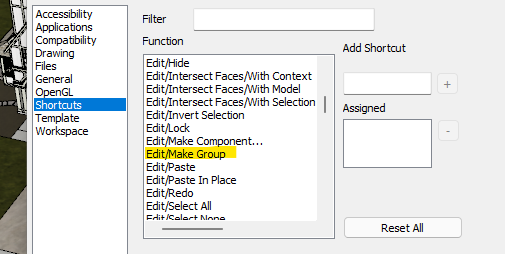
-
I had to make a keyboard shortcut for Edit/Make Group since I normally never use groups. After that I could select a single face and make the group.
did your keyboard shortcut for Make Group get carried over from the previous version? If not, maybe SU2022 wasn't installed correctly? Right click on downloaded installer, Run as administrator.
-
@pmolson said:
Is "make group from face" a different command that Edit/make group?
No, I've Make Group assigned to SHIFT+G for years. And it still works in v2022 as it did in SketchUp 5
-
Weird. the following is in SU2022. I select only the face, no edges. Keyboard shortcut to make group.
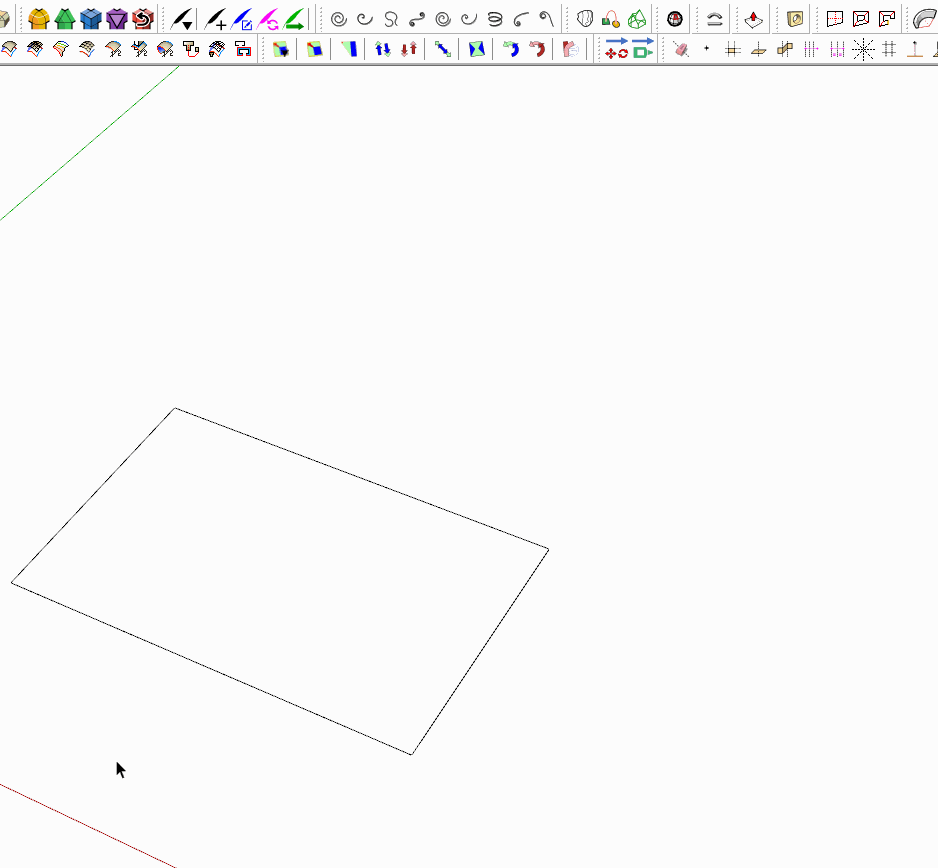
Did you install SU2022 with Run as administrator?
-
just to be clear, the shortcut works...kind of
I just tested it a little further.
if I select the surface only and use shortcut for make group, nothing happens. If I double click on the surface, thus selecting edges also, the shortcut then makes it a group.
If I select just the surface and go to the edit make group drop down dialog box it works.
So it is something to do with my shorcut not allowing me to make a group from surface only.
-
"Did you install SU2022 with Run as administrator?"
Yes sir, I did.
I actually have "run as administrator" tattooed on the back of my hands so Dave doesn't have to keep reminding me:)
-
Only thing left to reveal is your shortcut key...
-
fixed
I assigned a different letter to the shortcut then it worked so I switched it back to my original letter and it is still working.
If I had a head scratching emoji I would use it here.
-
@pmolson said:
I actually have "run as administrator" tattooed on the back of my hands so Dave doesn't have to keep reminding me:)


@pmolson said:
I assigned a different letter to the shortcut then it worked...
To what did you have it assigned?
I was going to threaten to drive up there to see you do it in person. But I'm warm and comfortable right now so I'm glad you've got it sorted.

-
Dave, I had it set to the G key then switched it to another letter then switched it back to G.
As for driving over...its winter in Minnesota...no leaving the house.
-
@pmolson said:
Dave, I had it set to the G key then switched it to another letter then switched it back to G.
G is by default mapped to Make Component. So maybe that's why a fresh SU2022 install had a fit.
-
I told it I was ok switching the letter G from its hardwired designation when I made the shortcut.
I have always had to manually redo shortcuts on new installs so nothing new there.
it was just odd that the selection function was funky until I undid and redid the shortcut.all good now though.
p
Advertisement







