Push Pull Issue
-
SU 2022 Pro.
I'm not sure if this is a bug but this morning I went to do a push pull and noticed that the tool doesn't release and entering a distance doesn't working either. This might be a compatibility issue with another plugin but was wondering if I'm missing something obvious here. I did a repair for Sketchup and that didn't change anything. Everything is fine in SU 2021 Pro. I could have sworn it was working fine in SU 2022. I'll try and disable recent plugins.
-
Preferences has a setting for how PushPull works...
How is yours set ? -
I'm not seeing that in preferences but I saved the original SU 2022 plugins directory and switched back to that and push/pull is working normally so the culprit is one of the plugins.
-
@gus r said:
I saved the original SU 2022 plugins directory and switched back to that and push/pull is working normally so the culprit is one of the plugins.
Did you copy the extensions and plugins form an older installation? Or did you install fresh from their sources?
Bottom of the Drawing settings.
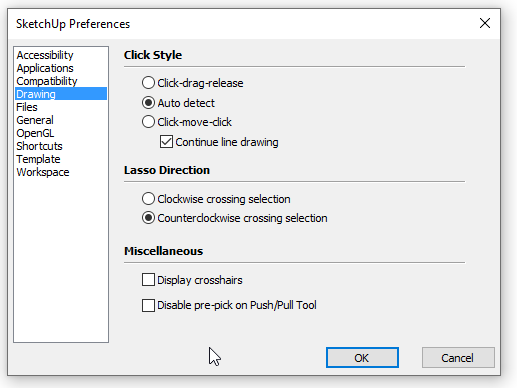
-
v2021
v2022 has an extra 'lasso' entry... -
Thanks TIG.
Yes, it was a copy and paste job and I know that's not the way you're supposed to do it. I did find the culprit and it wasn't a plugin but operator error. I had checked off "Replace Push/Pull Tool" in SUbD Preferences last night. All back to normal now. I guess if anyone has the same issue they can find it here now.

Now I have to fix (rearrange) the tool bar mess I created.
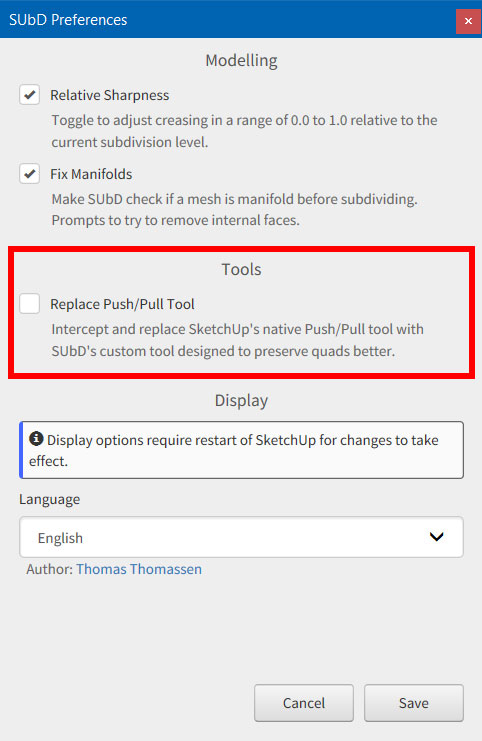
Advertisement







