VIEW INDICATOR
-
What became of the view descriptions (top, front, back, left, right) showing up at the upper left corner of the screen when you orbit? They would appear as you came within approximate alignment. They now only appear when you click on a button in the views toolbar.
ref - 2021 vs 2019
-
They've only ever displayed when you select the standard view.
-
Not sure I can agree. See image, attached. The cube-shaped object is placed square to the model axes, yet the camera is sightly offset - as can be evidenced by the left and top faces of said object. I always found this 'feature' to be helpful if i was far from axes and wanted to know which way I was looking without zooming way out and back again.
-
Camera set to Perspective or Parallel Projection. I can duplicate what you show with Perspective.
-
Your clue that it is perspective is that you can see all three axes. In parallel projection, the standard views look directly along an axis and you can't see that axis.
-
It is set to parallel. The 'feature' will not work in perspective. Again - this is a comparison between versions 2019 and 2021.
-
Hmm...I can't reproduce what you show. Using 2021, if I click to get Front view in Parallel, the box shows only as a front face and the green axis is not visible. If I then orbit so I can see sides and top as you show, the label "Front" vanishes.
-
Upload the .skp file that you made your screen shot from.
-
-
When I open your model, it shows a slightly rotated view not one of the standard ones and has no label at the upper left corner. If I select, say, front view it flattens out to just the yellow side showing, green axis not visible, and "Front" label at upper left.
-
I can get the view text to appear in both Orthographic and Perspective mode. It's very difficult to do but it does happen. The detection area is tiny in perspective though.
Here's the Orth text appearing...
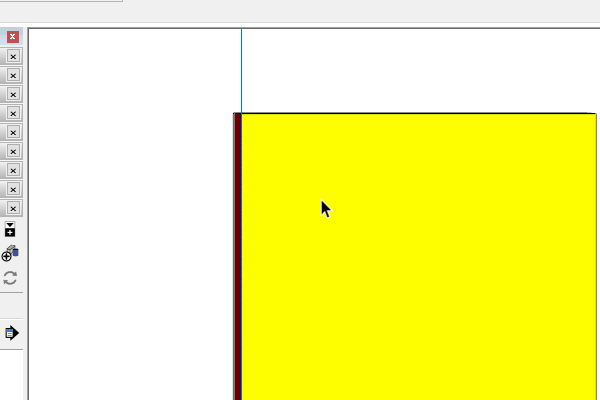
Here's Perspective text...
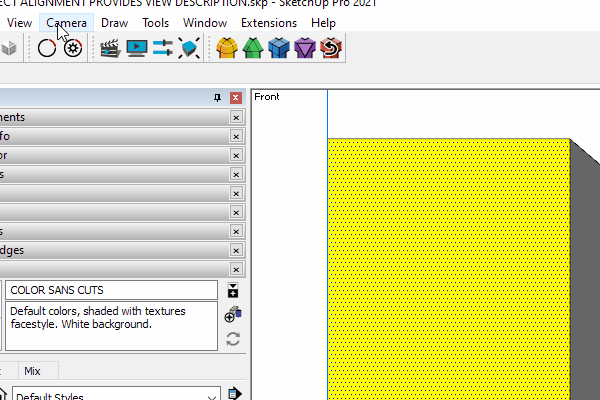
...as you can see getting the perspective text to pop up requires insane levels accuracy
-
@rich o brien said:
...as you can see getting the perspective text to pop up requires insane levels accuracy
Why in the world would anyone even bother trying to do that? Seems like a huge waste of time.
-
Because when you finally manage to do it SketchUp plays a little sound and you get a free lifetime license

-
Rich - you are using 2021. Try it in 2019. I just created a 3,695 KB presentation with PowerPoint because I do not know how to do a GIF. But since this portal will not allow us to attach a .pptx file, I am providing a dropbox link....
https://www.dropbox.com/s/zb6xqc135jxae5u/SKP%202019%27s%20VIEW%20INDICATOR.pptx?dl=0
-
Not only I am using SU 2021 I am also not using Powerpoint...

I don't have SU2019. I tend to ditch old versions when a new one releases whether I like new features or not.
I wish they had some type of LTS(Long Term Support) for older versions so licensed users could at last expect the version they buy would get bug fixes and minor updates for at least 2 yrs. But that's separate to your issue.
Advertisement







