Where is the round rectangle tool?
-
I'm using the web version and can not find the round rectangle tool.
Help suggests using UpArrow or DownArrow while using the rectangle tool: Does NOT work!
Help suggests menu: Tools->Rectangles: I can't find this menu!
The images show the only menus I can find.
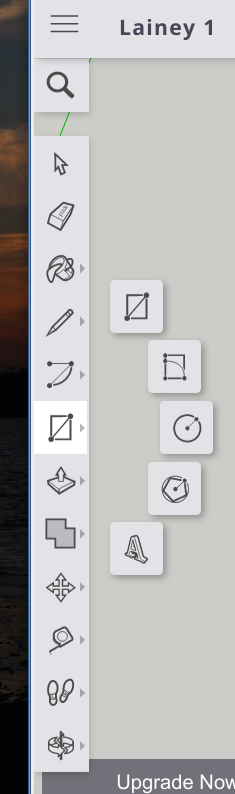
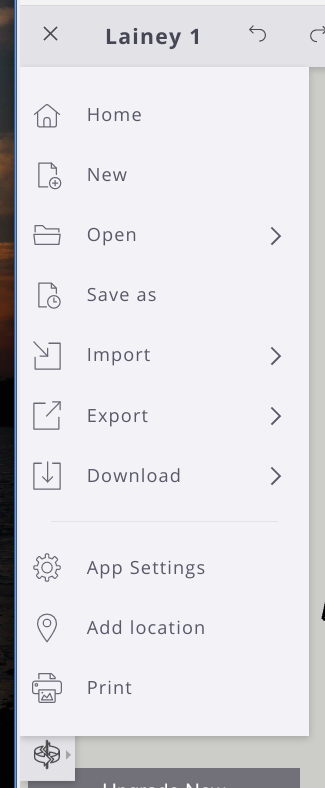
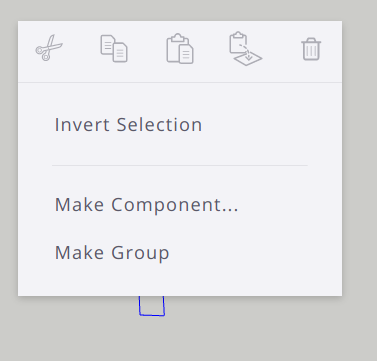
-
SketchUp has no native round-rectangle tool. There may be an extension that will draw one - I have never looked for it because a rounded rectangle is a 2D graphic not a typical 3D primitive.
-
Seriously, it is in the help file! Is the help file wrong?
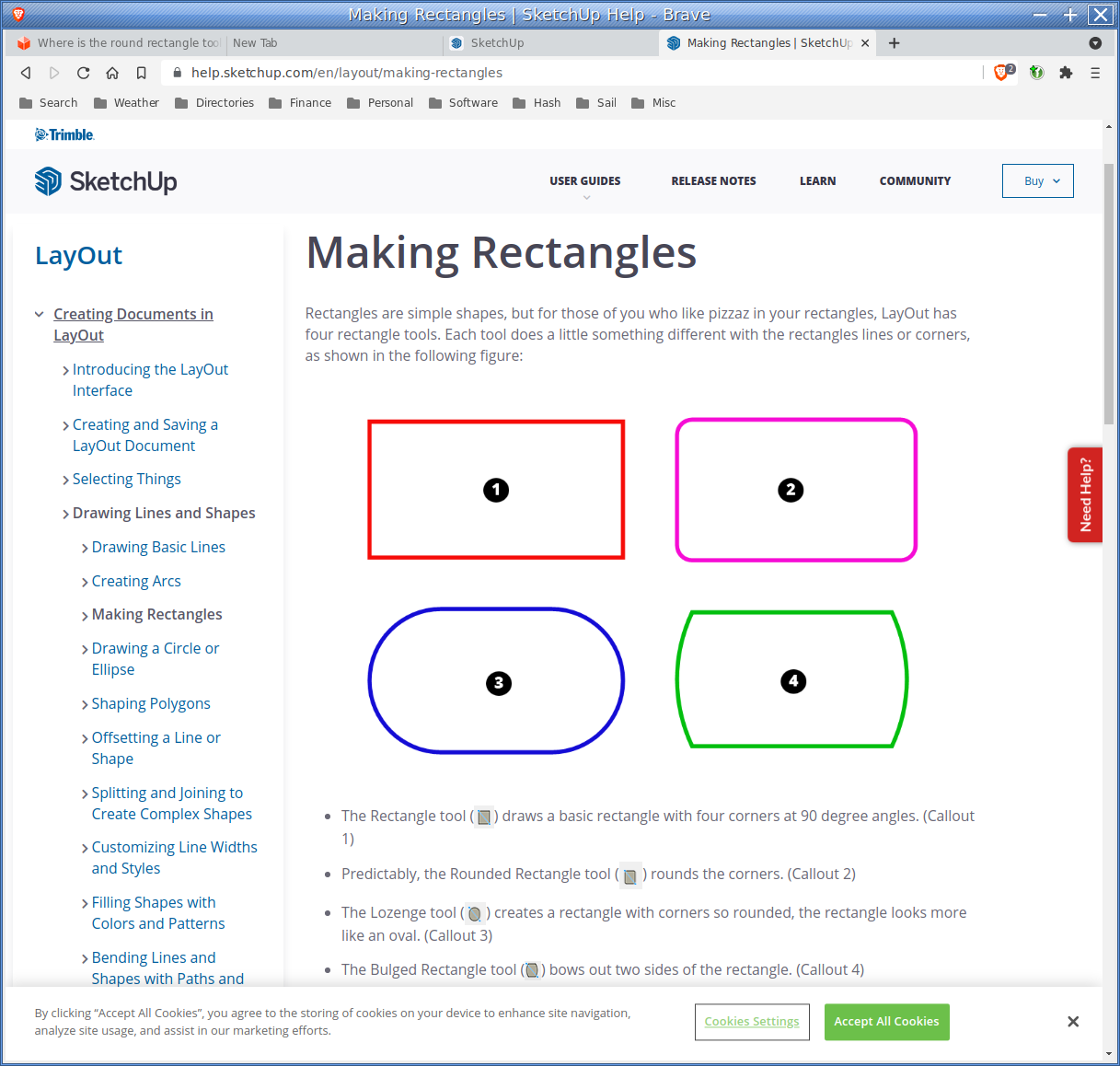
-
No, it's not. If you are looking to draw in LayOut.
-
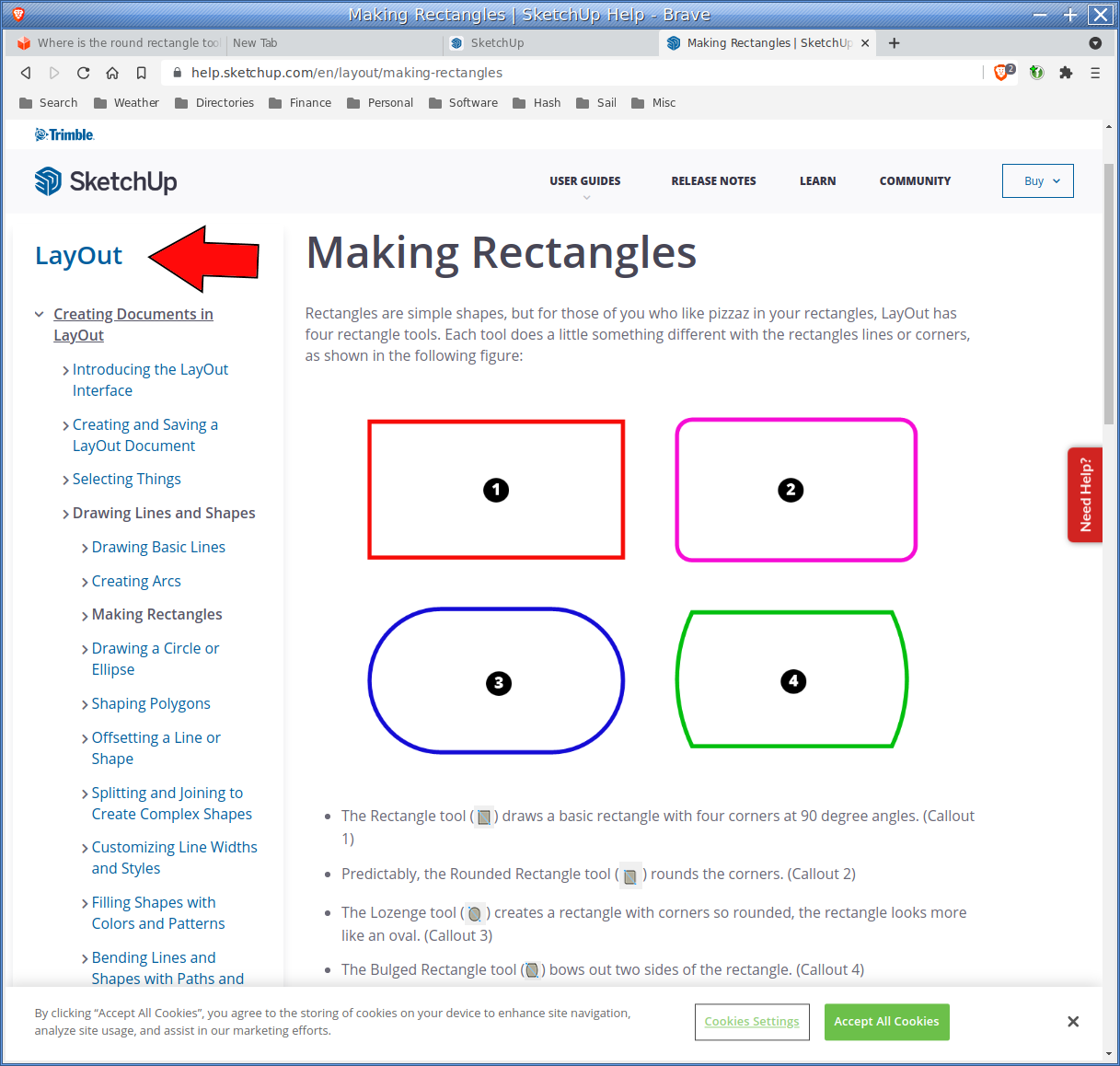
Please complete your profile to show the SketchUp version you are using. This helps us help you.
-
I think I understand a bit what is gong on. I gather that LayOut is a separate program that works well with SketchUp. When I saw the term LayOut in the documentation, I assumed it was a module within SketchUp. The documentation gave no hints otherwise.
I just searched for "round Rectangle" in the help search box and was sent to the page below. There was no indication this page applied to a completely different program, and NOT SketchUp. After all, it still says SketchUp at the top left of the page.
The documentation could be MUCH clearer that the functions are not actually part of SketchUp, but rather a completely different program that I may or may not have.
I think your documentation assumes users are psychic. Let me assure you that VERY few are!
-
@gilliganu said:
I think your documentation assumes users are psychic. Let me assure you that VERY few are!
Your? Surely you mean 'the' or 'their'?
sketchucation.com and sketcup.com are not only different domains but also different entities

Advertisement







