Change default material colour
-
Hello everybody,
I have some problems with the lightness of Sketchup's scenes and more specifically with the default material.
I lowered the luminosity of my screen, used a darker background that I saved as template. I found how to change the colour of the default material by clicking on the little square on the entity info panel but how to save it permanently in the default template ?
Thanks a lot for your help.
-
Make all the changes you want then use 'Save as Template' and set it to be your default.
-
Thanks for your answer.
Actually, I can change the colour applied on a surface but I can't
1/ change the colour of the default material to make it darker
2/ save these changes of the default material in the default template.
-
Please reread Box's answer...
Open a blank model using your current template...
You can change the default color [front and back] in the current Style, then save changes to that Style.
Those changes apply to that model if it's saved...Next use File > Save as Template and save the modified SKP as a new or updated Template...
In your Preferences set that altered Template as the one that SketchUp normally starts with...
Thereafter every new model should start off using that...
-
oh !! ok !
Ok it worked perfectly, thank you very much for your explanations TIG and Box . I didn't know where to change the color of the default material , I tried to find it in the material panel but not in the style panel...
thanks.
-

... Hi Orgelf, since I've also been messing around with these colours forever, I once decided to equip my default template with this horrible and flashy back colour, just so that I can see it clearly
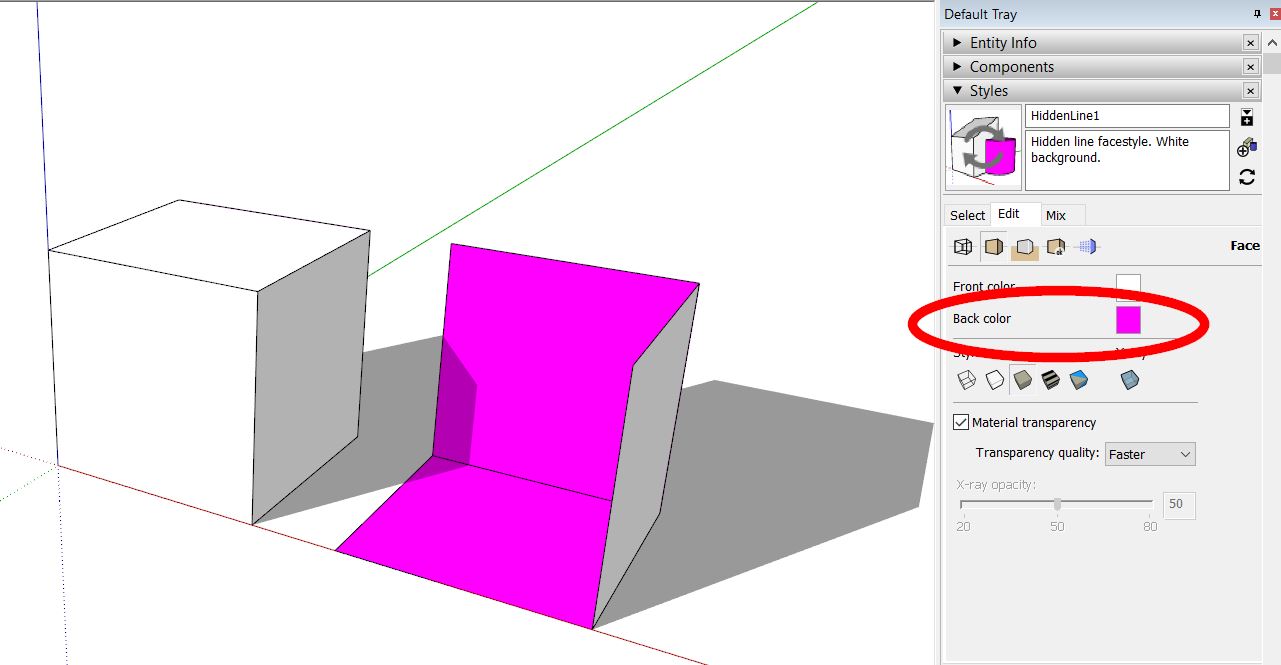
-
Thanks for your answer that's actually very flashy !

My problem was a bit different. As I'm 47 , light screens hurt my eyes so I have to use dark colours for the skins of my softwares. I changed the colour of the background but didn't find until today where to change the colour of the front face of the default material
 .
. -
 ok, if I understand correctly the process is now familiar to you - the trick is of course (as described above by Box and Tig) to save this new SetUp as your new used default template.
ok, if I understand correctly the process is now familiar to you - the trick is of course (as described above by Box and Tig) to save this new SetUp as your new used default template.
(... and of course with much less flashy clours !!! in my case it is exactly the opposite, I need these strong contrasts
!!! in my case it is exactly the opposite, I need these strong contrasts  )
) -
@hornoxx said:
 ok, if I understand correctly the process is now familiar to you - the trick is of course (as described above by Box and Tig) to save this new SetUp as your new used default template.
ok, if I understand correctly the process is now familiar to you - the trick is of course (as described above by Box and Tig) to save this new SetUp as your new used default template.exactly

Advertisement







