[Plugin] LordOfTheToolbars - v2.9c - 20 Dec 24
-
Error with custom icons, this appears when you try to put one. The accept button that is at the bottom of the window also disappears because the icon path is very long and increases the black box.
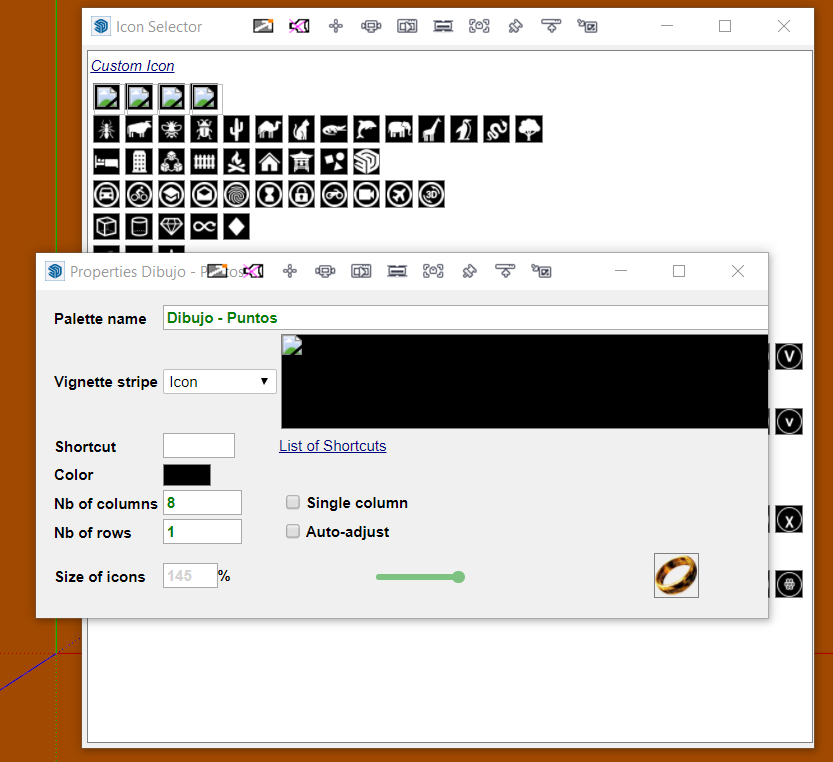
-
Which image file did you select? There seems to be a problem with this file.
-
I have loaded several png and the same thing happened
-
Could you post here one of the PNG.
Also, what do you see in the Icon Selector dialog box (the panel normally shows the latest PNG loaded)?
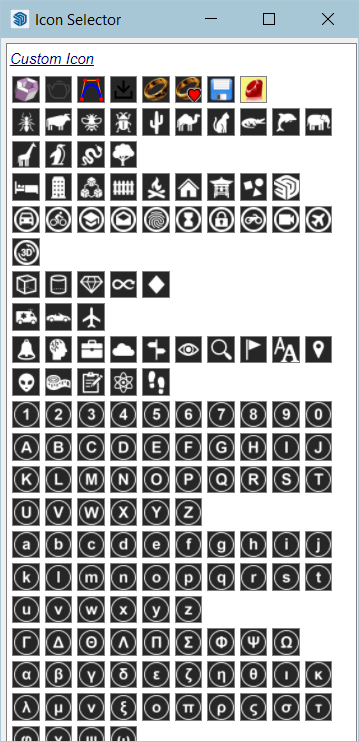
-
appear this way
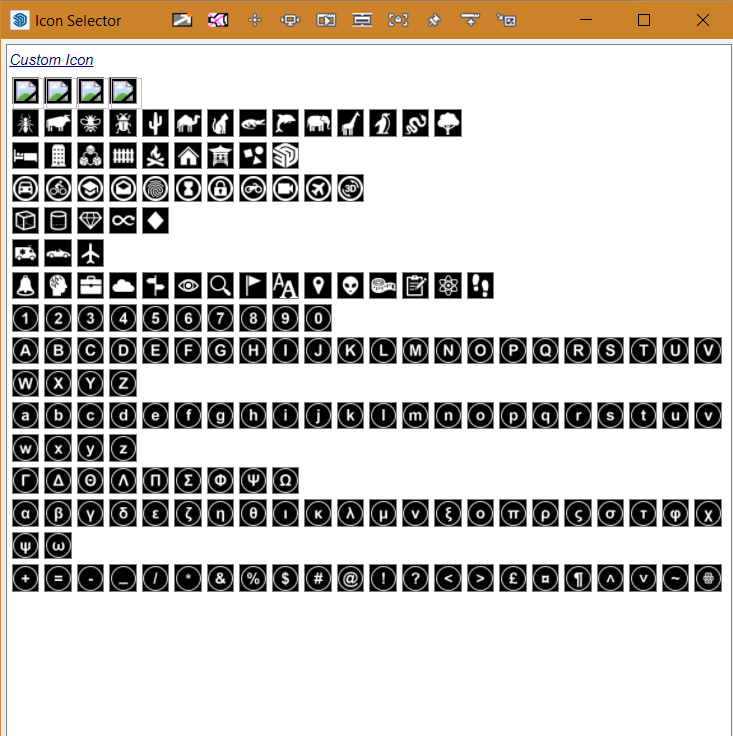
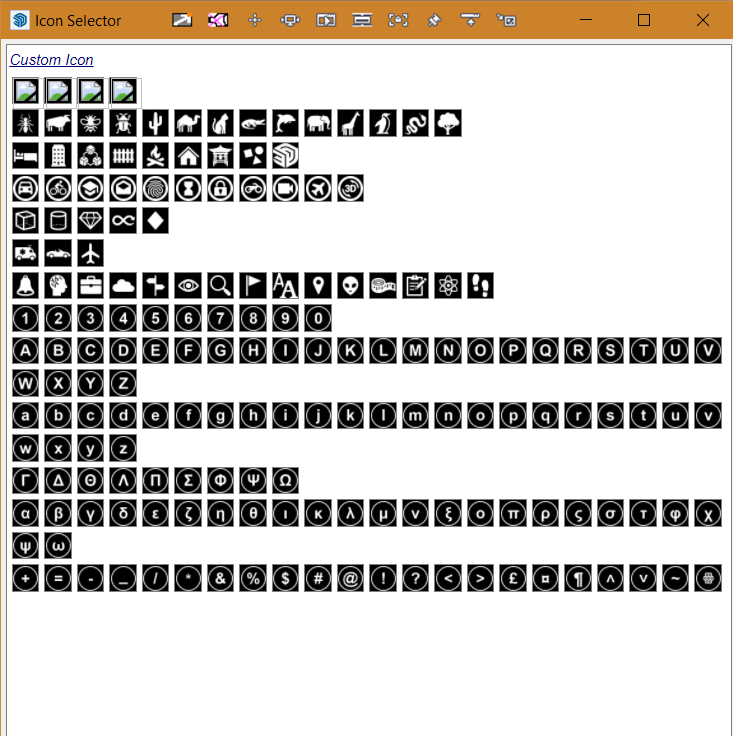
-
There may be special characters in the path to icon files.
-
Fredo, would it be possible please to substitute the toolbar's title bars (so much screen space wasted) to a tiny vertical element like this:
-
Some bugs:
() Episodically I have constant always-on-top phantom icons (of different tools used earlier). I can get rid of it by running Master Toobar Manager or simply restarting the program.
https://drive.google.com/file/d/1DiAjP9D0IDQeR059icj7HmwuY9xgOuU_/view?usp=sharing
() Icons get lost when pulling toolbar edge inwards:
https://drive.google.com/file/d/11QykXGIugJNmg6IAOv9IFcxI0MHtEbe7/view?usp=sharing -
Did you move icons from Palettes with the Shift key pressed?
I think I have seen that in rare occasion. I'll have a look and fix it.
-
@rv1974 said:
Some bugs:
(*) Icons get lost when pulling toolbar edge inwards:
https://drive.google.com/file/d/11QykXGIugJNmg6IAOv9IFcxI0MHtEbe7/view?usp=sharingIt seems you have a Line-break between the icons of
- the LOTT Favorite Manager (with a red heart)
- and the first icon of JointPushPull.
Just right-click on one of the icons and select "Remove line-break before (or after).
Icons are not lost. Mouse wheel will make them show.
-
exactly! thanks a ton.
-
I don't have Big Sur on my Mac, and this works fine in Catalina on my laptop MacBook Pro.
Could you more explicit on the drag & drop 'disabled'. Where are you dragging from and to which target.
For multi-screen, could you open the Ruby console and type (or copy/paste) the following command:
G6.monitor_print -
Problems with the reaction of the popup windows through shortcuts, it seems that the focus of the main sketchup window is lost, then by selecting the main sketchup window with the left click it reacts again normally.
-
Here is the output from the > G6.monitor_print command:
Monitor 1: [0, 0, 1650, 1025] - [0, 0, 1650, 1050]
Monitor 2: [0, 1050, 1600, 875] - [0, 1050, 1600, 900]
UI Scale factor: 1.0
Virtual Screen: [1650, 1950]MacBook Pro 16" 2019, 2.4 GHz 8-Core Intel Core i9, 32 GB RAM, Radeon Pro 5500M 8 GB.
-
When I go full screen, the status text bar at the bottom disappears.
-
@designerbursa said:
When I go full screen, the status text bar at the bottom disappears.
This should be fixed in the latest version of LOTT.
To make the status text bar reappear
- Open the Ruby Console
- type (or copy/paste) the following command:
Sketchup.send_action 59393and press Enter
Fredo
-
Great plugin. Only trouble i have is that it never remembers the location of the toolbar. Every time i open sketchup i have to move the toolbar to the location that i want.
Also, it does not seem to recognise Vray. -
@ltchest said:
Great plugin. Only trouble i have is that it never remembers the location of the toolbar. Every time i open sketchup i have to move the toolbar to the location that i want.
Also, it does not seem to recognise Vray.What do you mean by 'toolbar'?
-
favorite palette?
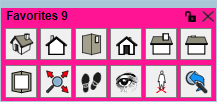
-
Sketchup regular toolbar?

For VRay, which version do you have?
-
-
At some point I closed the command stripe at the top of the page and I can't seem to get it back. I've updated LibFredo, unloaded and reloaded the extension, clicked all the buttons, etc.
In addition, when I click the quick command finder button it's not doing anything.
I'm on LibFredo 11.9C. I'm sure this is something simple that I'm missing
Thanks so much for your work on this!
-
Justin,
Normally, the only way to discard the Vignette Stripe is to use the menu LordOfTheToolbars > Toggle Visibility of the Vignette Stripe, which is also a way to restore it. Is it what you did?
If ever it is off-screen, use menu LordOfTheToolbars > Reset Vignette Stripe Position.
For the Command Finder, it could also be off-screen or there is a bug.
I suggest you keep the Ruby console opened to see if there are errors showing.
Fredo
Advertisement











