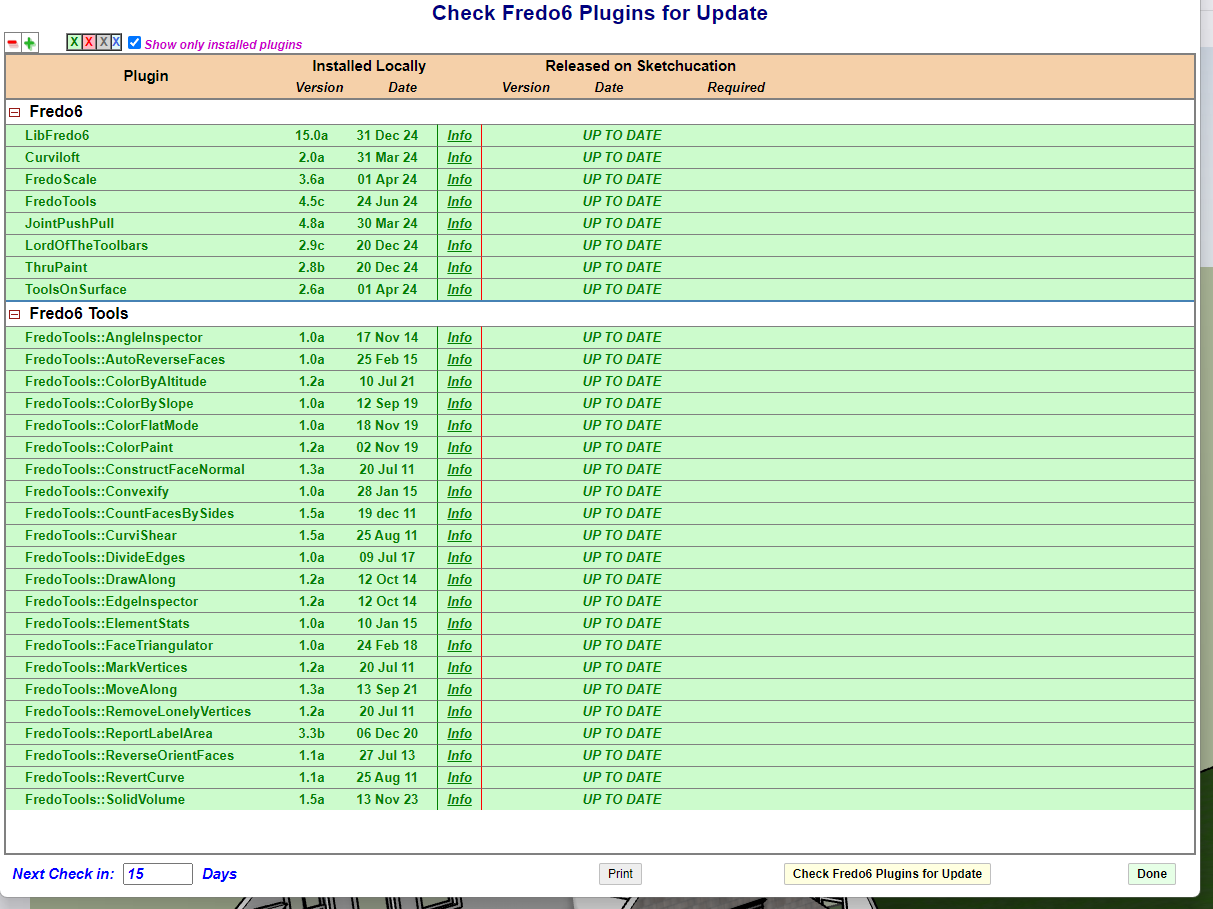[Plugin] LordOfTheToolbars - v2.9c - 20 Dec 24
-
@fredo6
I'm have a tough time getting answerer regarding you products. Forgive me I'm new to using a public forum for customer service . I don't know how to message fredo directly please help.I have tried several times to figure out why I cannot get LOTT to vignette to show up on my external monitor. (using SU 24 on windows laptop. and LG second monitor. ) In order to use LOTT on my big external monitor I need to make the 2nd screen my "main screen" with in the display settings. This allows the LOTt vignettes to travel off the laptops screen and into my work space of SU. this makes a ton of problems with other programs and my desktop is a mess when I'm working only on my laptop.
-
There is no control of the API over monitors, not even an access to information.
So, it might not work with LOTT, but I can't do anything about it.
-
@Mike-Backman This happens with other few programs (but mostly with Sketchup and Sketchup extensions) when you have set different DPi (other than the native one for each monitor) for one or more monitors.
Sometimes, windows by default sets arbitrary DPi different than the native one of your monitor.
You just have to check and manually choose the default DPi. -
@FlorinAp I currently use and have tried tons of SU plug ins I have never seen this..
Where would I find The "DPI " settings on my windows machine are you talking about Resolution?
-
And As of just recently I cannot add new tools to existing pallets. If i drag a tool from 1 pallet or even from the master palette it'll erase the nearest tool. So I cannot add new tools or adjust how my tools are set up anymore.
-
-
@Mike-Backman yep I see constantly it never got fixed for years. hopeless
-
Which versions of LibFredo6 and LOTT do you have?
-
-
@Mike-Backman Resolution is resolution, and DPi is DPi.!
-
@FlorinAp
Can you leave the Ruby console open, while dragging icons in LOTT.Just check the possible errors.
-
Nothing pops on the Ruby Console
-
@FlorinAp I still don't see DPI settings for my windows machine
-
@fredo6 Nothing happens with the Ruby console for moving icons .
also the bigger problem is needing to make my external monitor the "main" monitor. This really screws up my laptop for when I'm not in my office
-
@Mike-Backman Sorry to say it (this being also a reply for many of your posts), but you don't know how to use your OS, and as such you shouldn't be allowed to use any other app.!
-
@FlorinAp DUDE BE HELPFULL!!OR DONT SAY ANYTHING!
-
For the monitors, do you have the stickiness option activated in the Default Parameters. This forces the vignette stripe to follow the main Sketchup window.
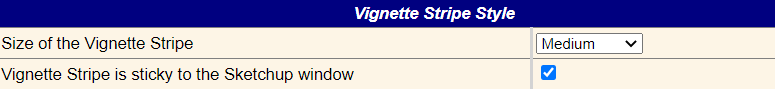
For the issue when moving icons between palettes, I cannot reproduce it on SU2024, and latest versions of LibFredo6 and LOTT.
Are you sure you do not get errors in the Ruby console?
What happens if you move an icon to an empty palette? -
@fredo6 I do have the stickiness tab checked
And When I create a new palette No matter what I do I am limited by the amount of plugins I can put into that new palette LOTT Prob.mp4
-
I just saw that I had the default for new pallets set to 10 and not higher
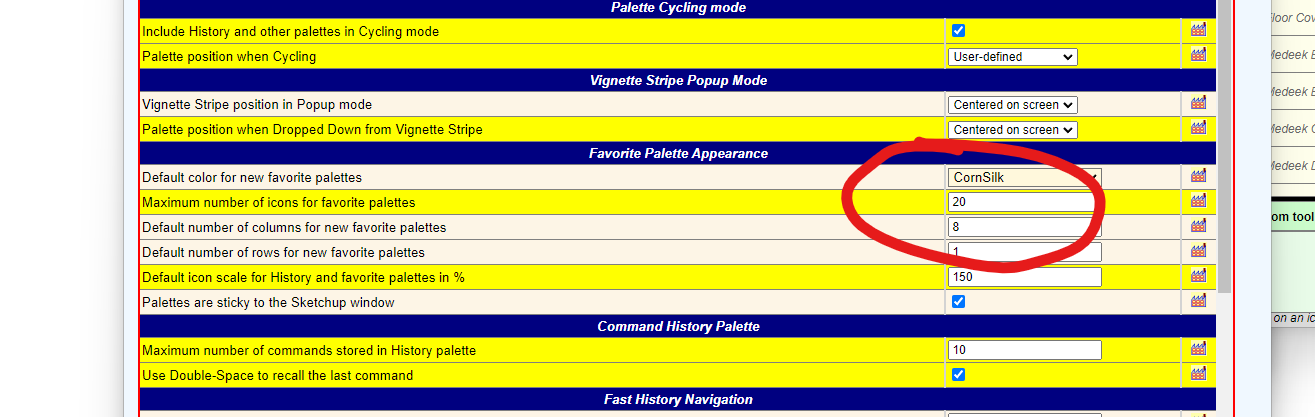
Still fighting with the "make this my main window" in display setting. Still don't know how to adjust the "dots per inch setting" or DPI as referred by the girl in the previous reply.
-
@Mike-Backman
Can you try with a NEW palette.In the video, you already have icons in the palette. How did you insert them ?
Advertisement