[Plugin] LordOfTheToolbars - v2.9c - 20 Dec 24
-
@Mike-Backman Resolution is resolution, and DPi is DPi.!
-
@FlorinAp
Can you leave the Ruby console open, while dragging icons in LOTT.Just check the possible errors.
-
Nothing pops on the Ruby Console
-
@FlorinAp I still don't see DPI settings for my windows machine
-
@fredo6 Nothing happens with the Ruby console for moving icons .
also the bigger problem is needing to make my external monitor the "main" monitor. This really screws up my laptop for when I'm not in my office
-
@Mike-Backman Sorry to say it (this being also a reply for many of your posts), but you don't know how to use your OS, and as such you shouldn't be allowed to use any other app.!
-
@FlorinAp DUDE BE HELPFULL!!OR DONT SAY ANYTHING!
-
For the monitors, do you have the stickiness option activated in the Default Parameters. This forces the vignette stripe to follow the main Sketchup window.
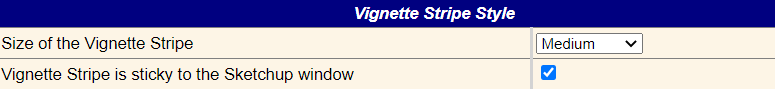
For the issue when moving icons between palettes, I cannot reproduce it on SU2024, and latest versions of LibFredo6 and LOTT.
Are you sure you do not get errors in the Ruby console?
What happens if you move an icon to an empty palette? -
@fredo6 I do have the stickiness tab checked
And When I create a new palette No matter what I do I am limited by the amount of plugins I can put into that new palette LOTT Prob.mp4
-
I just saw that I had the default for new pallets set to 10 and not higher
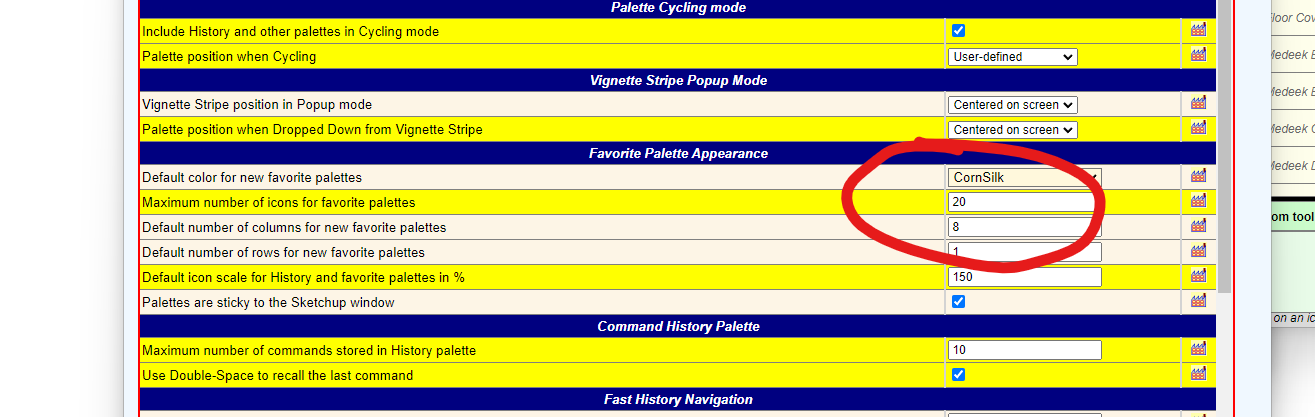
Still fighting with the "make this my main window" in display setting. Still don't know how to adjust the "dots per inch setting" or DPI as referred by the girl in the previous reply.
-
@Mike-Backman
Can you try with a NEW palette.In the video, you already have icons in the palette. How did you insert them ?
-
@fredo6 I told you in the previous reply I figures out the Limited Pallet size was because I had the Maximum number of icons for favorites set to 10 for some reason.
I'm still struggling with the Monitor connection. I cannot get the vignette strip to jump on my secondary monitor. un less it is made the "main display
-
@fredo6
Go to the menu Tools > Fredo6 Collection > LordOfTheToolbars.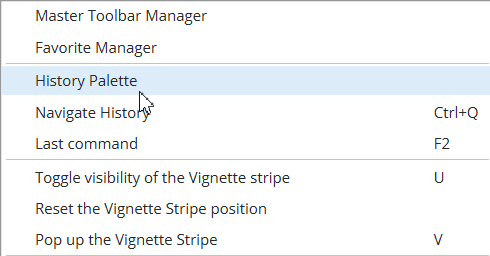
Can you try Reset the Vignette Stripe Position, after you moved Sketchup to the other monitor.
Note that there is no event received by the API when you move Sketchup between monitors. So, you cannot expect that the dialogs would follow.
-
none of that works,
I can not get the viett onto the big monitor unless it is the "main display"
-
@fredo6 This solution doesn't work for palettes. If you previously had a palettes opened on a second monitor (or on the right edge of a monitor with a bigger resolution than the current one - which was my case.!), then that palettes is lost (even with the option "Reset Workspace" from SU Preferences).
The only way I could bring it back was with Dan Rathbun extension "Dialog Cascader" (and maybe it could also worked with Flex Tools "Lost and Found Windows". -
In SketchUp2025, for the Menu method, I don't seem to get the commands list populated, I can't search for one and there is nothing to select... does anyone else have this problem or am I doing something wrong? Thank You.
-
Menu commands are no longer supported on Windows since SU2023 (due to a change in the Sketchup UI framework).
-
Cleanscreen on vignette stripe, history is gone, is there a way to recover it?
I want to completely initialize the plug-in because the data is still there even after I delete and reinstall it, how do I do it?

-
CleanScreen is no longer supported as of SU2023.
You may have a problem of installation if you do not see the History icon in the Vignette Stripe.
You can reset all data with the menu Tools > Fredo6 Collection > Lord Of The Toolbars > Reset All...

-
I’d like to ask for some advice. I have a subscription for SU 2025, but I haven’t fully switched to using it yet because I can’t work in it as efficiently as I can in SU 2024. The reason is that I haven’t been able to get the LordOfTheToolbars plugin to work properly. I can’t import my toolbar settings from the previous version into it. In the window where you’re supposed to select items to import to the new version, there’s no confirmation button visible—it looks like the bottom part of the window is missing. I can’t resize, maximize, or adjust the window in any way to make the confirmation button appear.
Additionally, this plugin causes another issue: when I close SU, the positions of my other toolbars aren’t saved, and when I reopen the program, all toolbars are stacked on top of each other. When I uninstall the plugin, this problem no longer occurs.
Does anyone know what could be causing this and how to possibly fix it? Thank you very much for your help. Cheers!
Advertisement











