[Plugin] LordOfTheToolbars - v2.9c - 20 Dec 24
-
@alexpacio2013 said:
After the update of LordOfTheToolbars - v2.2a - 28 Jun 22, now every time I open Sketchup, the menu bars of LordOfTheToolbars are not opened. However, if I open Master Toolbars Manager, the toolbars magically open, see image. What happened?
By chance, do you have Universal Importer installed or any other plugins by samuel_t?
If so, there is an incompatibility with LOTT, I am afraid, until Samuel updates his plugins.
-
@fredo6 said:
@alexpacio2013 said:
After the update of LordOfTheToolbars - v2.2a - 28 Jun 22, now every time I open Sketchup, the menu bars of LordOfTheToolbars are not opened. However, if I open Master Toolbars Manager, the toolbars magically open, see image. What happened?
By chance, do you have Universal Importer installed or any other plugins by samuel_t?
If so, there is an incompatibility with LOTT, I am afraid, until Samuel updates his plugins.
Thanks, I solved it by uninstalling Universal Importer. Always punctual and precise. Without Fredo6 I would not be able to use Sketchup.

-
Hello there, Universal Importer plugin v1.1.8 is compatible with Lord Of The Toolbars plugin v2.2a

-
Hello fredo. Found an issue. If I set a palette shortcut to c, for example, when some plugins need VCB input, once I type c, this palette will popup untimely.
-
Hi Fredo,
I have whole heartly enbraced LOTT! It is exactly what I need to clean up my place of work!
The Vinette strip is incredibly fast as you hover over, which is exactly what it needs to be. I wonder possibly if there could a way of spacing out the icons / bigger area to hover over as when in the speed of the moment you can easily brush over the adjacent icon
Maybe a separator would work like the pallettes have
or
Bigger wider version of each icon? (I have small su icons enabled to save valuable space and i think that should still be on - what do you think?)
or
A Separate icon that act as a Vinette for each pallette you need and you can float or add to tool bar?what do you think?
Cheers
and Thanks AgainChris
-
You can click on the first 'dotted' button and choose menu (size of Vignettes). You can make them bigger or smaller.
-
OOOOH!!
-
Hello fredo. I have broken icons of plugins and scripts for which I used my pictures. Can they be restored somehow? I don't know how it happened ((
I do restore toolbars but does not help. All the pictures that I used are in place.
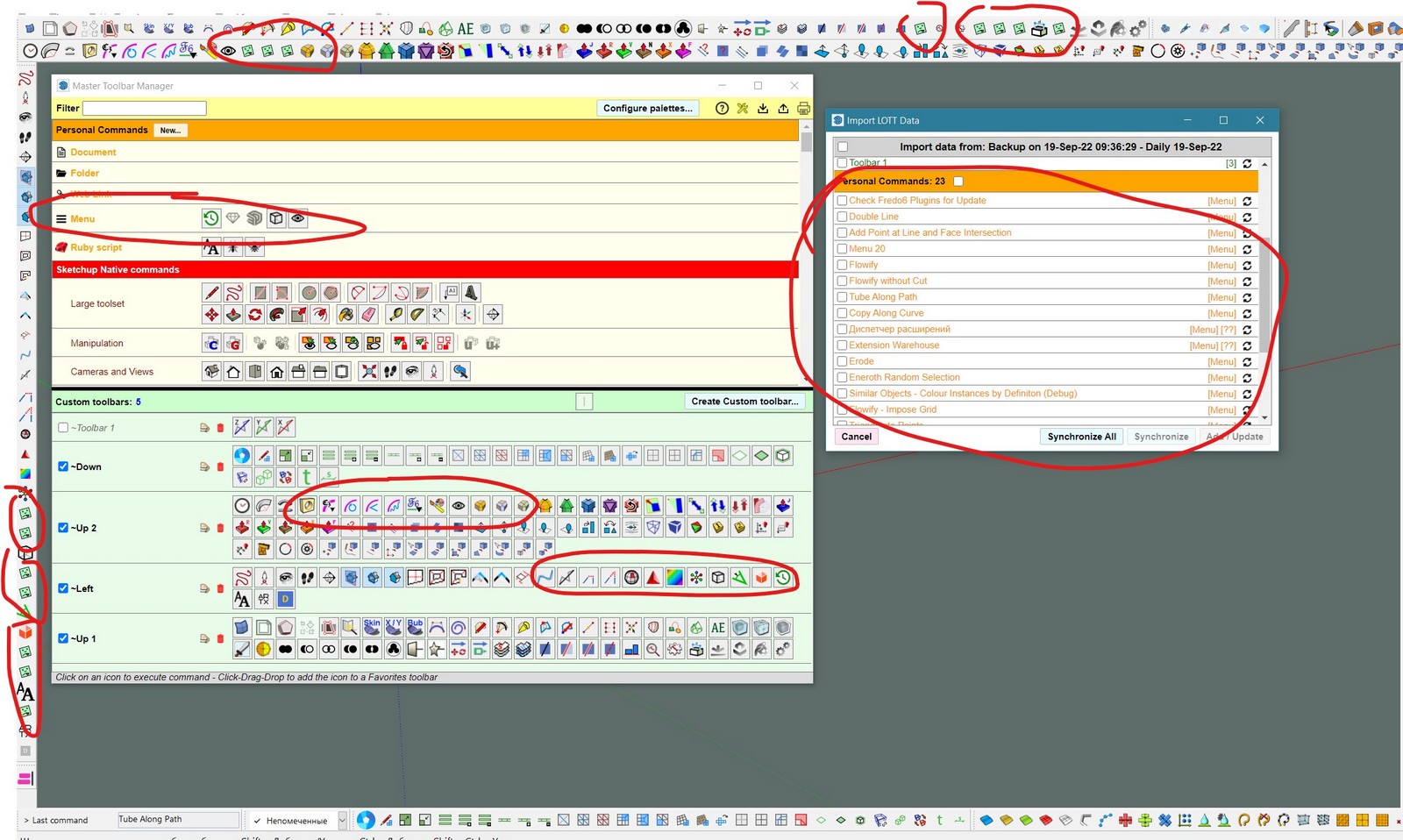
-
Hey Fredo.
I just brought your bundle and made a donation for all the great work you do. Before I install it I thought I would re arrange some of my LOTT pallets first. I have been using LOTT for a while now and love it, however the new pallets I have created will not disappear after I pick a tool or click outside of the pallet, or even if I press escape.. I have to either double click on the top of the pallet or click the red X to get them to close. Some, but not all of my older pallets continue to work fine and they close by themselves once I have clicked the icon for the tool I want to use. I have scrolled through the 'Default parameters' window but cant see if I am missing something or is this a bug. I have saved settings and closed and restarted SU but that did not help,
Any assistance you can offer would be greatly appreciated, I would like to resolve this issue before I install the bundle encase I have any other issues.
Could this be an issue with libFredo6 as this is the most recent update?
I have attached a screen shot, shortcuts A, B, D and X are the ones that are not working, A B and X are new, D is an old one that is also not working.SU2022
LOTT v2.2a
Libfredo6 13.2a Last updated on the 16 sep 22
Windows 11Thanks for your help
Mike
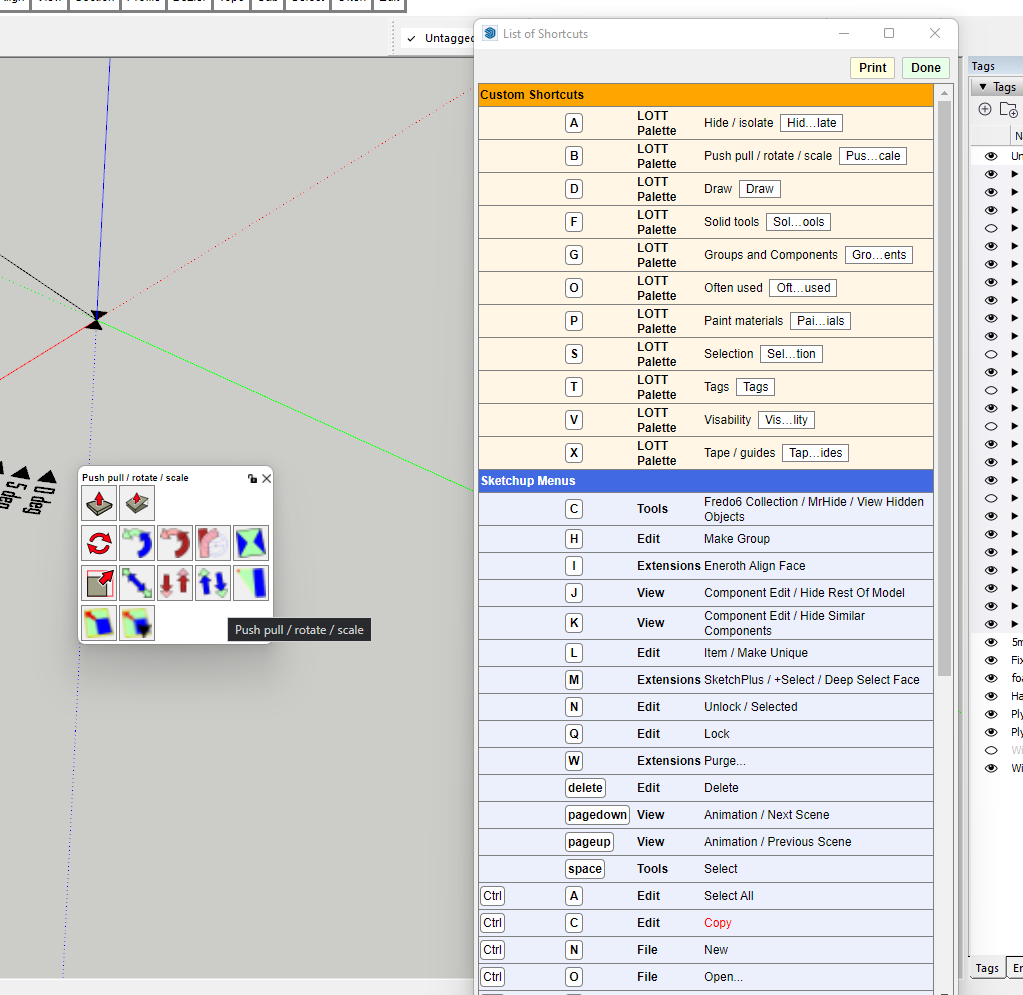
-
Could you open the Ruby Console before trying to close a palette, in case there is an error message displayed.
For shortcuts, I would suggest you do not select letters that are used by Sketchup native tools (such as A, B, D and X).
-
Hey Fredo
I have changed a shortcut key to SHIFT H but problem persists.
I opened the Ruby console and got no message when closing a pallet but I did get the attached message on start up of sketchup.
It means nothing to me, hopefully you can understand it.
Thanks for your helpMike
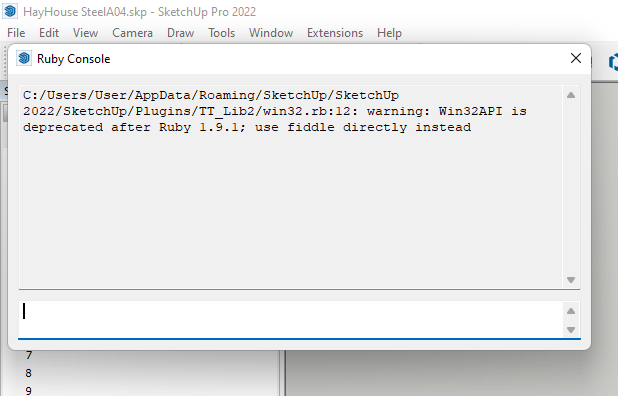
-
Fredo
I have cleaned out a few unused shortcut keys. There are now just 5 shortcuts for LOTT, and I noticed that the four that are not working properly also don't show up in the 'menu' window as shown by the screen shot. The only pallet that shows up in the orange custom shortcuts and the menu window is "Often used" and that was created a long time ago. the other 4 pallets and shortcuts were created yesterday and are the ones causing issuesCheers
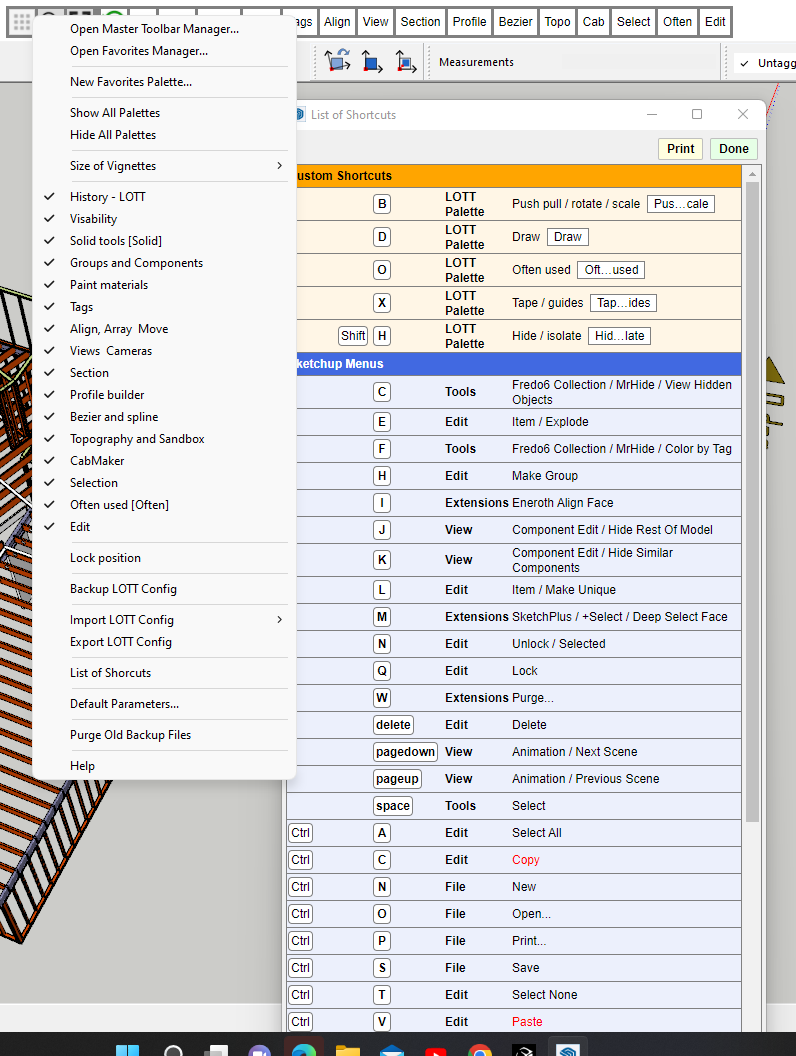
-
-
The warning in the console is for TTLib. It is harmless and not related to LOTT.
-
I cannot reproduce the problem with shortcuts. In my environment, I can just define them and they work.
Do you have the latest version of LibFredo6 and LOTT installed?
-
-
Hi
I have version 13.2a and 2.2a installed and when I check using your 'check for updates everything is green and up to date. I will uninstall both Library and LOTT and reinstall them. see if that works.
Will let you know. Thanks -
@haymaker said:
I have version 13.2a and 2.2a installed
How are you checking? The current version of LibFredo6 is 13.4a.
-
Hi
Thanks for the input
I checked using Fredo 'Check for update command' It said it was all up to date?
I just uploaded the latest version and problem persists
I have uninstalled LOTT and am about to reinstall it.
Will report back soonCheers
-
@haymaker said:
I just uploaded the latest version and problem persists
Did you quit SketchUp and restart it to make sure all extensions were loaded correctly?
Did you install SketchUp correctly? That requires right clicking on the installer and selecting run as administrator.
-
Yes I quit SU every time I make a change.
When I installed SU I did not right click and run as administrator. I did not know that was a thing.
SU is on my personal computer. How do I fix that, Do I have to uninstall SU.. If I do that will I lose all my settings and plugins.Thanks again for your help
-
@haymaker said:
When I installed SU I did not right click and run as administrator. I did not know that was a thing.
SU is on my personal computer. How do I fix that, Do I have to uninstall SU.. If I do that will I lose all my settings and plugins.Thanks again for your help
Quit both SketchUp and LayOut. find the downloaded installer in your Downloads folder or get it from sketchup.com/download/all. Right click on the installer, choose Run as administrator, and when prompted, choose Repair.
As for your settings and extensions, no, you will not lose them.
-
OMG I FIXED IT
As usual the problem was at my end.
So I figured out if you exclude the palette name from showing in the Vignette strip then the palette will not disappear once a tool is selected if you launched the palette with a shortcut key. If I select 'icon' or 'abbreviation' when setting up the favourite then the palette acts as expected and disappears once the tool is picked.
I am not sure if this is a deliberate function or an oversite. The reason I removed them from showing in the Vignette strip was to reduce clutter when moussing across for other pallets, I have them as shortcuts which I have mapped to the space mouse so I click on one of those keys when I need the palette. My work around is to assign a single letter to the abbreviation and position them at the end of the vignette strip.
I feel like a bit of a muppet for not making the connection sooner. There is nothing like beating your head against a brick wall to induce a bit of clarity!!
Thank you for your efforts in resolving this.Mike
Advertisement







