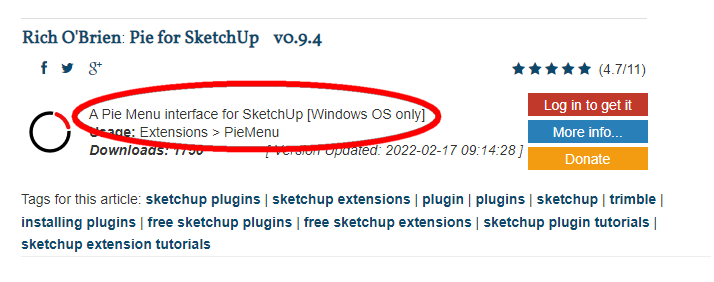[Plugin] LordOfTheToolbars - v2.9c - 20 Dec 24
-
No vignette stripe for me either on SketchUp Pro 2020 on Windows 10, with LOTT v2.0a and LibFredo6 v12.8a.
I can make it temporarily visible via menu Tools > Fredo6 Collection > LOTT > Pop Up but then it disappears the first click anywhere in the SketchUp window. Ruby Console shows no actions or errors.
-
Sketchup 2022 MAC
the Pie Tool doesn't work if I press the button on Palette of LordofTheToolbars.
Is it a bug?
-
@digitect said:
No vignette stripe for me...
UPDATE: I position my Windows taskbar at screen top, and found LOTT beneath it. So that default needs to be adjusted. Once I found, and adjusted, several LOTT positioning options from their defaults (sticky to Sketchup window, position in Popup mode, position when cycling), it behaved as expected.
-
@scozzarella said:
Sketchup 2022 MAC
the Pie Tool doesn't work if I press the button on Palette of LordofTheToolbars.
Is it a bug?
As far as I now the Pie tool (from Rich O Brien) is not supported on Mac.
-
-
/Users/angeloscozzarella/Desktop/Schermata 2022-05-12 alle 04.42.13.png
-
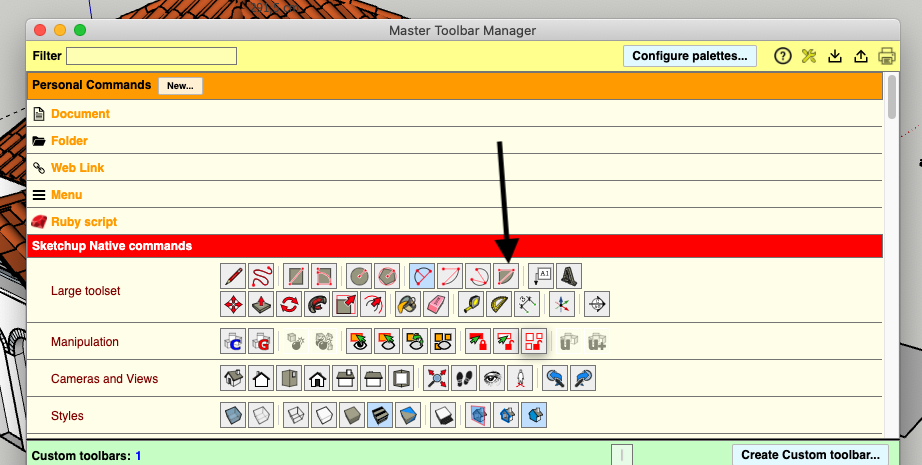
-
What is the problem?
-
@fredo6 said:
What is the problem?
If I click on the button with tool indicates by my arrow, (Arc Pie Tool) the tool doesn't activate.
-
@scozzarella said:
If I click on the button with tool indicates by my arrow, (Arc Pie Tool) the tool doesn't activate.
Strange. On Mac, it works for SU2021, but not for SU2022
Thanks for signaling the problem.
-
you are welcome
-
NEW RELEASE: LordOfTheToolbars v2.1a - 14 May 22
Requirements
- LibFredo6: v12.9a or above
- Sketchup version: SU2017 and above
LordOfTheToolbars 2.1a includes
- Bug fixing
- Future compatibility
Home Page of LordOfTheToolbars for information and Download.
-
thank you very much
-
Hi,
Why the "selection arrow" is not on the master toolbar list ?
This would be very useful for me to customize a side toolbar on a single column rather than the two columns of the "large toolset" bar.
I know that I can use the spacebar at any time, but it would be more practical for me to have the "selection arrow" icon accessible.
Thanks.
-
@rougeee said:
This would be very useful for me to customize a side toolbar on a single column rather than the two columns of the "large toolset" bar.
You could natively (without LOTT) create a custom toolbar to replace the Large Toolset.
-
Thanks, indeed, I don't know why I never thought of that...

-
Hello, I found a compatibility issue with the Universal Importer.
https://sketchucation.com/pluginstore?pln=universal_importerWhen I installed this plugin, any interaction with LordOfTheToolbars started creating unnecessary icons on custom panels. It is solved by disabling the Importer, but at first it was not clear what was happening, then I figured it out myself. So I'm just informing you that such a case took place.
-
Currently the plugin prohibits to use itself if 'the version is expired' (at least the history command). Could it just informuser instead of prohibition? It's very uncomfortable to restart multiple files.
-
@rv1974 said:
Currently the plugin prohibits to use itself if 'the version is expired' (at least the history command). Could it just informuser instead of prohibition? It's very uncomfortable to restart multiple files.
What do you mean by 'version is expired'?
-
A pop-up window saying version is expired and DL link below
Advertisement