SCFLicense: Extension Licensing on Sketchucation
-
@fredo6 said:
@xudognik_rus said:
Hi Fredo6! Can you releasing my licenses? I do not have access to the computers on which I installed them
OK. I released all seats for FredoSpline (1 seat) and FredoCorner (3 seats).
Hi, Can you releasing this licenses?
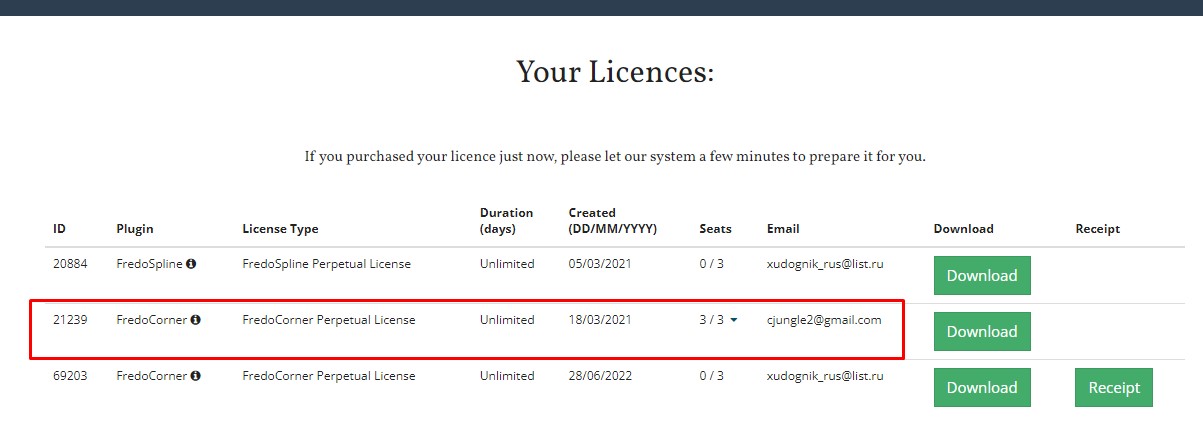
-
@xudognik_rus said:
@fredo6 said:
@xudognik_rus said:
Hi Fredo6! Can you releasing my licenses? I do not have access to the computers on which I installed them
OK. I released all seats for FredoSpline (1 seat) and FredoCorner (3 seats).
Hi, Can you releasing this licenses?
They are released
-
Hello Fredo6! Why do I find myself more places occupied (for some all) if I have installed the licenses only on a PC? Is it possible to free places that are not actually used? Thank you. Good work.
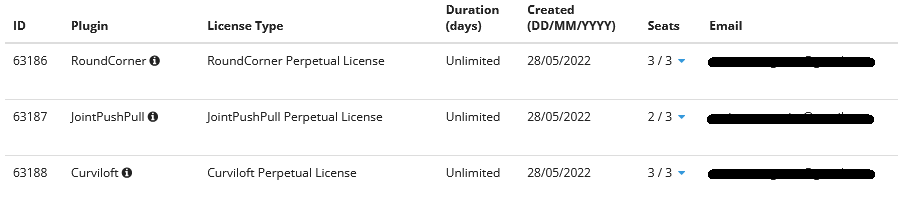
-
Yesterday I purchased a license for fredo roundcorner from sketchucation
But I didnt receive any email yet and the license didn't appear in the website.
It was paid through paypal
-
Hi,
Your payment is Pending at PayPal. That's not something we can control. You need to let your bank and PayPal to sort it out or contact PayPal yourself and ask them why it is pending.
-
I have bought Curviloft and later today I found out that is part of bundle, is there option to buy bundle and get refunded for just one plugin?
-
@amadi7 said:
I have bought Curviloft and later today I found out that is part of bundle, is there option to buy bundle and get refunded for just one plugin?
Could you send a mail to support@sketchucation.com with details on your license (username of Sketchucation).
-
@fredo6 said:
@amadi7 said:
I have bought Curviloft and later today I found out that is part of bundle, is there option to buy bundle and get refunded for just one plugin?
Could you send a mail to support@sketchucation.com with details on your license (username of Sketchucation).
Hi I already did send email with all those details, I also bought the bundle to prove this is not about being refunded after using the plugin.
-
Recently I tried to install SCF (sketchup 2021) but when I opened Sketchup before the instalation, it crashes. I tried several times but it always occurs, even if I uninstall all the other plugins. What I supposed to do?
-
@thamiresfn said:
...but when I opened Sketchup before the instalation, it crashes.
First make sure you installed SketchUp correctly. That requires right clicking on the downloaded installer and choosing Run as administrator. If you didn't do that, close SketchUp and do it now. When you are prompted, choose the Repair option.
Next, make sure the graphics drivers are up to date. The most common reason for SketchUp crashing on startup is bad graphics drivers. Don't rely on Windows to tell you if the drivers are up to date. Go to the GPU maker's site and get their latest drivers to install. After you have installed them, do a power off reboot of your computer. Then see where you're at.
-
hi fredo can you release my round corner license?, i can't access my old computer, thanks
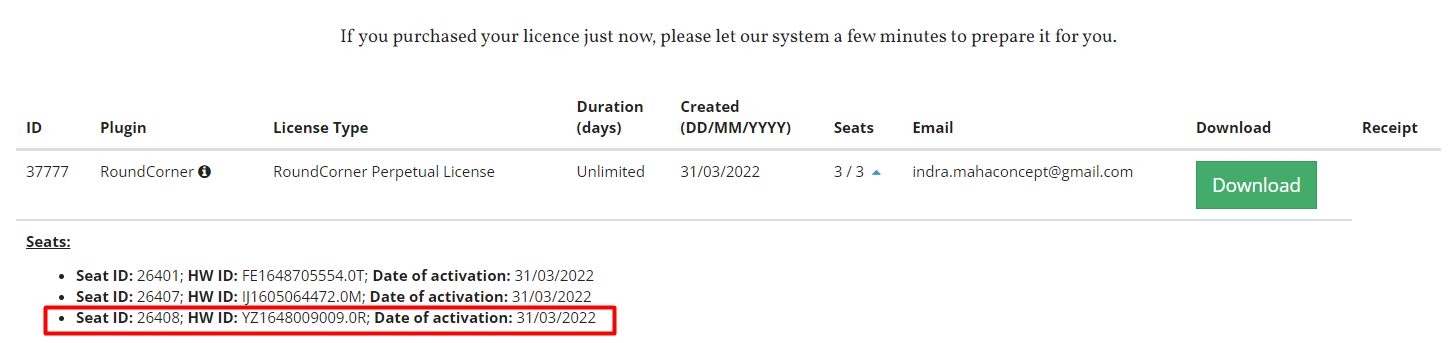
-
@mandraget said:
hi fredo can you release my round corner license?, i can't access my old computer, thanks
This is done.
Fredo
-
Hi guys,
I've now tried to pay for a licence 4 times. It looks like the payment goes through but I tried twice 3 days ago and have had no confirmation and no funds out of my bank. twice today and nothing.
I get what looks like an error above the payment bar but with no option to click on it.
Help! desperately need to be using FredoScale and Fredo Corners on my new machine.
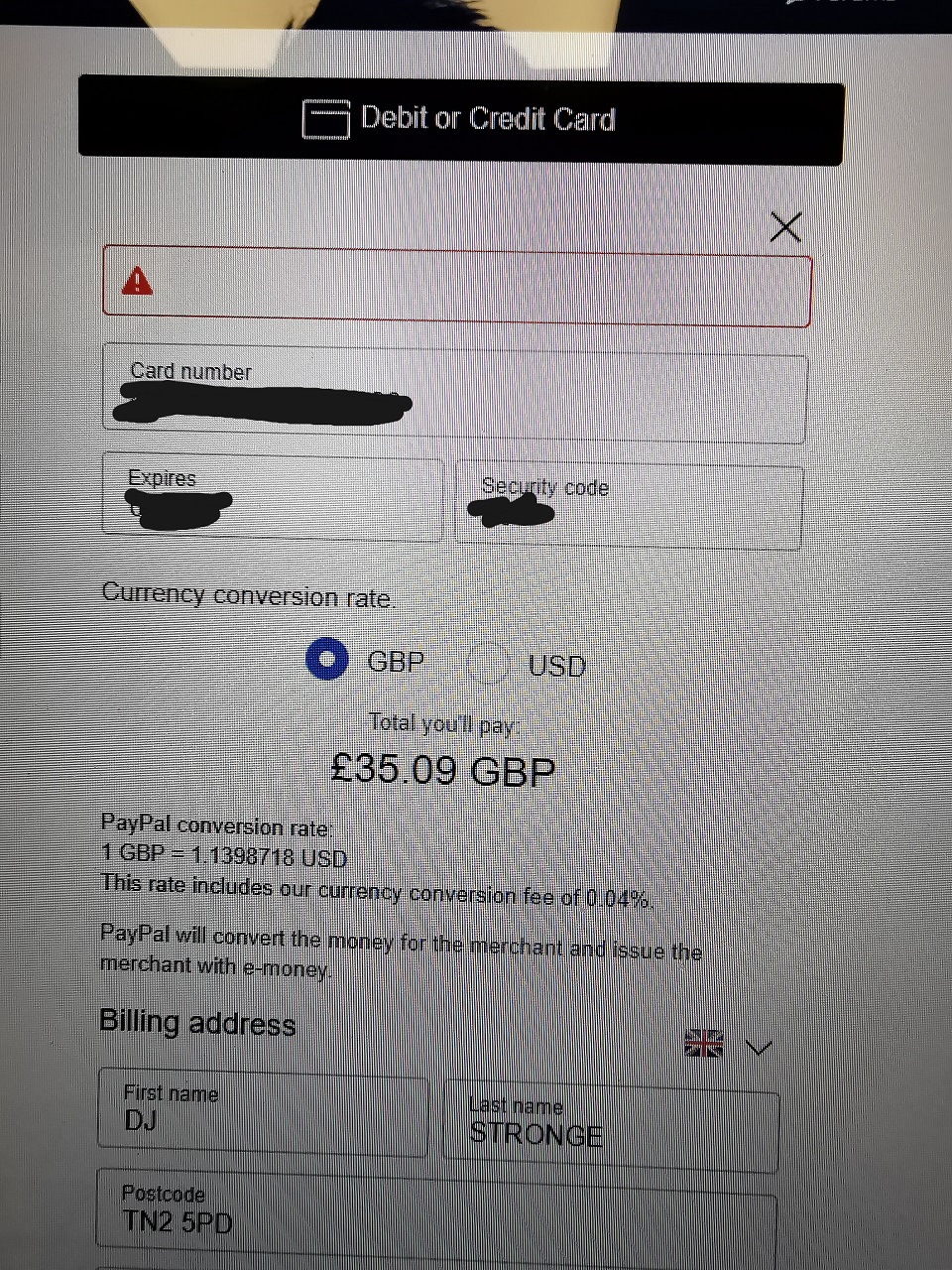
-
@dan_ddd said:
I've now tried to pay for a licence 4 times. It looks like the payment goes through but I tried twice 3 days ago and have had no confirmation and no funds out of my bank. twice today and nothing.
It could be your bank card and paypal not playing nice with each other.
Have you tried making a PayPal account and adding funds to that to see if it accepts your card?
Also make sure you try it on different browser in case your current has some type of script blocking tool preventing the form getting submitted to Paypal.
-
Hello there,
I would like to ask if there is a discount of sorts for one person user of the 8 Fredo plugin set. I am a casual user of SU. I kinda just play around with it every few weeks and the last time I used this plugin; it did help smoothen things. Thanks! -
Fredo6 I want to ask, I just bought the bundle plugin. and it doing great
 but can I deactive the license online? or i have to deactive it by open the computer that using the license? I'm afraid if something happen to my computer, like i have to reinstall the windows etc
but can I deactive the license online? or i have to deactive it by open the computer that using the license? I'm afraid if something happen to my computer, like i have to reinstall the windows etc
*sorry for my bad english -
@gold2dragon said:
Fredo6 I want to ask, I just bought the bundle plugin. and it doing great
 but can I deactive the license online? or i have to deactive it by open the computer that using the license? I'm afraid if something happen to my computer, like i have to reinstall the windows etc
but can I deactive the license online? or i have to deactive it by open the computer that using the license? I'm afraid if something happen to my computer, like i have to reinstall the windows etc
*sorry for my bad englishYou can release the seat taken by your computer from the license dialog box.
You can also release a seat (for any of your computers, dead or alive) from your MyLicense page on Sketchucation.
-
Hi Fredo6! Can you releasing all my licenses that have been activated in May 2022 please (ID: 34392, 34393, 32929 and 34395)? I do not have access to the computer I installed them on. Thank you in advance.
-
@jessyb said:
Hi Fredo6! Can you releasing all my licenses that have been activated in May 2022 please (ID: 34392, 34393, 32929 and 34395)? I do not have access to the computer I installed them on. Thank you in advance.
Are you able to manage the seats on your MyLicenses page on Sketchucation?
(expand the Seat indicator and you should be able to release the seats) -
@fredo6 said:
@jessyb said:
Hi Fredo6! Can you releasing all my licenses that have been activated in May 2022 please (ID: 34392, 34393, 32929 and 34395)? I do not have access to the computer I installed them on. Thank you in advance.
Are you able to manage the seats on your MyLicenses page on Sketchucation?
(expand the Seat indicator and you should be able to release the seats)Unfortunately, I can only release the licenses that are on the computers that I currently have access.
Advertisement







