SCFLicense: Extension Licensing on Sketchucation
-
I need to release all of my licenses as I have had to reimage my PC numerous times due to hardware issues. I currently have 2/3 licenses in use even though I don't have any active Sketchup installs except for the one I just had to reinstall. Why are some of the licenses unable to be released from the license page?
-
pls help me! im forgot to unactive license roundcorner and fredocorner, now cant used license for new sketchup, how can unactive by hand or somehow?
-
Dear Fredo. Can you please release license file from my purchase? Thank you.
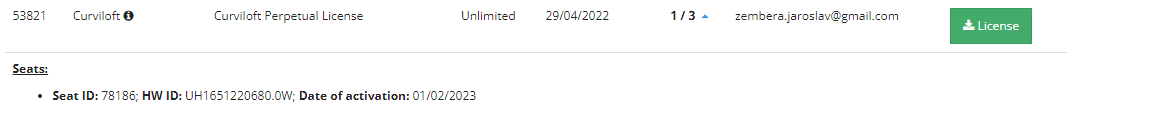
-
-
Hello, I bought the joinpush, roundcorner and other licenses that came in a package, I had to format the pc. And now it appears that I already occupy the seats, but it is the same computer that I had to format. How can I solve it?
-
@jorge86barrios said:
Hello, I bought the joinpush, roundcorner and other licenses that came in a package, I had to format the pc. And now it appears that I already occupy the seats, but it is the same computer that I had to format. How can I solve it?
Can you release seats at https://sketchucation.com/webshop/my-licences.php ?
Please run Window > Libfredo Settings > Fredo6 Plugins Information for Sketchucation Support command in SketchUp and paste output into your reply.
-
@fredo I have the license of some of your plugins, all of them are workin but curviloft, a couple of days a message was displayed saying that my license was going to expire, i thoughjt it was a mistake since licences are perpetual, anyways today i wanted to use curviloft and i couldnt, i tried to validate the license but it says that theres an error, i even bought a new one and it doesent work as well, i would like a refund for my last purchase, and help with the activation of my license, this is a tool i use on my everyday workflow.
-
@francisquitof said:
@fredo I have the license of some of your plugins, all of them are workin but curviloft, a couple of days a message was displayed saying that my license was going to expire, i thoughjt it was a mistake since licences are perpetual, anyways today i wanted to use curviloft and i couldnt, i tried to validate the license but it says that theres an error, i even bought a new one and it doesent work as well, i would like a refund for my last purchase, and help with the activation of my license, this is a tool i use on my everyday workflow.
Could you check that you have uptodate versions of
-
I have up to date everything, all the other plug-ins work perfectly, only curviloft doesn’t recognize the licenses, both the one a acquired with the bundle and the one I got yesterday separately. The dialog box recommended to erase the file of the license and add it again, I did that and still the same is happening, I was looking for something like a bugsplat report for your plug-ins so you can check what kind of problem I am running into. Any way I will make a screen capture to see if that’s helpful.
-
I uninstalled and installed again all your plugins as well as the sketchucation store plugin, not from a folder but directly from the store so i can get the latest version, i checked if there were updates available and everything was up to date, I´ll attach screen captures.[img]file:///C:/Users/Usuario/Desktop/Captura%20de%20pantalla%202023-05-22%20225102.png[/img] [img]file:///C:/Users/Usuario/Desktop/Captura%20de%20pantalla%202023-05-22%20225214.png[/img]
-
Actualization, now any of your plugins are working, all get the same Error_A0C. Whats going on? I need this tools for my work, I´m in the middle of an important project and this is costing me a lot of time that I dont have.
-
@fredo is there any thing I can do to be able to use the plug-ins?
-
Please help me deactive 3 stucked seats :
JointPushPull
Seat ID: 27969; HW ID: TZ1622599474.0M; Date of activation: 07/04/2022
Seat ID: 27981; HW ID: FP1649300044.0M; Date of activation: 07/04/2022
Seat ID: 28446; HW ID: BR1622557468.0S; Date of activation: 08/04/2022
Thank you so much !! -
El día 3 de mayo del 2023 compre la licencia para el plugin FredoScale de Sketchup, me funcionó y no tuve problemas. El día de hoy descargue windows 11 en mi laptop y resulta que ahora no me acepta la licencia para el plugin y me sale ERROR_AOC. Quería consultar si me pueden dar una solución para este problema por favor ya que acabo de comprarlo y ahora ya no puedo usarlo.
Espero una pronta respuesta, muchas gracias
Factura de la compra del plugin FredoScale
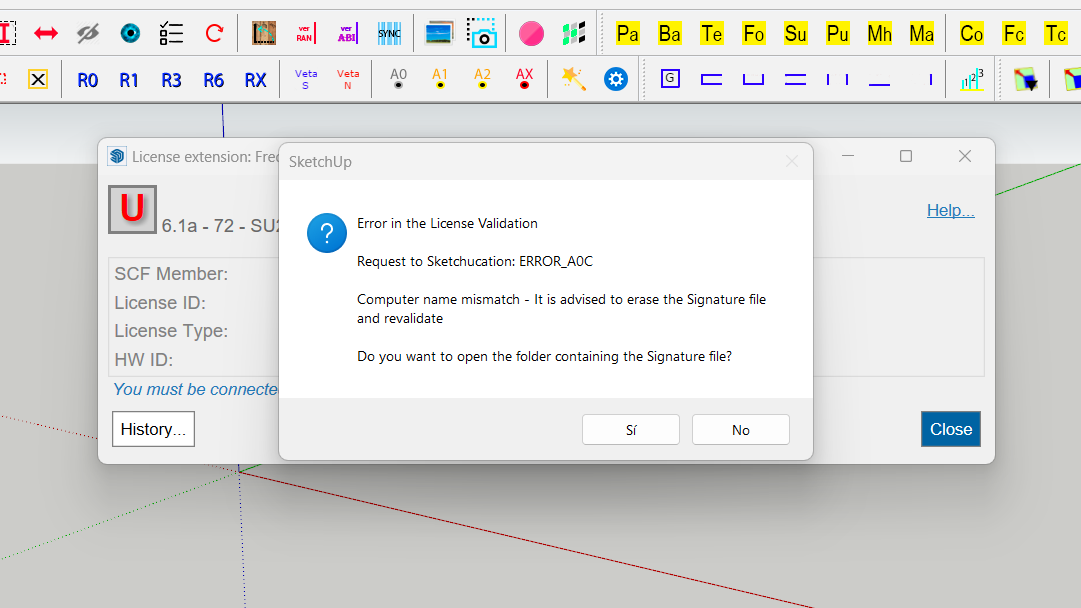
-
@unknownuser said:
On May 3, 2023 I bought the license for the FredoScale plugin from Sketchup, it worked for me and I had no problems. Today I downloaded windows 11 on my laptop and it turns out that now I do not accept the license for the plugin and I get ERROR_AOC. I wanted to consult if you can give me a solution for this problem please since I just bought it and now I can no longer use it. I hope a prompt response, thank you very much
Please run Window > Libfredo Settings > Fredo6 Plugins Information for Sketchucation Support command in SketchUp and paste reply.
Also follow the instructions in the dialog and delete your signature. Restart SketchUp and try validating again
-
I’ve been waiting 3 days for an answer and a solution, I really like this plug-ins, but I would have to search for alternatives and won’t recommend them to anyone.
-
@francisquitof said:
I’ve been waiting 3 days for an answer and a solution, I really like this plug-ins, but I will have to search for alternatives and won’t recommend them to anyone.
Did you read your original post?
https://sketchucation.com/forums/viewtopic.php?p=689565#p689565
You linked to images on your device which is not possible to display. So it's rather hard to understand your issue when no one can see it.
Usually reading through this thread you'll find others with similar issues and advice to fix it. Your error message suggest your computer name has changed but we are still missing basic info like version numbers or SketchUp version.
-
@francisquitof said:
I’ve been waiting 3 days for an answer and a solution, I really like this plug-ins, but I will have to search for alternatives and won’t recommend them to anyone.
Maybe the fact that you are stillusing SketchUp 2013, or so your profile indicates, has something to do with it.
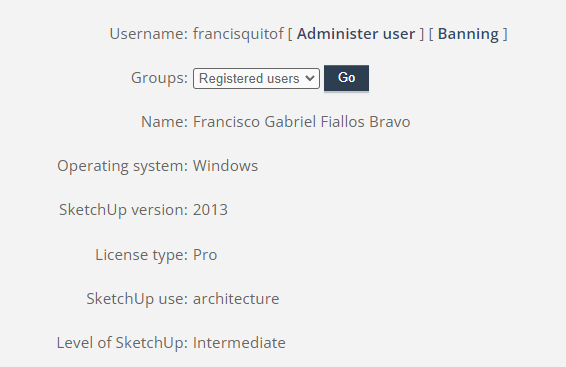
-
Update on this problem, I can’t validate any license of plug-ins bought on the sketchucation store, clothworks isn working as well I get the same Error A0_C, it’s not my machine, and I’m using the latest version of sketchup, installed the latest version of sketchucation store plugin, and the latest versions of all the libraries necessary to run fredo plug-ins I’ve even released all the seats. I’ve seen that a lot of people are having this issue, do you know developers know already what could be causing this? It’s not nice having a tool you’ve paid for and not being able to use it. I’m working on a big project right now and this tools could save me a lot of time.
-
That error message suggests that, "the computer's name and the computer name in the signature file are different".
Have you renamed your computer ?
Have you copied a license file from a different computer ?
Does the name of your computer follow the requirements of Windows ? i.e. no special-characters or accents etc.
You can delete the license files and re-validate the licenses again...
Advertisement







