SCFLicense: Extension Licensing on Sketchucation
-
Hi ....I want to know how much coast of fredo SCFLicense...thanks
-
@maheraro1961 said:
Hi ....I want to know how much coast of fredo SCFLicense...thanks
See the first post here: https://sketchucation.com/forums/viewtopic.php?f=323&t=74668
-
@cotty said:
Fredo changed the license for some of his plugins in March 2022:
https://forums.sketchup.com/t/more-fredo6-plugins-becoming-paid-extensions/191090If you use the plugin a lot, approx. 7 USD should not be too much even for a pensioner, right? Fredo has also put a lot of work into the plugins and deserves recognition for it.
If the plans were changed in March of 22, how is it that I was still able to use it until last week?
And no, $7.0 isn't a lot, but how would I pay for it? I don't use internet banking at all, only cash. Would he give me his home address so I could post it to him? No I don't think so. My point is, that particular plug in was advertised for a number of years as the secondary, low grade freebie. The better version you paid for. I'd gladly pay such a small amount, but I am unable to.
-
license update issues!!
This is an update to an earlier post that we never got a response to. First off we are starting to get tired of messing with the license issues with the Fredo6 plug-ins. We have been having issues for almost a year now. These are great extensions, but the issues are starting to outweigh their use.
First, the licensing says that the extensions are available offline; they just need to be activated online first. This is not true. At least for us. We get them activated, and they only work for 4 days, then on the 5th day, they say they aren't activated and need to be activated again. We work in an offline environment, and can only get on once a month to ping our SketchUp license and updates. So either something is wrong or there needs to be a clearer definition of "works offline" saying "works offline for only 4 days". I have included a screen shot of our activation history showing time and time again that the license keeps being activated with no deactivation, even though it stops working and says it needs to be activated again. (There are even time we activate it, go to use it, it says its not license, click to activate, it reads the license IS activated already, so we just close out and then it works.... for maybe 4 days that is)
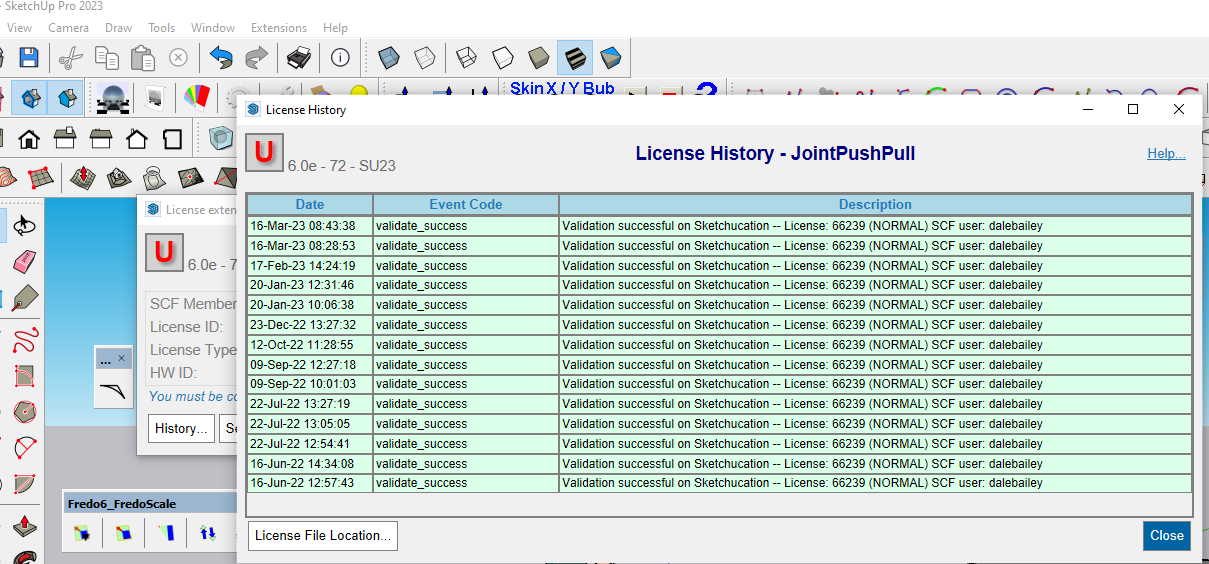
Second, a couple of our extensions say we have used all 3 of the seats available. We only have one version of SketchUp running, and only 1 seat. We have tried releasing the seats and nothing happens. I have released the seats on SketchUcations website, and only one of the 3 have check boxes next to them. Now, we have had to reinstall windows a couple times, SketchUp a couple of times and even updated our SketchUp version over the year. Could this be a reason the seats wont allow us to release? Can these please be reset back to 1 or even to 0 and we can just re-activate each seat 1 time? Is there a reason our HW Id keeps changing? (I have included a screen shot)
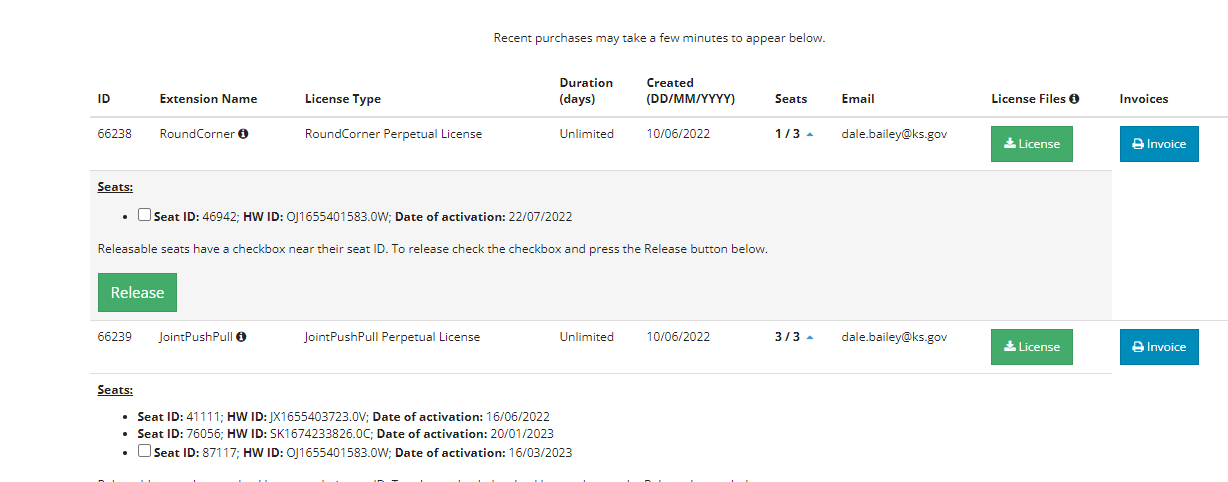
THANK you for any help
-
@dalebailey said:
First, the licensing says that the extensions are available offline; they just need to be activated online first. This is not true. At least for us.
The licensing does periodically check for correct activation.
@dalebailey said:
Second, a couple of our extensions say we have used all 3 of the seats available. Now, we have had to reinstall windows a couple times, SketchUp a couple of times and even updated our SketchUp version over the year. Could this be a reason the seats wont allow us to release?
This highlights the source of your problem. Multiple OS changes. If you reinstall an OS without releasing a seat it remains linked to that OS. If the seat was activated on Sketchucation Tools prior to 4.3.0 then online release is not available to you either.
Another thing to consider is your SketchUp install. Does it have the correct privileges to write to directories? If not you need to repair the install using the context menu on the installer .exe and use the Run as Admin command.
I've released your seats. So the process for you is to create the environment you need to activate and release with ease.
-
@dalebailey said:
We get them activated, and they only work for 4 days, then on the 5th day, they say they aren't activated and need to be activated again.
Yes, very annoying and the point why i haven't bought the full package yet. Being forced to reactivate FredoCorner every few days is enough. When i imagine that i would have to do this routine every few days for all the plugins... not possible.
I would've bought them all right away, but with this limitation it's just not working for me.
It's annoying to be forced to work without them again, but there are workarounds. Really sad and beyond my understanding that Fredo did it this way after all his outstanding work. -
@numerobis said:
Being forced to reactivate FredoCorner every few days is enough.
Clearly you have something set up incorrectly on your computer. There should be no reason you would have to reactivate the licenses at all unless there's a problem with permissions on your computer. We've seen the permissions issue with other things, not just extension licenses, that came from incorrect installation of SketchUp on Windows. After repairing the installation correctly the permissions issues were solved. Perhaps you could try repairing the installation of SketchUp to see if that fixes it. To do that correctly, close SketchUp and find the downloaded installer file. Get it from [url]sketchup.com/download/all[/url] if you haven't got it. Right click on the installer, choose Run as administrator, and then Repair.
@numerobis said:
Really sad and beyond my understanding that Fredo did it this way after all his outstanding work.
I assure you that Fredo did not set up his extensions to require that the user reactivate the licenses at all.
-
@dave r said:
There should be no reason you would have to reactivate the licenses at all
Maybe i should've been more precise... the license is getting checked every few days (5? 6? 7?) and this requires a connection to the internet. If there is no connection available the plugin stops working and then i have to reactivate it. I need to be connected to the internet every few days, so there is almost no offline usage possible.
@dave r said:
I assure you that Fredo did not set up his extensions to require that the user reactivate the licenses at all.
He has set the timeframe - or who else did it? And as i said, when the time is up it needs to be reactivated.
-
@numerobis said:
Maybe i should've been more precise... the license is getting checked every few days (5? 6? 7?) and this requires a connection to the internet.
That's not the same as having to reactivate the license as you intially wrote.
-
@xudognik_rus said:
Hi Fredo6! Can you releasing my licenses? I do not have access to the computers on which I installed them
This is done.
-
I need help with my license, ive formated my computer due to some issues and now i cant activate the license again, its like i lost it, it says license seats have exceded. is there a way to delete the activation i made before formating by computer so i can use it now?
-
@vitorvieiraar said:
I need help with my license, ive formated my computer due to some issues and now i cant activate the license again
Install the latest versions of the Sketchucation ExtensionStore tool, LibFredo6, and the licensed extensions you have. Then you should be able to release the seats.
What version of SketchUp are you using? You put SketchUp 2020 Free/Make in your forum profile but there is no such version.
-
@vitorvieiraar said:
is there a way to delete the activation i made before formating by computer so i can use it now?
Yes, visit https://sketchucation.com/webshop/my-licences.php to online release.
BTW, you've no licenses associated to this account so there's that hurdle to clear too.
-
I bought a license for Fredo Scale and it worked from January 10th, 2023 until yesterday. Today it's giving me an error "computer name mismatch error_AOC."
LICENSE 101292 user : abatari -
@abatari: This error message is typically thrown after the computer name has been changed. A possible fix is to erase the
C:\Users\user1\AppData\Local\SCF Licenses\SCFLicenseSignature - DO NOT MODIFY OR DELETE.txtfile and re activate the licence.Make sure you have the latest SketchUcationTools installed
-
@dalebailey said:
Yes, very annoying and the point why i haven't bought the full package yet. Being forced to reactivate FredoCorner every few days is enough. When i imagine that i would have to do this routine every few days for all the plugins... not possible.
I would've bought them all right away, but with this limitation it's just not working for me.
It's annoying to be forced to work without them again, but there are workarounds. Really sad and beyond my understanding that Fredo did it this way after all his outstanding work.I don't understand why it was necessary in the first place. Perhaps there should be two levels? An 'A' grade paid level for people who do use SKP professionally and a 'B' grade free level for hobbyists like myself who get nothing from SKP except the joy of creating something; then sharing that with everyone, oh and yes for free. I will not do commissions, I think that is just going down a level. If I can create something for someone because they like my work, then I'm happy to do so. My daughter does the same and she may spend months on a creation.
-
Hi Fredo6! Can you releasing my licenses? I do not have access to the computers on which I installed them

-
After changing the computer, the licensing problem continues
sketchupUcation and all fredo6 plugins
(FredoCorner, JointPushPull, Curviloft, FredoScale, TopoShaper, Curvizard, VisuHole, ToolsOnSurface)
are up to date. However, the ERROR_A04 error continues. If you delete the signature file and try again, the B03 error appears and the same ERROR_A04 occurs.
how can i solve this problom?? -
Hey everybody,
I unfortunately forgot to release my license before I formatted my laptop, can you help me out on that one please?
Thanks. -
@brksnr said:
I unfortunately forgot to release my license befor i formatted mut laptop, can you help me out on that one please?
You have first to indicate which plugin and which seat number.
Send me a PM with this information.
Advertisement







