SCFLicense: Extension Licensing on Sketchucation
-
I have purchased and used an unlimited license. However, an error has occurred recently and authentication is not possible.
-
You are using an outdated version of the Sketchucation Extension Store tool. Update to the current version. The current version should show the license manager version as below.
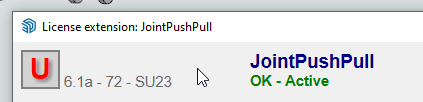
Are you still using SketchUp 2017 as indicated in your profile?
-
Thanks for this extensions. I will apply them from now on.
. -
Mr. Fredo, Could you please release all my FredoCorner license seats?
Seat ID: 18480; HW ID: JC1622412112.0M; Date of activation: 31/05/2021
Seat ID: 24493; HW ID: OG1647077960.0H; Date of activation: 12/03/2022
Seat ID: 27820; HW ID: TU1649253600.0J; Date of activation: 06/04/2022Thank you.
-
i have updated 6.1a but it still not work.
-
The cause of the license error was found.
If set the computer's name to a non-English name, the license will not be recognized.
I solved my problem, but the license was applied in duplicate.
I'd like to retrieve the above two licenses.
Thank you. fredoSeat ID: 27003; HW ID: WF1648954173.0G; Date of activation: 03/04/2022
Seat ID: 28476; HW ID: KI1649406241.0Z; Date of activation: 08/04/2022
-
Hello guys
SCFLicense on Sketchucation - a valuable tool for managing extension licensing in SketchUp. Simplifying licensing processes for a smoother and more efficient workflow.Free Fire name style -
Hi mr. Fredo,
I have purchased the license for the basic 8 tools roundcorner, fredospline etc. Because of an unrelated IT issue they had to change the name of my PC and now the licenses are no longer recognised. When I open the window Extensions>>SketcUcation>>SCFLicense : Global Status it doesn't show any of my licenses. When I try and re activate the license I get an ERROR_A0C. I have attached a snapshot of the error, my licenses and the SCFLicense:Global License windows.
How do I go about solving this issue?
-
Just follow the instruction and delete the signature file, then revalidate licenses.
-
Hi, just purchased the License and got the mail within seconds. I stored the SCF file from the mail in "my software data files". Then I tried to activate the license and got this message attached. I erased the files SCFLicenseLog and SCFLicenseSignature - DO NOT... under "user"\AppData\Local\SCF Licenses and stored then the license file in other places e.g. also in the "user"\AppData... but I get always the same message
 . can you please help, Michael
. can you please help, Michael
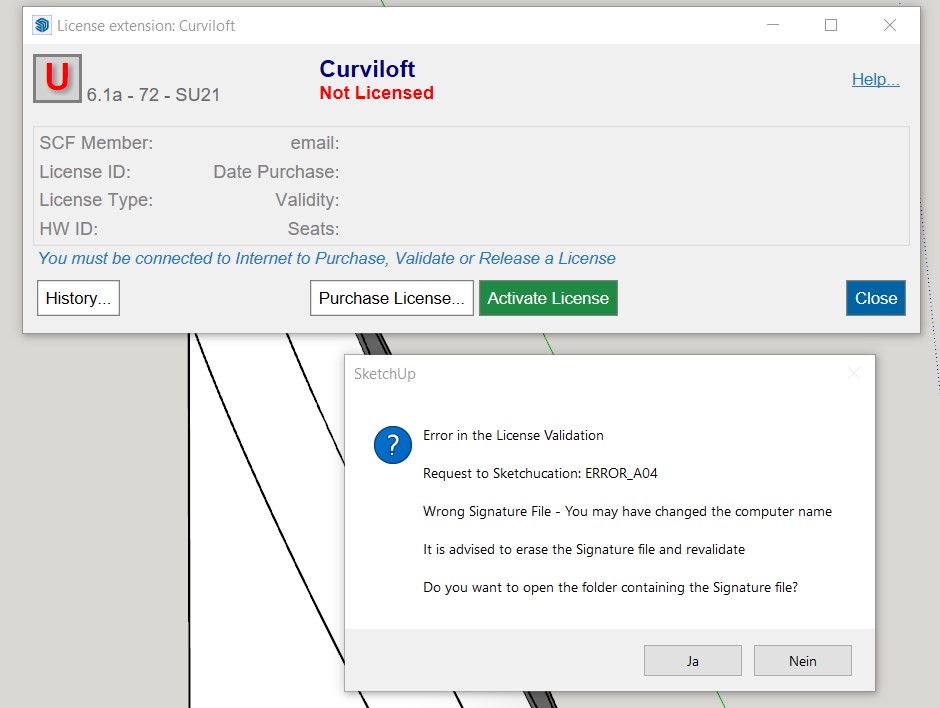
-
@mike0815 said:
can you please help, Michael
Can you run the Window > Libfredo Settings > Fredo6 Plugins Information for Sketchucation Support menu command and copy/paste the text into your reply?
-
@rich o brien said:
@mike0815 said:
can you please help, Michael
Can you run the Window > Libfredo Settings > Fredo6 Plugins Information for Sketchucation Support menu command and copy/paste the text into your reply?
Hi
thanks for the fast reply. THis is the text:Fredo6 Plugins Information on 2023-09-09 16:13:46 +0200
- Platform: x64-mswin64_140 - Ruby: 2.7.1
- Sketchup: 21.0.339
- LibFredo6: v14.2a
- LibFredo6 Binary loaded
- Sketchucation ExtensionStore: 4.3.1
- SCFLicense: v6.1a - 72
- Fredo6 Plugins
Curviloft v1.9a
- SCFLicense directory present
Signature File: 2023-09-09 16:00:54 +0200
Michael
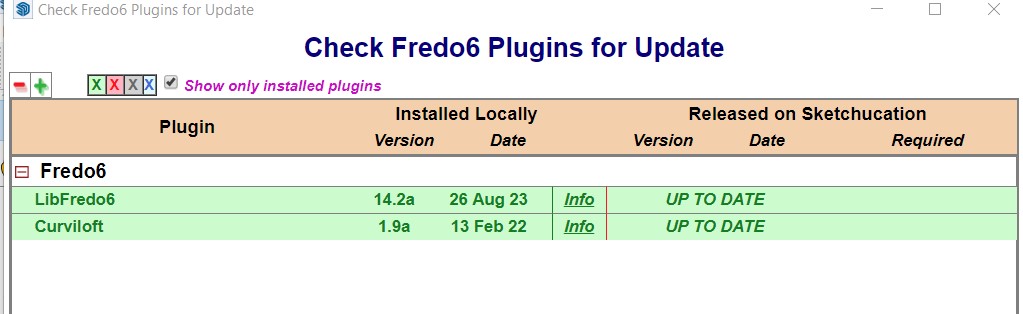
-
Close SketchUp
Delete SCFLicenseSignature - DO NOT MODIFY OR DELETE.txt file at C:\Users\SomeName\AppData\Local\SCF Licenses
Open SketchUp
Go to Tools > Fredo Collection > Curviloft > License... and activate with license file at https://sketchucation.com/webshop/my-licences.php
If that still fails trying repairing your SketchUp install by downloading the installer from here...
https://www.sketchup.com/download/all
Right click it and choose Run as Administrator and then the Repair option.
-
@marco97 said:
Hi mr. Fredo,
I have purchased the license for the basic 8 tools roundcorner, fredospline etc. Because of an unrelated IT issue they had to change the name of my PC and now the licenses are no longer recognised. When I open the window Extensions>>SketcUcation>>SCFLicense : Global Status it doesn't show any of my licenses. When I try and re activate the license I get an ERROR_A0C. I have attached a snapshot of the error, my licenses and the SCFLicense:Global License windows.
How do I go about solving this issue?
I had the same problem and found a solution.
Check the name of your PC. If it is not English, the license file is not recognized.
It also worked normally after I changed the name of the PC to English. -
'Find and delete the SCFLicenseLog', 'SCFLicenseSignature'
DO NOT MODIFY OR DELETE file,
Even if you repeat the process of trying again
The license is not approved.I installed the latest version of Fredo 6,
I also installed the Sketchucation Extension Store with the latest version, but it is not approved.What should I do in this case..
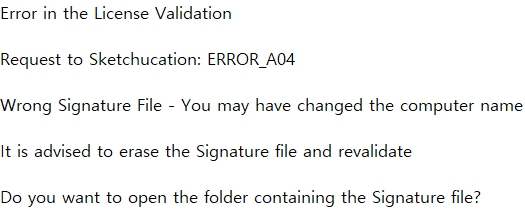
-
Your computer-name must follow the requirements of Microsoft Windows in using only ASCII characters AZaz09 and certain punctuation characters.
If your computer -name is non compliant then the licensing system can have problems when trying to check to licensing validity...
Please check your computer's name for compliance.
If necessary rename your computer and delete the SCF license file, as already directed.
Then try re-validating your licenses... -
Dear Fredo6,
I have just reset my PC. Before I reset the PC I released all licenses.
When I tried to validate the licenses after PC reset I saw that most of them remained taken. I tried to release them from https://sketchucation.com/webshop/my-licences.php but no checkbox available to do so.
I would appreciate if you can full release all my seats from all computers so I can start the process once again from scratch.ID Extension Name License Type Duration (days) Created (DD/MM/YYYY) Email
68197 RoundCorner RoundCorner Perpetual License Unlimited 21/06/2022
68198 JointPushPull JointPushPull Perpetual License Unlimited 21/06/2022
68199 Curviloft Curviloft Perpetual License Unlimited 21/06/2022
68200 FredoScale FredoScale Perpetual License Unlimited 21/06/2022
68201 TopoShaper TopoShaper Perpetual License Unlimited 21/06/2022
68202 Curvizard Curvizard Perpetual License Unlimited 21/06/2022
68203 VisuHole VisuHole Perpetual License Unlimited 21/06/2022
68204 ToolsOnSurface ToolsOnSurface Perpetual License Unlimited 21/06/2022Regards
-
@txabia said:
I would appreciate if you can full release all my seats from all computers so I can start the process once again from scratch
Seats released. Please update your device/s to Sketchucation Tools 4.3.1 to enable online release at https://sketchucation.com/webshop/my-licences.php
-
To the person in charge.
I requested the release of my Fredo Corner license seat on August 31, but have not received any response. I have changed my computer without releasing it and I am having trouble activating it.
Since it is my mistake, I will purchase the license again if necessary, but it seems that some people have had their license sheets released in similar situations.
The Sketchucation Tools on my device has been updated to 4.3.1. Is it possible for me to release the seat by doing some manipulation? I have looked through this topic but am not sure what to do. Could you please give me some advice?ID 22881 Fredo Corner.
Sheet ID 18480; HW ID: JC1622412112.0M; Activation Date: 31/05/2021
Sheet ID 24493; HW ID: OG1647077960.0H; Activation Date: 12/03/2022
Seat ID 27820; HW ID: TU1649253600.0J; Date of activation: 06/04/2022Thank you in advance.
-
I have released the seats for you
Regards
Anne
Advertisement







