SCFLicense: Extension Licensing on Sketchucation
-
Hi, I have a problem with FredoCorner License, when I try validate the License it appears a popup window with this message:
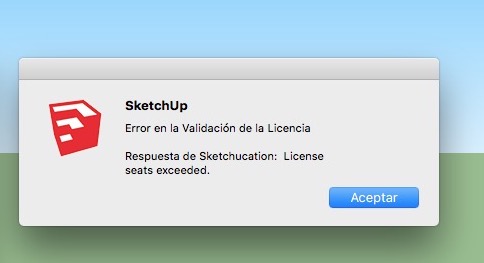
I have installed Sketchup 2016 Make & Sketchup 2017 Make in my desktop computer and Sketchup 2017 Make in my laptop, but FredoCorner isn't validate in these 3 computers. I can't release the licences to have seats free.
In the Licenses folder the FredoCorner ins't:
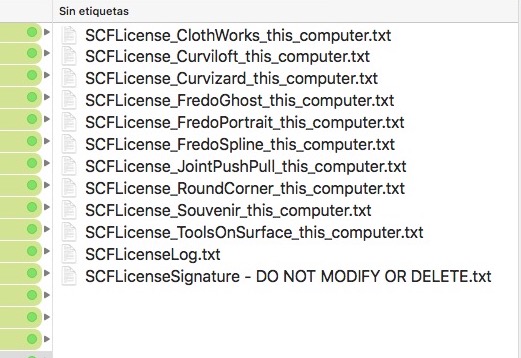
My Licenses Page:
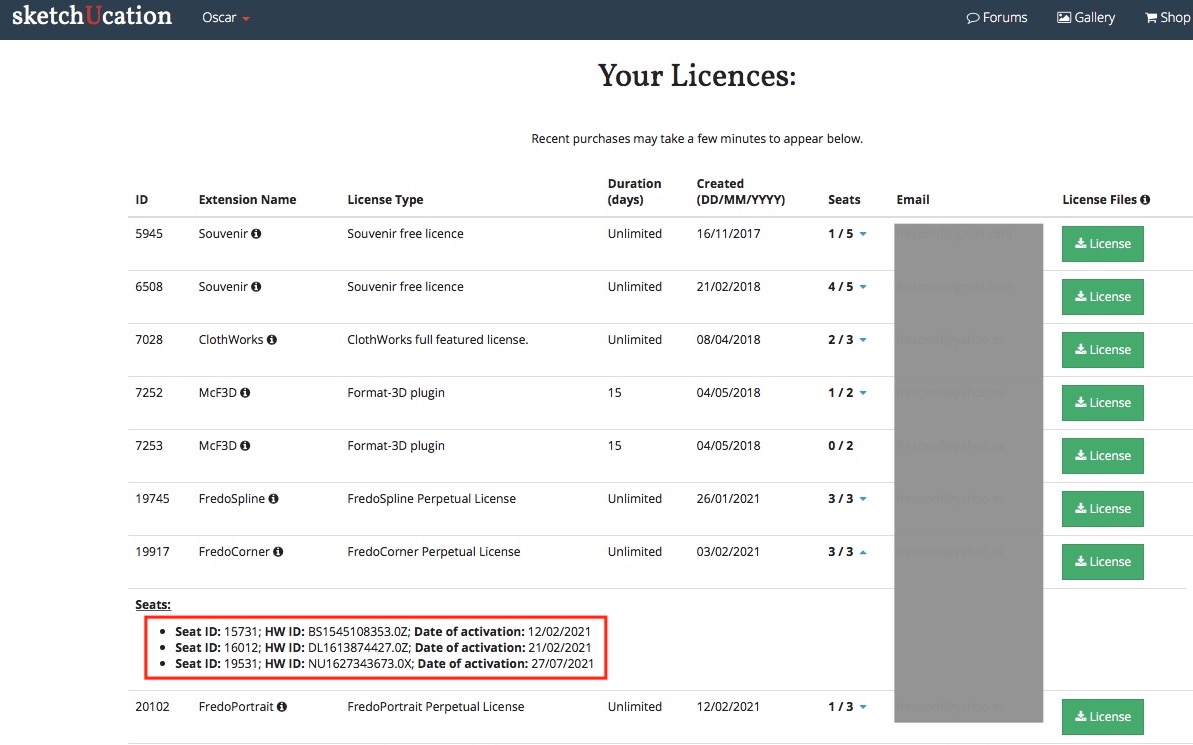
Global Status:
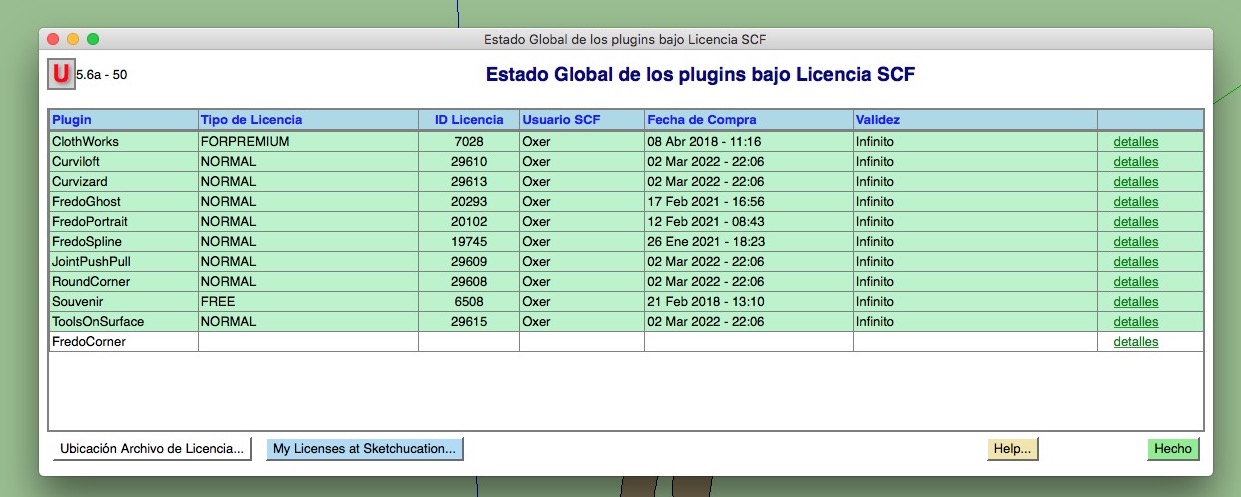
How can I reset the seats for FredoCorner?
Waiting the answer, Greetings!!
-
Make sure your devices are running v4.2.9

Sketchucation Tools | SketchUcation
3D SketchUp Community for Design and Engineering Professionals.
(sketchucation.com)
I reset your FredoCorner seats
-
@rich o brien said:
Make sure your devices are running v4.2.9

Sketchucation Tools | SketchUcation
3D SketchUp Community for Design and Engineering Professionals.
(sketchucation.com)
I reset your FredoCorner seats
Hi Rich, thanks for the quick reply. I have installed the v4.2.9 and the license works fine now. Thanks!!

Here the Spanish language files for SketchUcation plugin:
-
@tig said:
You should have received an email regarding the licenses etc...
This will go to the email associated with the purchase / user-account etc...Login and look in https://sketchucation.com/webshop/my-licences.php to see if you have anything allocated?
Otherwise email support@skecthucation.com with all details of PayPal receipt, user-name / email etc and explain your problem...
Already, I sent email to support@skecthucation.com But nobody reply to me.
-
Your mail address is considered Spam

Send us a mail with your transaction ID so we can look it up
-
Hello there,
I bought Fredo6 bundles, but I Haven’t received. Extension license file.
What I have to do?
-
Send us a mail with your PayPal transaction ID so we can look it up.
Our system has no purchase info but if we have the transaction ID PayPal sent you we can look it up.
-
Hello,
I've always been workign with curviloft for free and today it seems like i need to pay.
Is it normal or as it always been a paid tool ? -
Fredo commercialised some of his tools in March.
TIG's Extrude Tools is a free alternative

SketchUp Plugins | PluginStore | SketchUcation
SketchUp Plugin and Extension Store by SketchUcation provides free downloads of hundreds of SketchUp extensions and plugins
(sketchucation.com)
-
Will Do thanks
@tig said:
Send an email to support@sketchucation.com
giving the fullest available details and they'll sort it out for you... -
My unlimited Fredo licences are no longer recognized. read the manual, but not helful.
-
Do you have the latest SketchUcation toolset [v4.2.9] installed ?
If not, then do so and restart SketchUp...
Any better ?
Have you looked in the MyLicenses link etc ?
Have you tried emailing support as shown in several posts ?? -
Hi,
Hope someone can answer our query here.
We're planning to get RoundCorner Perpetual License.
- Is the license transferrable? How's the process
- Will the perpetual license eligible for lifetime updates if there are updates?
- Does this version supports SKU 2020 and future versions?
-
@ulyleyva said:
Hi,
Hope someone can answer our query here.
We're planning to get RoundCorner Perpetual License.
- Is the license transferrable? How's the process
- Will the perpetual license eligible for lifetime updates if there are updates?
- Does this version supports SKU 2020 and future versions?
1- Licenses are allocated and managed by the sketchucation user account that purchased it. Seats can be -validated on up to 3 devices
2- Yes
3- Yes to 2020 to current. If SketchUp continues with its current extensibility using ruby then I see no reason to not have future support but I cannot say for certain. Its a question for SketchUp and their roadmap.
-
Hi,
The license file for fredo round corner is giving me a validation error and I have no way to use the plug in until this is fixed... Curviloft works totally fine but after multiple attempts the round corner license is still not working whatsoever. Has anyone else had this issue or have a solution?
My sketchup version is sketchup pro 2021.
Any help is appreciated, thanks!
-
FredoCorner and RoundCorner are different beasts.
Use your license file to validate RoundCorner
-
@rich o brien said:
FredoCorner and RoundCorner are different beasts.
Use your license file to validate RoundCorner
Thanks for the quick reply.
The issue is that i am trying to validate round corner, but it keeps telling me it is the wrong license file. I've triple checked that it is the right file i am using, directly from my license download page, it simply does not work for me. -
You have updated all your extensions to the latest releases?

Sketchucation Tools | SketchUcation
3D SketchUp Community for Design and Engineering Professionals.
(sketchucation.com)

SketchUp Plugins | PluginStore | SketchUcation
SketchUp Plugin and Extension Store by SketchUcation provides free downloads of hundreds of SketchUp extensions and plugins
(sketchucation.com)
What Error Message do you get?
-
Hello, I want to know how to remove license seats from not available desktop.
I reset my desktop but it keep license sits. -
Make sure you have the latest version of the SketchUcation Toolset installed to have the newest licensing set up.
Also login to SCF and visit https://sketchucation.com/webshop/my-licences.php
Advertisement







