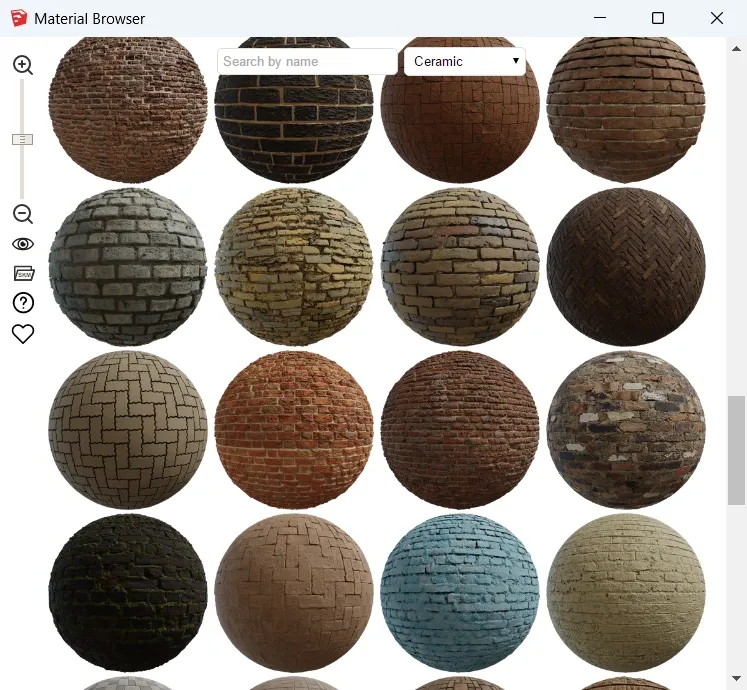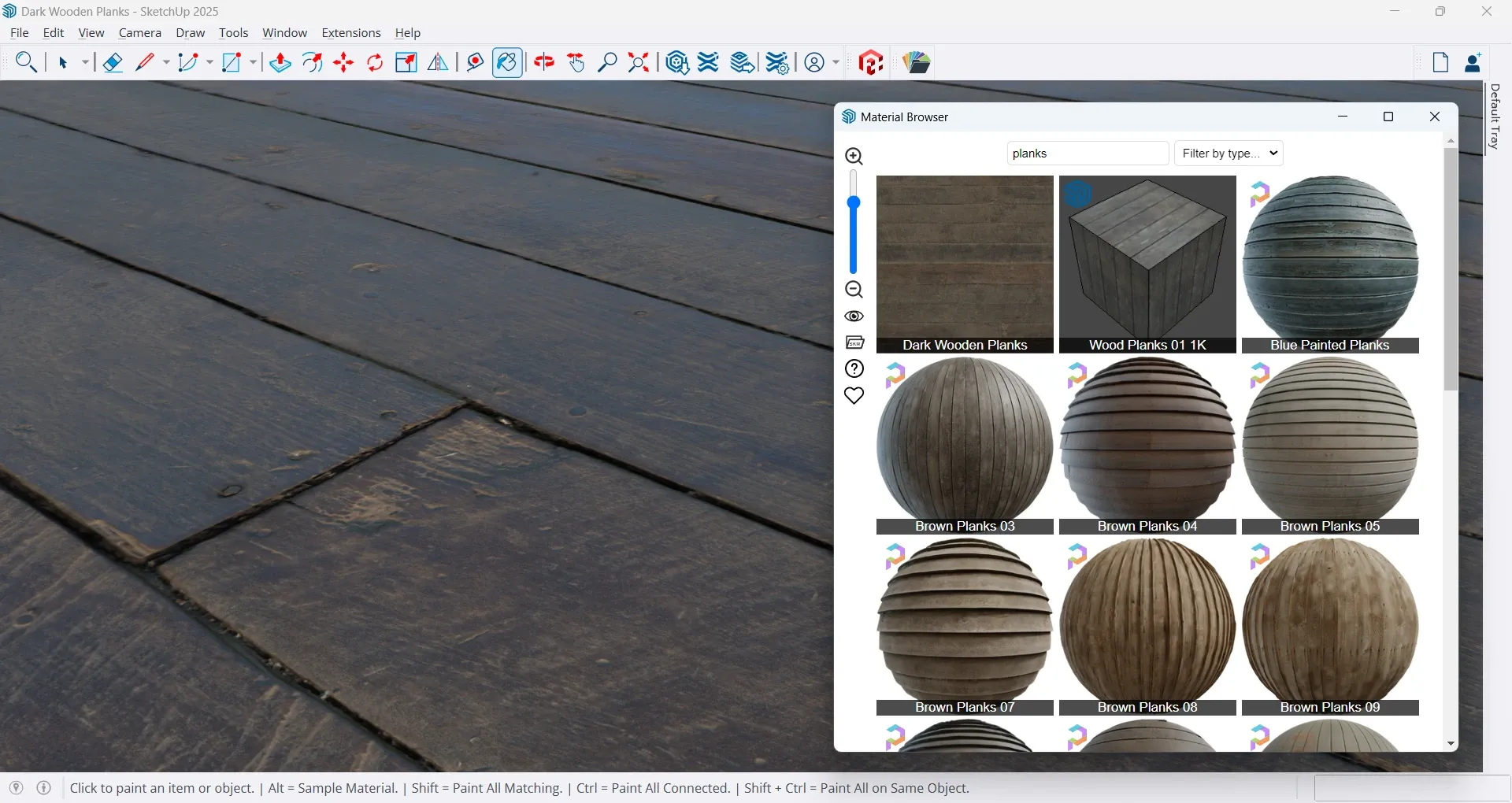[Plugin] Material Browser - v1.1.0 - 12 Oct 2025
-
Issue persists at the moment...
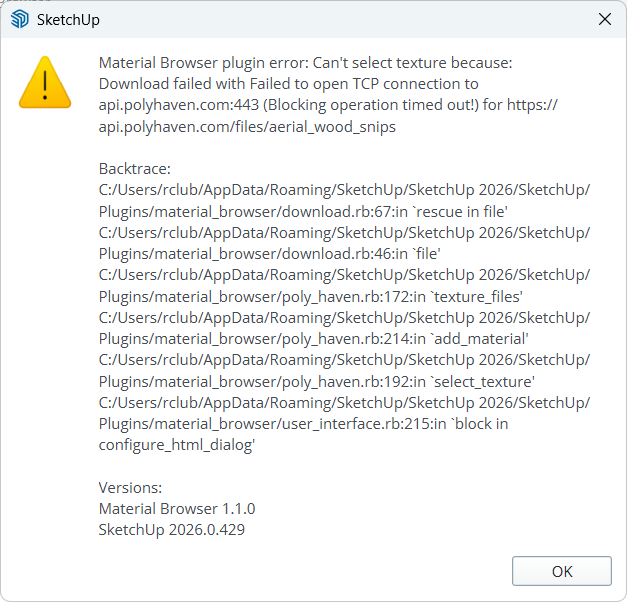
What is strange is that recently we encounter an error unzipping with Sketchucation Tools 5 that was related to IPv6.
Not sure if this is similar just sharing as much info as I can.
-
This looks like a great tool Samuel. Unfortunately I'm not seeing a way to use the textures from it. I am not seeing the error message Rich shows but clicking on a material doesn't seem to do anything unless the material is already in the local Materials folder. This is also with SU2026 on Windows 11.
-
Same in v2023
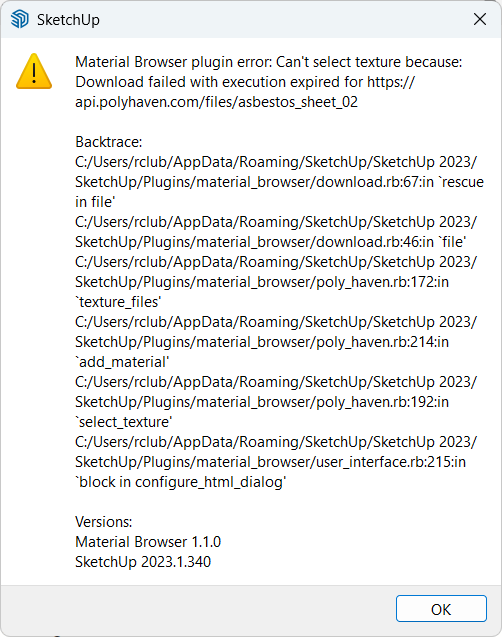
-
SketchUcation tools only loads the ZIP gem stuff if it hasn't been already loaded [requited].
I suggest you adjust your code to do the same.
It doesn't break things. it just warns about it already being installed ? -
@Dave-R
Thank for your interest. What was the source of the material you were targeting? The active model, a local collection, or Poly Haven?Once selected in the Material Browser plugin window, a material can be applied in the SketchUp scene with the Paint Bucket tool.
In your case, selection seems to have succeed... Did the plugin add wanted material to the model and select the Paint Bucket tool?
-
I wonder if this timeout appears outside SU

Can you please open this URL in your browser?https://api.polyhaven.com/info/fabric_pattern_05If request was successful, you should get JSON.
Was this response "instant" or "seconds long"? -
-
@Rich-O-Brien And you obtained JSON, isn't?
-
SketchUcation tools only loads the ZIP gem stuff if it hasn't been already loaded [required].
I suggest you adjust your code to do the same.I will. Thanks for your suggestion.
It doesn't break things. it just warns about it already being installed ?
Seems

By the way, SketchUcation Tools v5.0.2 bundles Rubyzip v1.1.6, whereas Material Browser v1.1.0 bundles Rubyzip v1.3.0.
Upon GitHub tags, this latter is the highest version compatible with SketchUp 2017 (Ruby v2.2.4), since Rubyzip v2.0.0 requires at least Ruby 2.4. -
Incidentally, our test is...
[Assume a valid path to load the RB files]require('zlib') unless defined?(Zlib) require('zip') unless defined?(Zip)
Advertisement