[Plugin][$] FredoSpline - v2.6a - 01 Apr 24
-
Fredo deserves by all means to be paid for his excellent work. But getting into account that SketchUP is now subscription only and if all necessary plugins are getting paid only, the value of SketchUP is decreasing even more. I'm now more than happy that bought Rhino 7.
-
@rv1974 said:
How many seats will work under one license? I hope 2 at least (3 preferable, I jump constantly home-office).
3 seats per license.
For bundling extensions, that would cumbersome technically, but because they are all different, I don't see how to group them.
-
I downloaded your new FredoSpline v2.0rb and paid for it. But now I can't access it at all. I think there might be a bug with the Plugin. It says it's installed and it shows up in the extension manager. However, I can't pull up the tools in the menu or from the view->Toolbars. Please get this resolved so I can use your awesome tool once again.
Love your work!!
-
@joseph allred said:
I downloaded your new FredoSpline v2.0rb and paid for it. But now I can't access it at all. I think there might be a bug with the Plugin. It says it's installed and it shows up in the extension manager. However, I can't pull up the tools in the menu or from the view->Toolbars. Please get this resolved so I can use your awesome tool once again.
Did you install LibFredo6? This is a companion library needed by all my plugins.
Also, there is a free trial period, precisely for you to test the extension before licencing.
Fredo
-
-
How do I purchase a license key on a mac?
Can't find the license menu in sketchup -
@ianmacmillan said:
How do I purchase a license key on a mac?
Can't find the license menu in sketchupThe menu License... is in Tools > Fredo6 Collection > FredoSpline.
-
Hi @Fredo6,
please, I need a help to buy the FredoSpline.
When I click in "Obtain License" boton it direct me to this page on sketchucation:
https://sketchucation.com/purchase.php?plugin=FredoSplineThan, I go to "By Now" and insert my email adress on the page showed, click on "Pay With PayPal" boton and a error PayPal page is opened, saing "An error has occurred. Try again later."
I'm trying to get this for many days and having the same result all the time.
Please... help me!!!
-
@danielreple said:
"An error has occurred. Try again later."
Hi Danielreple,
Please erase your browser's cache and re-try the purchase. Let us know about the result.
-
NEW RELEASE: FredoSpline v2.1a - 22 Apr 21
Requirements
- LibFredo6: v11.6a
- Sketchup version: SU2017 and above
FredoSpline 2.1a is a maintenance release for improvement of performance of the selection contextual menu
Home Page of FredoSpline for information and Download.
-
@Fredo,
Say we have some flat curve on XY plane; moving control points in "Z" direction slightly changes overall planview of the curve. Could you implement 'preserve plan' mode which (as the name suggests) would lock plan view of the edited curve (control points with different Z values)? -
Hi. When I edit curves the original curve remains as well as the edited curve. What can I do about this?
-
Though it's the LOTT day, a tiny request:
Could edit curves command stop deleting face (if given curve is a face's border (or part of the border)?
Thanks -
@rv1974 said:
Though it's the LOTT day, a tiny request:
Could edit curves command stop deleting face (if given curve is a face's border (or part of the border)?Difficult in the general case when the number of vertices is changed.
I'll see what I can do when the curve only border a single face
-
Fredo is the man! This plugin is excellent!
I just don't think it's cool that we're forced to update all the time.
If I'm on an urgent project, I have to stop to update, otherwise the plugin doesn't work... -
Buy it, write your own or use free alternatve. Tons of options
-
Inconvenient thing: Say we have a curve laying in XY plane but elevated in Z direction. When user starts move control points in edit mode the plugin 'drops' them on zero. To prevent this, user has always to remember to manually press the violet Z constraint button in order to keep things co-planar. Another option is to group the curve - this makes violet Z button unnecessary, but in many cases I need to keep it un-groupped.
Could it be fixed please? (apropos even native SU tools know to keep the right elevations when moving raw geometry) -
@rv1974 said:
Inconvenient thing: Say we have a curve laying in XY plane but elevated in Z direction. When user starts move control points in edit mode the plugin 'drops' them on zero. To prevent this, user has always to remember to manually press the violet Z constraint button in order to keep things co-planar. Another option is to group the curve - this makes violet Z button unnecessary, but in many cases I need to keep it un-groupped.
When your target point is in the empty space, it is always difficult to decipher where to instantiate the point. Furthermore, if you lock the move on a plane, you may precisely want to move it somewhere else.
In FredoSpline, it is recommended to use a Plane specification when you wish to create a curve that must remain coplanar:- either on an axis plane
- or on the plane defined by the first 3 points
Then FredoSpline will make sure new vertices or edited vertices remain on that plane by default.
@rv1974 said:
Could it be fixed please? (apropos even native SU tools know to keep the right elevations when moving raw geometry)
That's not what I observe for the Move tool on vertices.
-
I by mistake do observe (if we talking about native SU tools):
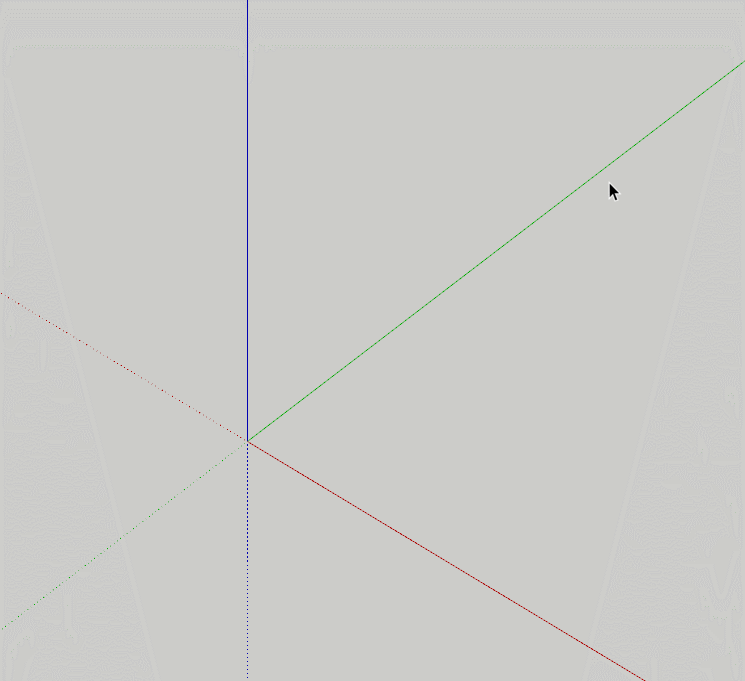
-
@rv1974 said:
Buy it, write your own or use free alternatve. Tons of options
That's a rather silly thing to say. Its a recommendation and it makes a lot of sense.
As much as I love Fredo's tools which are great, forcing an update on a user who's paid for the tool and has a business to run still remains a major inconvenience, so your statement lacks perspicacity. The user should have a choice to decide if they want to update or not. I understand this whole "forcing of an update" is built on the subscription model, but in a case where a perpetual license exists, that option should be available.
Advertisement











