[Plugin][$] FredoSpline - v2.6a - 01 Apr 24
-
I own a bundle bu I do not have bezier curves. HOw can I add this plugin to the bundle?
Thank you
Best,
Nenad -
Maybe I missed it, but Its surprising nobody reports this faulty behavior
When changing radius with mouse wheel at some stage the plugin jumps to radius 0 and its impossible to change it anymore:
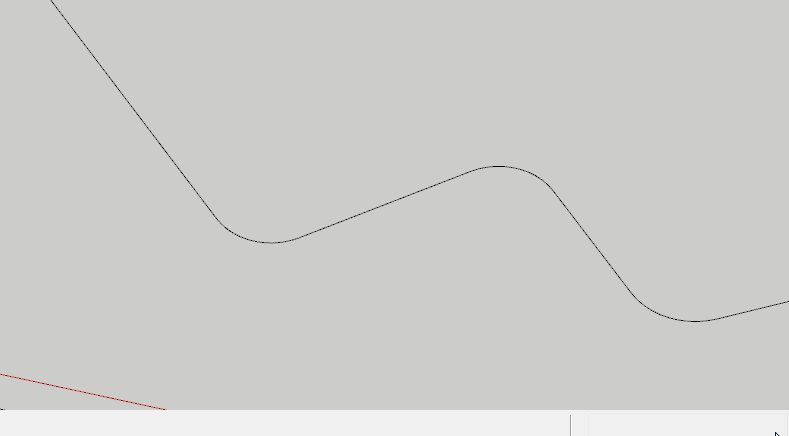
Also, any editing (adding, deleting, moving) in majority of situations would delete existing faces:
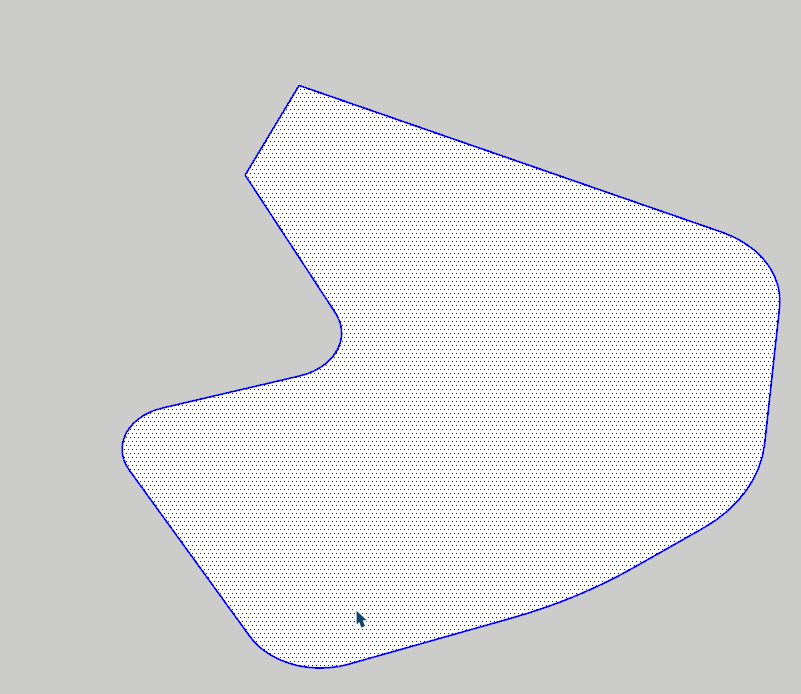
How about editing multiple curve at once:
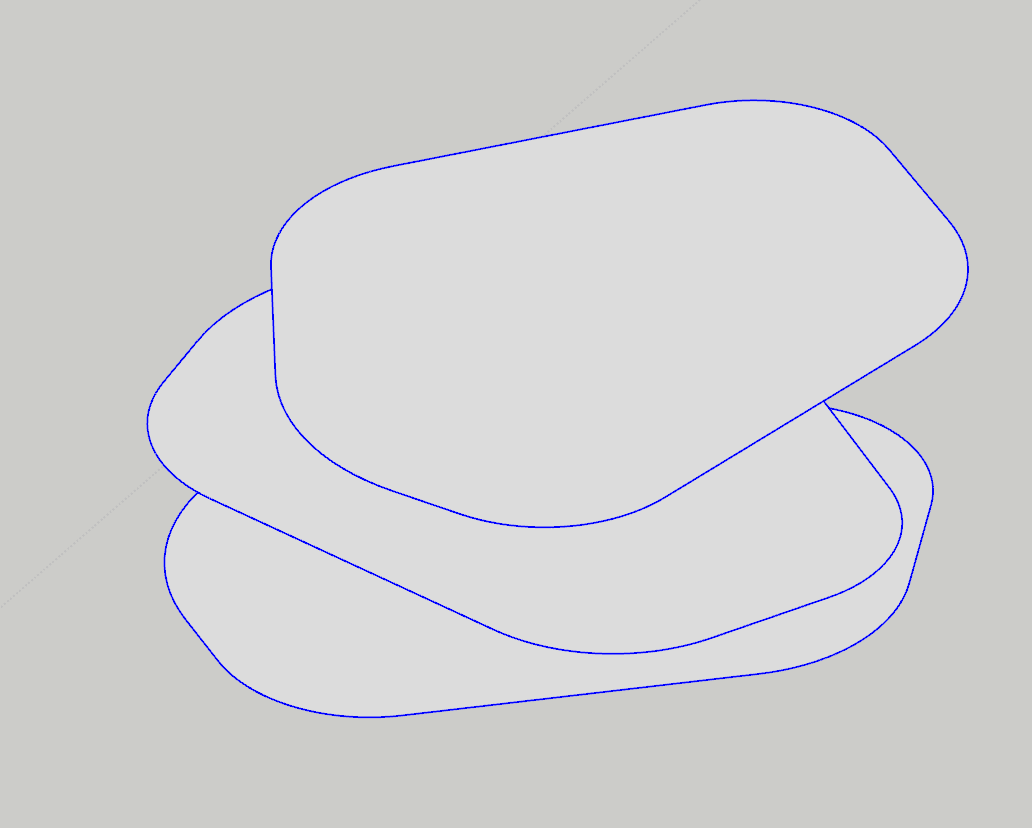
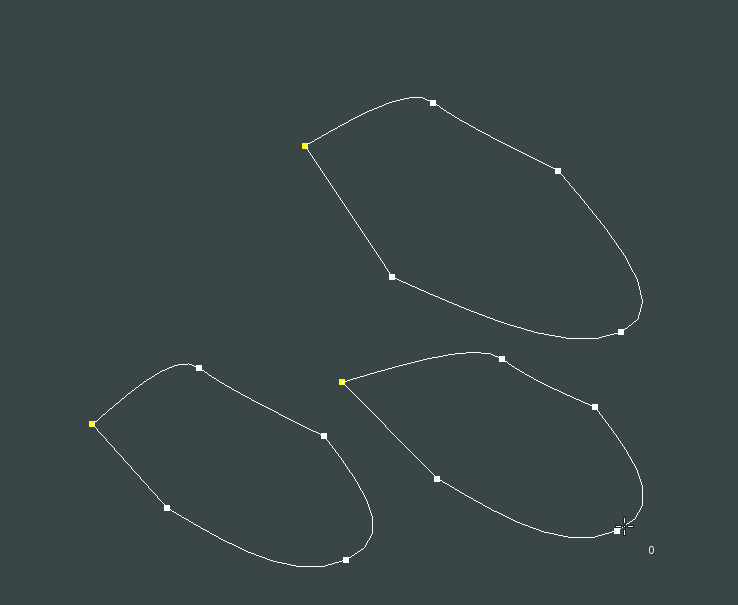
P.S. Fredo, It was requested in the past and its not implemented, but hope dies last: Is it possible to preserve plane constrains after editing is finished please? Thanks -
For rounded corner, the radius is limited to half the length of the shortest connecting edge at the corner. This allows to only round long edges when you do it globally.
Deletion of faces happens when you change the number of vertices. It is somehow difficult to maintain the face.
It seems to me that if you created the curve with a specified plane, the edition of vertices will be along the plane.
-
This post is deleted! -
@fredo6
For rounded corner, the radius is limited to half the length of the shortest connecting edge at the corner..
OK, but it should not break scrolling.Deletion of faces happens when you change the number of vertices. It is somehow difficult to maintain the face.
In many situations a banal vertex moving deletes face as well .It seems to me that if you created the curve with a specified plane, the edition of vertices will be along the plane.
Unfortunately - no , it can easily run away from the plane. Also, if there are objects not laying on this plane - SU easily snaps to them.is it possible to implement scrolling\nudging based on exact user defined values ?
currently there are no exact values on radius\tension changing. This feature would be extremely useful in other plugins where scrolling\nudging being used - PaintThru, Axiz etc.
Thank you for attention -
This post is deleted! -
@fredo6 Any chance to make inference work while moving vertices please?
P.S. >>>For rounded corner, the radius is limited to half the length of the shortest connecting edge at the corner..
Why such a strong limitation exists? Say I have L shape 200/100cm.. why the plugin can't create 99 cm fillet?
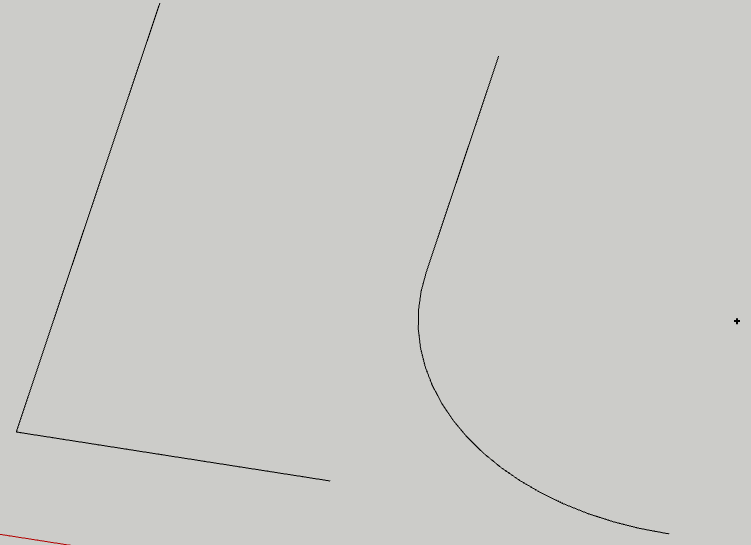
-
Hello,
I have problem with this plugin and with Fredo plugins in general recently. The licenses appear to be invalid. I bought the license for this plugin today and I it is not working even tho when i activate it everything seems to be ok, validity is there, but once i close the window and try to use the plugin it says that the trial has expired and I get a small notification from skp saying that license is invalid. I have this problem with all fredo plugins both on older skp and 2024.
-
@dascaualex said in [Plugin][$] FredoSpline - v2.6a - 01 Apr 24:
I have problem with this plugin and with Fredo plugins in general recently.
Please run the Window > Libfredo Settings > Fredo6 Plugins Information for Sketchucation Support menu command in SketchUp and copy/paste the output into your reply.
-
Fredo6 Plugins Information on 2024-11-15 09:18:09 +0200
- Platform: x64-mswin64_140 - Ruby: 3.2.2
- Sketchup: 24.0.484
- LibFredo6: v14.6a
- LibFredo6 Binary loaded
- Sketchucation ExtensionStore: 4.4.1
- SCFLicense: v6.4a - 74
- Fredo6 Plugins
Curviloft v2.0a
FredoSpline v2.6a
JointPushPull v4.8a - SCFLicense directory present
Signature File: 2022-09-14 17:22:45 +0300
ClothWorks: 2022-09-14 18:13:22 +0300
RoundCorner: 2022-12-06 15:51:28 +0200
-
@dascaualex Please update Libfredo
-
@fredo6 Fredo please implement selecting (by crossing window) and changing radius to multiple points simultaneously when editing polycorner arc curves. Currently selecting\editing vertices on-by-one is extremely limiting. Also please make plane lock sticky.
-
@fredo6 could "smooth curve" from the attached video be implemented?
https://youtu.be/iqz2EwF16-w?si=x4gxUOCjS2uR9VOg&t=151
"project to scene" script at 1:59 is also fabulous
Advertisement











