[Plugin][$] FredoSpline - v2.6a - 01 Apr 24
-
@fredo6 Any chance to make inference work while moving vertices please?
P.S. >>>For rounded corner, the radius is limited to half the length of the shortest connecting edge at the corner..
Why such a strong limitation exists? Say I have L shape 200/100cm.. why the plugin can't create 99 cm fillet?
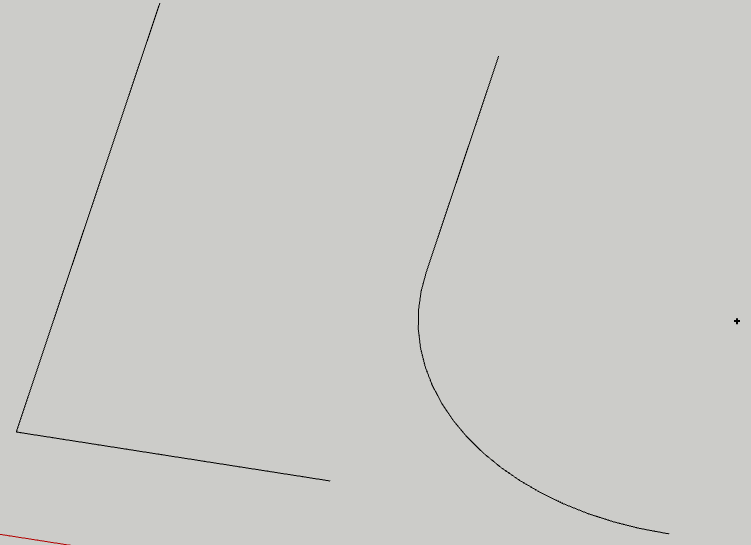
-
Hello,
I have problem with this plugin and with Fredo plugins in general recently. The licenses appear to be invalid. I bought the license for this plugin today and I it is not working even tho when i activate it everything seems to be ok, validity is there, but once i close the window and try to use the plugin it says that the trial has expired and I get a small notification from skp saying that license is invalid. I have this problem with all fredo plugins both on older skp and 2024.
-
@dascaualex said in [Plugin][$] FredoSpline - v2.6a - 01 Apr 24:
I have problem with this plugin and with Fredo plugins in general recently.
Please run the Window > Libfredo Settings > Fredo6 Plugins Information for Sketchucation Support menu command in SketchUp and copy/paste the output into your reply.
-
Fredo6 Plugins Information on 2024-11-15 09:18:09 +0200
- Platform: x64-mswin64_140 - Ruby: 3.2.2
- Sketchup: 24.0.484
- LibFredo6: v14.6a
- LibFredo6 Binary loaded
- Sketchucation ExtensionStore: 4.4.1
- SCFLicense: v6.4a - 74
- Fredo6 Plugins
Curviloft v2.0a
FredoSpline v2.6a
JointPushPull v4.8a - SCFLicense directory present
Signature File: 2022-09-14 17:22:45 +0300
ClothWorks: 2022-09-14 18:13:22 +0300
RoundCorner: 2022-12-06 15:51:28 +0200
-
@dascaualex Please update Libfredo
-
@fredo6 Fredo please implement selecting (by crossing window) and changing radius to multiple points simultaneously when editing polycorner arc curves. Currently selecting\editing vertices on-by-one is extremely limiting. Also please make plane lock sticky.
-
@fredo6 could "smooth curve" from the attached video be implemented?
https://youtu.be/iqz2EwF16-w?si=x4gxUOCjS2uR9VOg&t=151
"project to scene" script at 1:59 is also fabulous
Advertisement











