[Plugin] Universal Importer - v1.2.6 - 30 July 2024
-
[img]
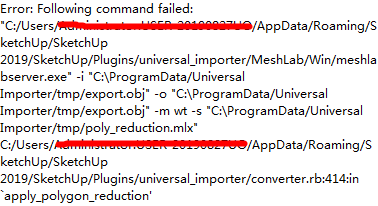 [/img]
[/img]
Error:Following command failed: -
@samuel_t said:
1.0.3 version fixes critical bugs on macOS and Windows. macOS is now fully supported.
Download latest Universal Importer plugin from SketchUcation PluginStore.
Error:Following command failed:
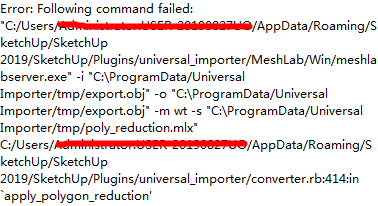
-
Error:Following command failed:
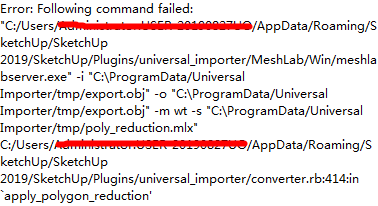
-
There seems to be something seriously wrong with the functioning of this version of the Extension.
It makes a folder 'Universal Importer/tmp' inside the main C:/ProgramData/ hidden-folder - not sure why ?
What's wrong with the user's Temp folder ?
This location doesn't seem appropriate ??
Permission muddles and other issues are almost inevitable !
The importer then copies a seemingly random selection of files and subfolders into 'tmp' !
It seems like these are from the same location as the file selected to import ?
Currently about 17Gb !
If I rename/delete 'tmp', then it's remade with a new random selection when the next import is started.
As far as I can see it's copying, rather than moving files, which of course would be far worse !!
There's no auto-cleanup on completion, and so the 'tmp' folder will grow with each run of the importer !
Which is of course not ideal.Any thoughts on what's happening ??
-
It's a great idea for an extension but so far I haven't been able to get any file type imported into SU2019 with it. Like TIG found, there's a huge TMP folder created in Program Data full of all sorts of files including some SketchUp files that aren't mine and which I've never seen before. I suspect the TMP file is full of stuff from the author's testing. For now I've removed it all and will wait to see if it gets fixed. It would be very useful if it worked.
-
It happens the same on mac, the extension creates a temporal folder inside the user folder:
/Users/Username/.UniversalImporter/tmp
I told it to samuel_t and he answered me this:
@unknownuser said:
Model and associated files are copied to a hidden temporal folder to avoid invalid characters in path.
These temp files are automatically deleted at each import.On mac the default temp folder is located here:
/private/var/folders/l9/c_qtfqf17257pb9ppdy9tw5m0000gn/T/
-
One thing I see that seems adrift is the the user is prompted to choose an optional 'Texture Atlas' - but I think it's asked with a UI.openpanel dialog not a UI.select_directory dialog
So the desired folder is never passed to the code properly as the selected item is a file, not a folder, and also if the user cancels that step, then somehow the method still runs and then random files & folders get copied over into into 'tmp'... -
Huh, so far working as advertised for me. I've only tried a few of the formats so far but they mostly worked for me. Here is a .gltf file I exported from Simlab and used this plugin to bring it into SU. It took a few minutes, like 3 but it came in with good results.

-
@jimpeter said:
[...]
Error:Following command failed:
[...]Could you please upload your model to a file hoster or here? This way I could debug it.
-
1.0.4 version:
- Fixes scaling issues for many formats.
- Fixes "black screen" bug on Windows.
- Drops temp folder on SketchUp close.
Download latest Universal Importer plugin from SketchUcation PluginStore.
-
@ken said:
I have not had this program to import any files, STL or OBJ or STP. Below is the following error message I get trying to import an STP file of a nut that is 24k large.
I did notice in the program, it lists the file as obj file when the file name is, CROSBY 2160 300T NUT.STP.
Thanks for your help.
Ken
Did you tried plugin with another model? If yes, does same (assimp stop) problem occurs?
Install Microsoft Visual C++ library then restart SketchUp. Let me know if problem persists.
-
Well at least with version 4 I am getting an error message, attached below, for a stl and stp file
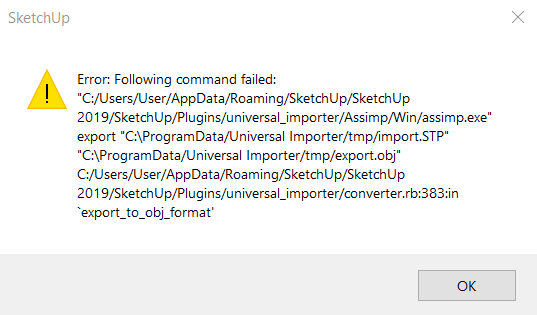
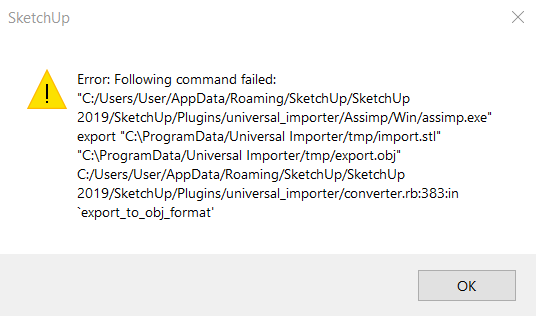
-
@ken said:
Well at least with version 4 I am getting an error message, attached below, for a stl and stp file
Could you please upload your model (textures included) to a file hoster or here? So I could debug it.
-
Will the smallest I can get the file is 5442 KB.
Attached is an image of the file another converter. This is a downed oil platform in the Gulf of Mexico.
If you can send me an email address, I can use google mail to send the file.
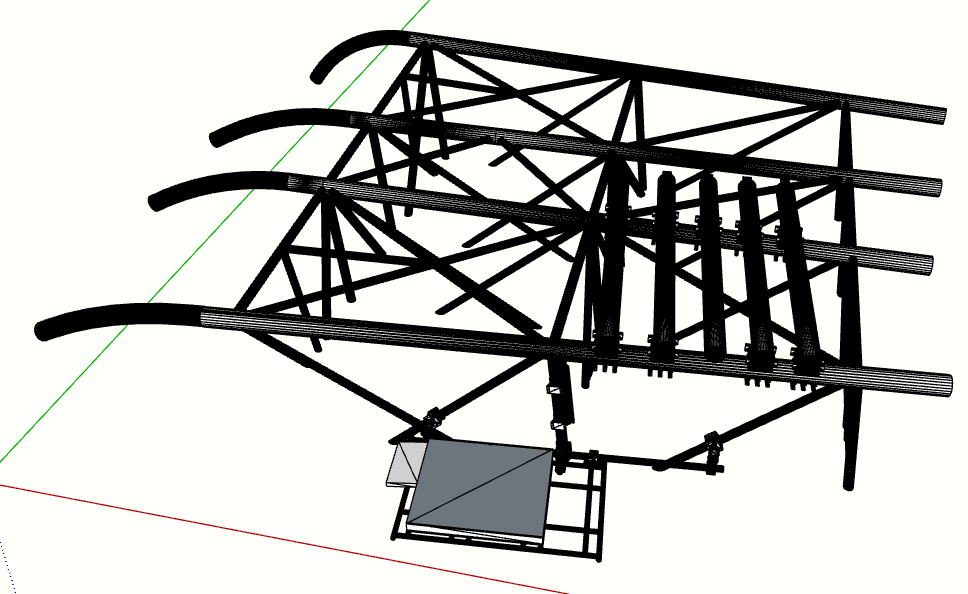
-
@ken said:
Will the smallest I can get the file is 5442 KB.
Attached is an image of the file another converter. This is a downed oil platform in the Gulf of Mexico.
If you can send me an email address, I can use google mail to send the file.
OK. I've sent you my email address in private message.
-
1.0.5 version:
- Enhances bug reports.
- Fixes "big copy" issue.
Download latest Universal Importer plugin from SketchUcation PluginStore.
-
1.0.6 version:
- Fixes polygon reduction on models without textures.
- Reduces plugin package size. (From 49MB to 41MB.)
Download latest Universal Importer plugin from SketchUcation PluginStore.
-
Hi!
I downloaded the latest update but I'm still getting the same bug with every file format. I cannot import any file to SketchUp

By the way, I think it would be cool to also have polygon reduction as standalone tool for meshes that already exist in SketchUp. Because we haven't had a decent free polyreducer in SketchUp so far. It's just a suggestion.
Regards,
Michał
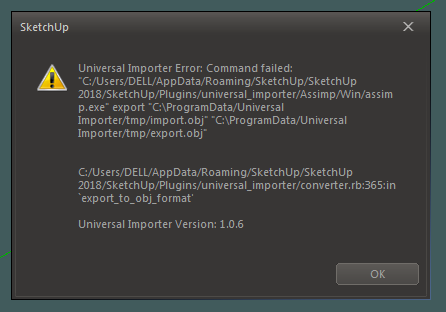
-
i import this model with v1.0.1 without any problem but v1.0.6 give me this error why?
please help.
-
@ahmed0007 said:
i import this model with v1.0.1 without any problem but v1.0.6 give me this error why?
please help.On macOS 10.13.6 & SU2017 the v1.0.6 works fine with your model.
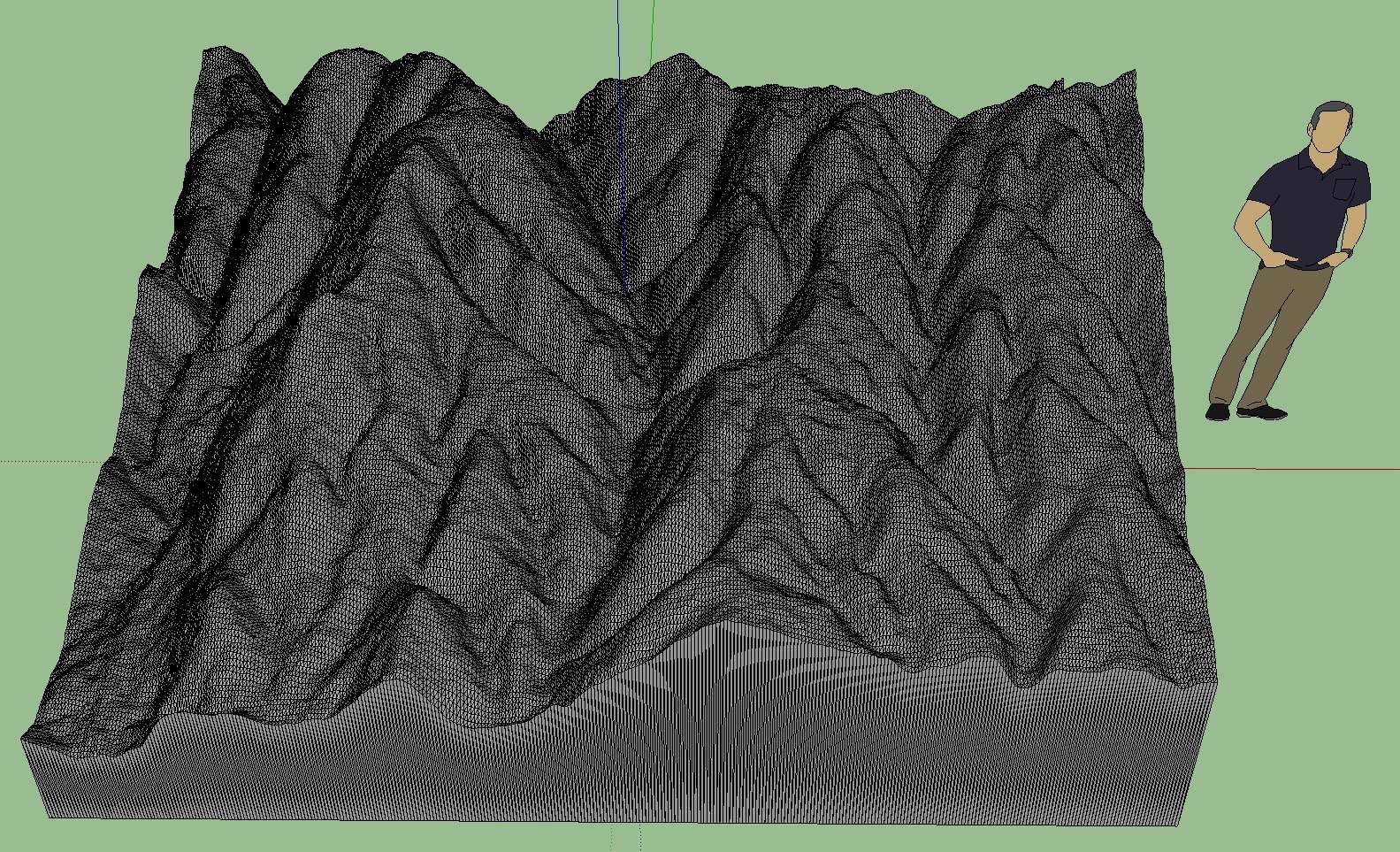
Advertisement







