[Plugin] Random Entity Generator - v1.2.0 - 31 Jan. 2022
-
What's new in 1.0.5 version?
- There is a new param: Avoid entity collision. After 5 unsuccessful attempts, collided entity is erased.
- Enscape proxies have real dimensions based on real model. This allows a better collision detection.
- You can specify, via context menu, a spawn zone for generated objects. It is called "Random Zone":
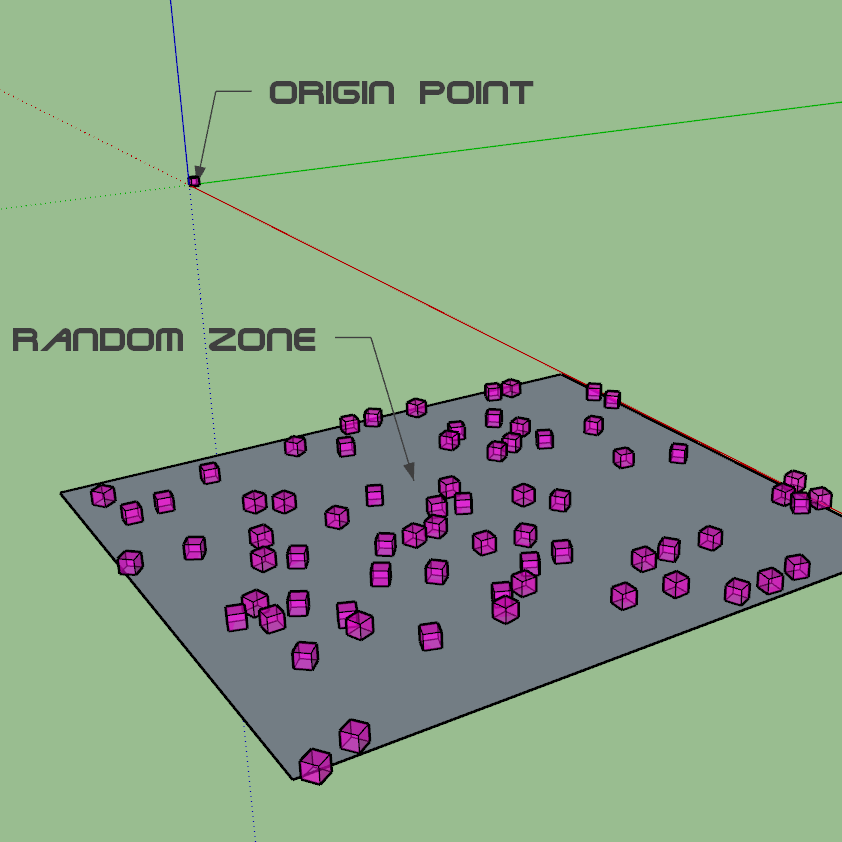
-
New in v1.0.6: If you've set a Random Zone, distribution algorithm follows possible mesh deformations:
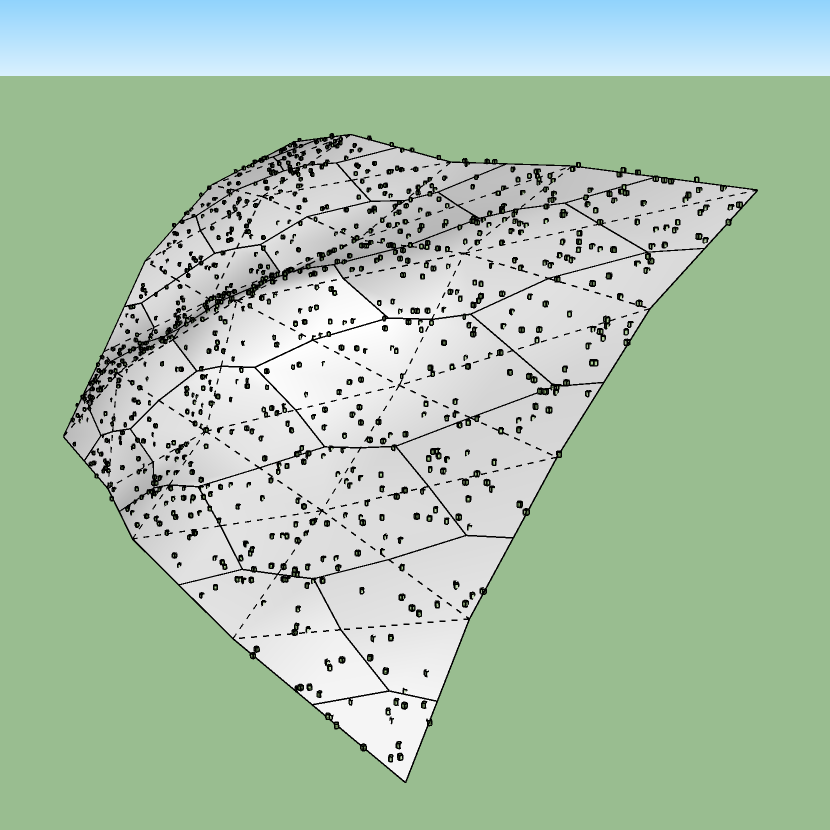
Download latest REG plugin from the SketchUcation PluginStore.
-
1.0.8 version fixes a bug about entity rotation.
Download latest REG plugin from the SketchUcation PluginStore.
-
1.0.9 version includes a library of proxies ready-to-use for Enscape and V-Ray. (It's available on Windows only.)
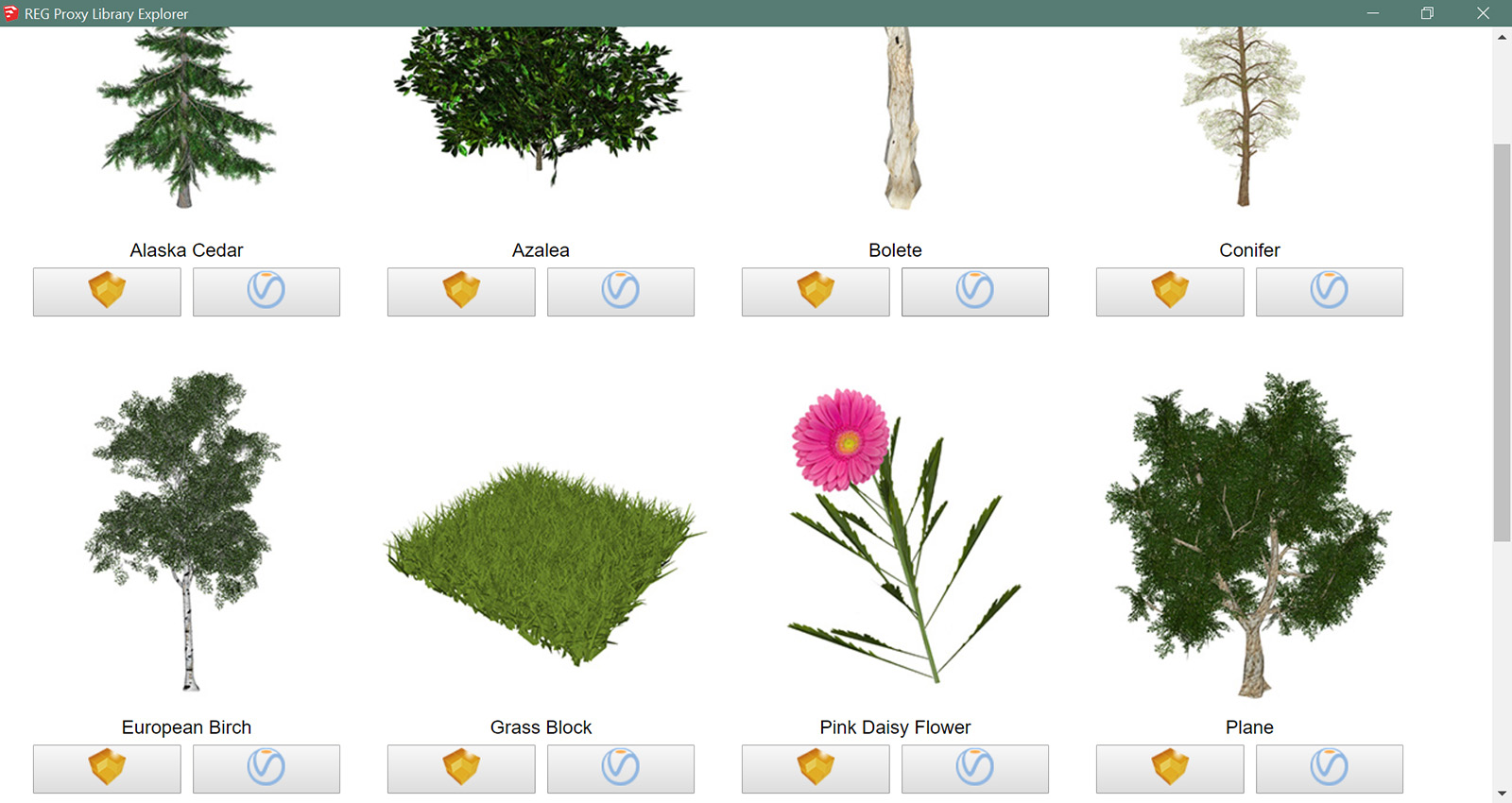

Download latest REG plugin from the SketchUcation PluginStore.
-
1.1.0 version:
- Adds a parameter: Entity max. altitude.
- Handles complex meshes very quickly:
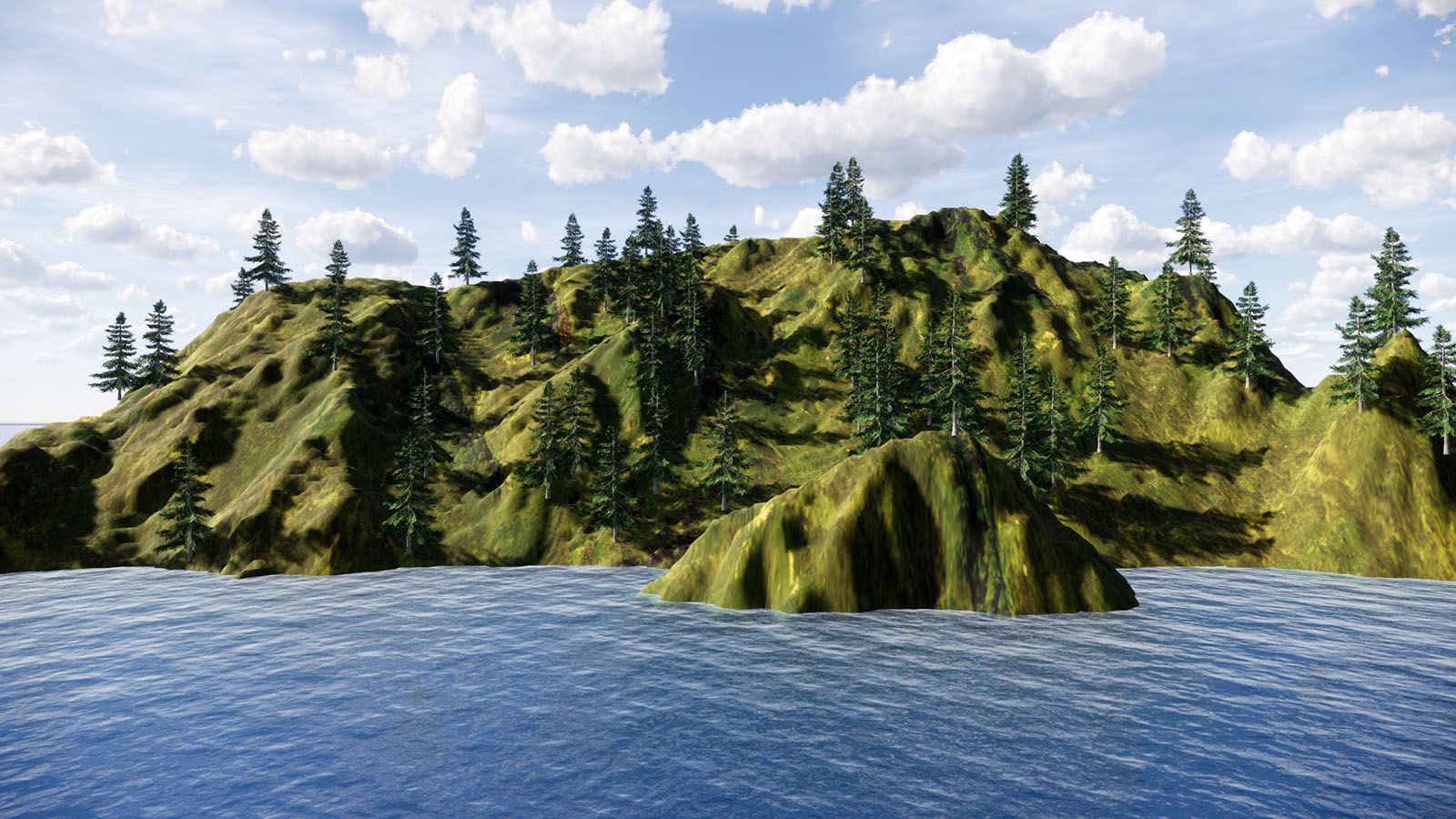
Download latest REG plugin from the SketchUcation PluginStore.
-
A FlowScape challenger!

-
1.1.1 version:
- Adds a parameter useful e.g. to hide tree roots: Push entities to down (cm).
- Adds four presets to help you discover how parameters work in REG plugin.
Download latest REG plugin from the SketchUcation PluginStore.
-
What's new in 1.1.2 version?
- There is a "Preview" button in REG Parameters.
- Random Zones can be constituted of triangles.
Download latest REG plugin from the SketchUcation PluginStore.
-
With 1.1.3 version:
You can set Random Zone from an image. Here is how.
Note: SketchUp 2018 or greater is required.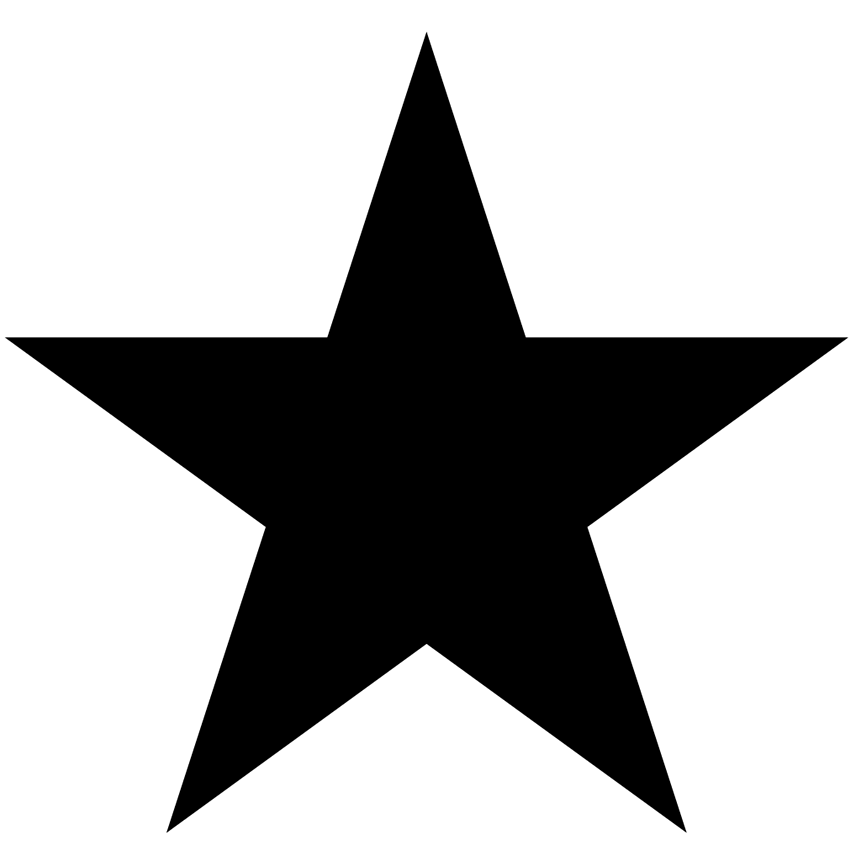

Download latest REG plugin from the SketchUcation PluginStore.
-
1.1.4 version enhances compatibility and performance for "Set Random Zone from Image" feature. Now, this feature is compatible with SketchUp 2017 or newer and is a lot faster.
Download latest REG plugin from the SketchUcation PluginStore.
-
@pbacot said:
[...] I think it's amazing you can make it work with Enscape and all. [...]
It also works with V-Ray and potentially other renderers.


Just randomize the component-proxy made with V-Ray/other...
(Right click on component-proxy then left click "Randomize...".) -
1.0.7 version:
-
Adds four parameters:
- Entity minimum rotation
- Entity maximum rotation
- Follow face normals?*
- Overwrite entity colors?
-
Supports multiple Random Zones.
(*) Thanks to Eneroth3 for its help.
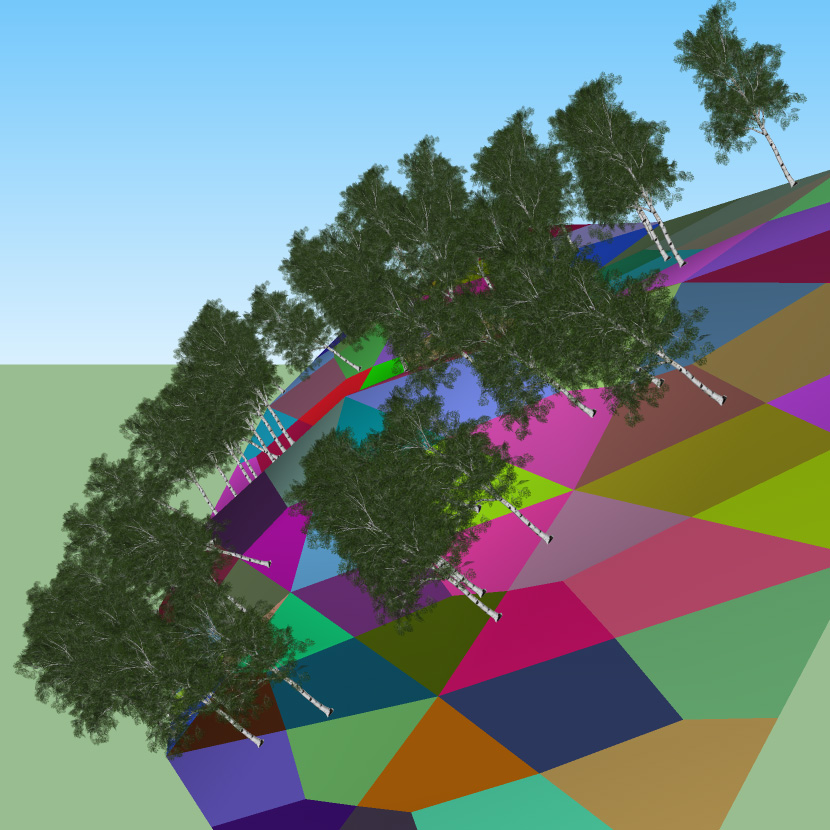
Download latest REG plugin from the SketchUcation PluginStore.
-
-
1.1.5 version adds three parameters:
-
When you set selection as Random Zone:
- Entity distribution algorithm
-
When you set Random Zone from an image:
- How many vertical (Z axis) layers?
- Space between each Z layer (cm)?
Download latest REG plugin from the SketchUcation PluginStore.
-
-
1.1.6 version adds two parameters:
- Put entities in group
- Put entities in layer
Download latest Random Entity Generator plugin from the SketchUcation PluginStore.
-
1.1.7 version fixes a bug concerning scaling.
Download latest Random Entity Generator plugin from the SketchUcation PluginStore.
-
Hi,
It seems you're re-doing Compo Spray ?
https://extensions.sketchup.com/extension/213a8e60-208f-4b6d-95ff-ab367c09a959/compo-spray
-
@didier bur said:
Hi,
It seems you're re-doing Compo Spray ?
https://extensions.sketchup.com/extension/213a8e60-208f-4b6d-95ff-ab367c09a959/compo-spray
Hi. You're right Didier. They're similar.

-
Thank you..
-
1.1.8 version memorizes user settings.
Download latest Random Entity Generator plugin from the SketchUcation PluginStore.
-
Spanish Language FIle
Advertisement







