[Plugin][$] FredoGhost - v2.1a - 01 Apr 24
-
NEW RELEASE: FredoGhost v1.5a - 19 Aug 20
Requirement: LibFredo6 11.0
FredoGhost 1.5a fixes bugs and extends validity.
Home Page of FredoGhost for information and Download.
-
Hi Fredo.
Could you add a feature that is like 3ds max's "Display as Box" option, which shows the object as a box in viewport, and shows the actual geometry in render?
I don't mean vrayproxy, that's not editable.
I don't know if that's possible.
Thanks for your great sketchup extensions. -
@rezvan23 said:
Could you add a feature that is like 3ds max's "Display as Box" option, which shows the object as a box in viewport, and shows the actual geometry in render?
FredoGhost is not aware of the rendering. So, just before rendering, you need to swap the objects from box to their 'real' version.
-
NEW RELEASE: FredoGhost v1.6a - 20 Nov 20
Requirement: LibFredo6 11.0
FredoGhost 1.6a fixes bugs and extends validity.
Home Page of FredoGhost for information and Download.
-
NEW RELEASE: FredoGhost v1.7a - 06 Jan 21
Requirement: LibFredo6 11.0
FredoGhost 1.7a fixes bugs and extends validity.
Home Page of FredoGhost for information and Download.
-
NEW RELEASE: FredoGhost v1.8a - 27 Jan 21
Requirement: LibFredo6 11.6
FredoGhost 1.8a becomes a paid plugin.
There is a Free trial period of 15 days from activation, with full features. Then, you need to license the extension on Sketchucation:
- Perpetual License: 17 €
- Rush License (21 days from purchase date): 5 €
See this post for instructions to license an extension on Sketchucation.
Note: the previous version v1.7a will naturally expires on 31 Jan 21
Home Page of FredoGhost for information and Download.
-
Hi Fredo
The plugin is very useful.
I want to use it for switching between high and low poly components. However there is one thing that prevents me for using it in many models.
If I do a section cut, then the section cut plane is huge. This is because of the hidden objects you place far away in the FREOO tag.Is there a way to prevent this huge section cut plane?
-
@uwesketch said:
Hi Fredo
The plugin is very useful.
I want to use it for switching between high and low poly components. However there is one thing that prevents me for using it in many models.
If I do a section cut, then the section cut plane is huge. This is because of the hidden objects you place far away in the FREOO tag.Is there a way to prevent this huge section cut plane?
Would you have a model to show me the problem. I don't understand what you mean by "the hidden objects you place far away in the FREOO tag".
-
Hi Fredo
below an example print screen.The Sketchup model is attached.
When unhiding the FredoGhost tag, we see, that the plane is that huge, due to the hidden FredoGhost objects.Section Cut Plane without any Fredo Ghost defined:
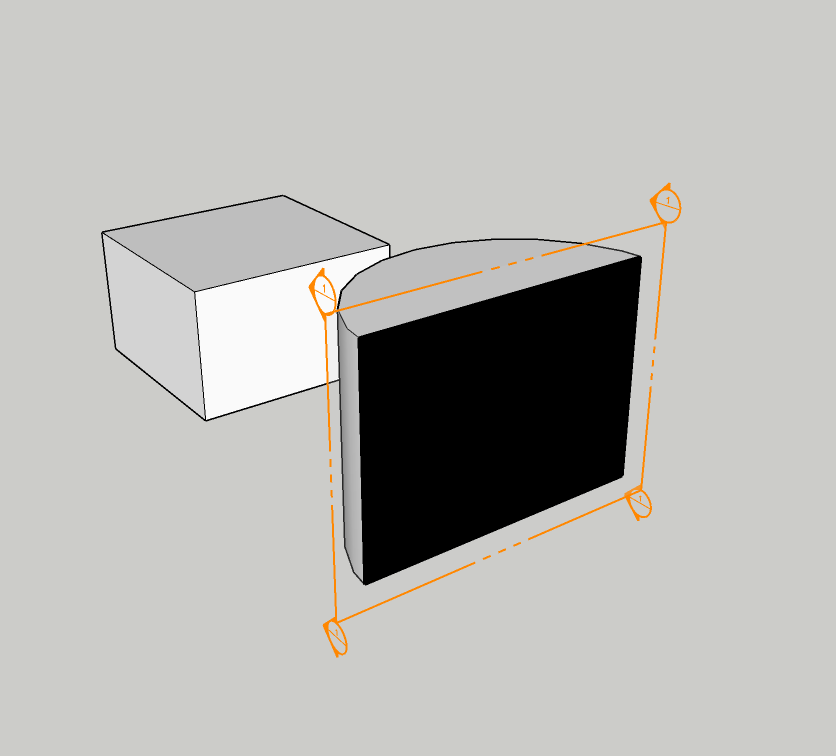
Section Cut plane with Fredo Ghost proxy defined:
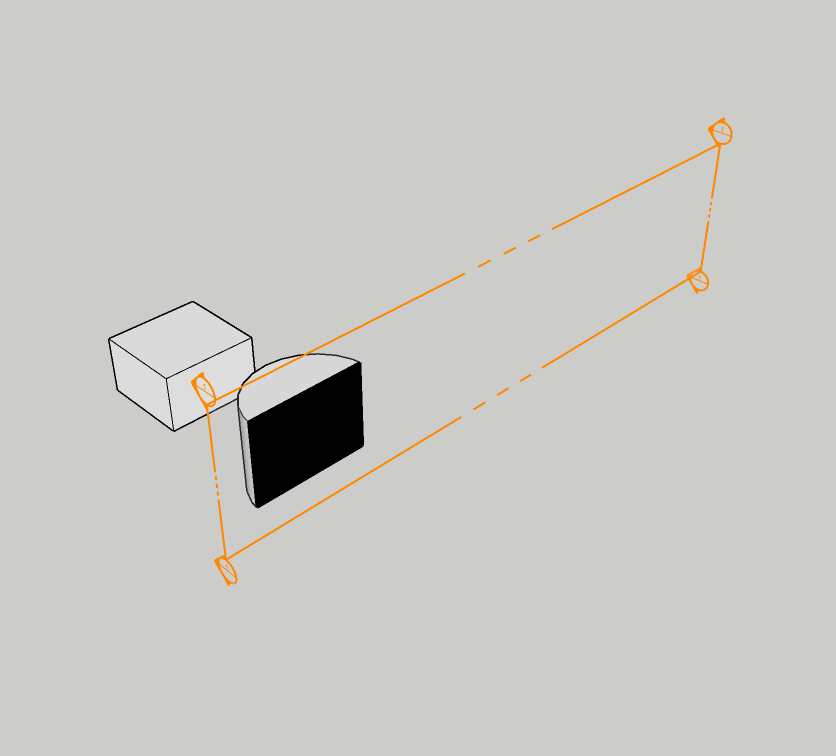
-
Hi Fredo
I used the Bounding Box Ghosts in all three modes for a nested component.
I am using FredoGhost 1.8a on SketchUp 2021 Jan release.The original object contains nested components (5 levels). Only the inner most component contains geometry (3 faces). Each components contains 3 sub-components. In total there are 5 components and 120 instances. There are only 81 Faces (3^4) with each 4 edges.
When generating Bounding Boxes "by grouped object" and "by sub-object", then far too many bounding boxes are created. There are many duplicates (roughly 729 = 3^6).
See the attached model.The mode "by grouped object" created 59094 faces.
The mode "by sub-object" created 63609 faces.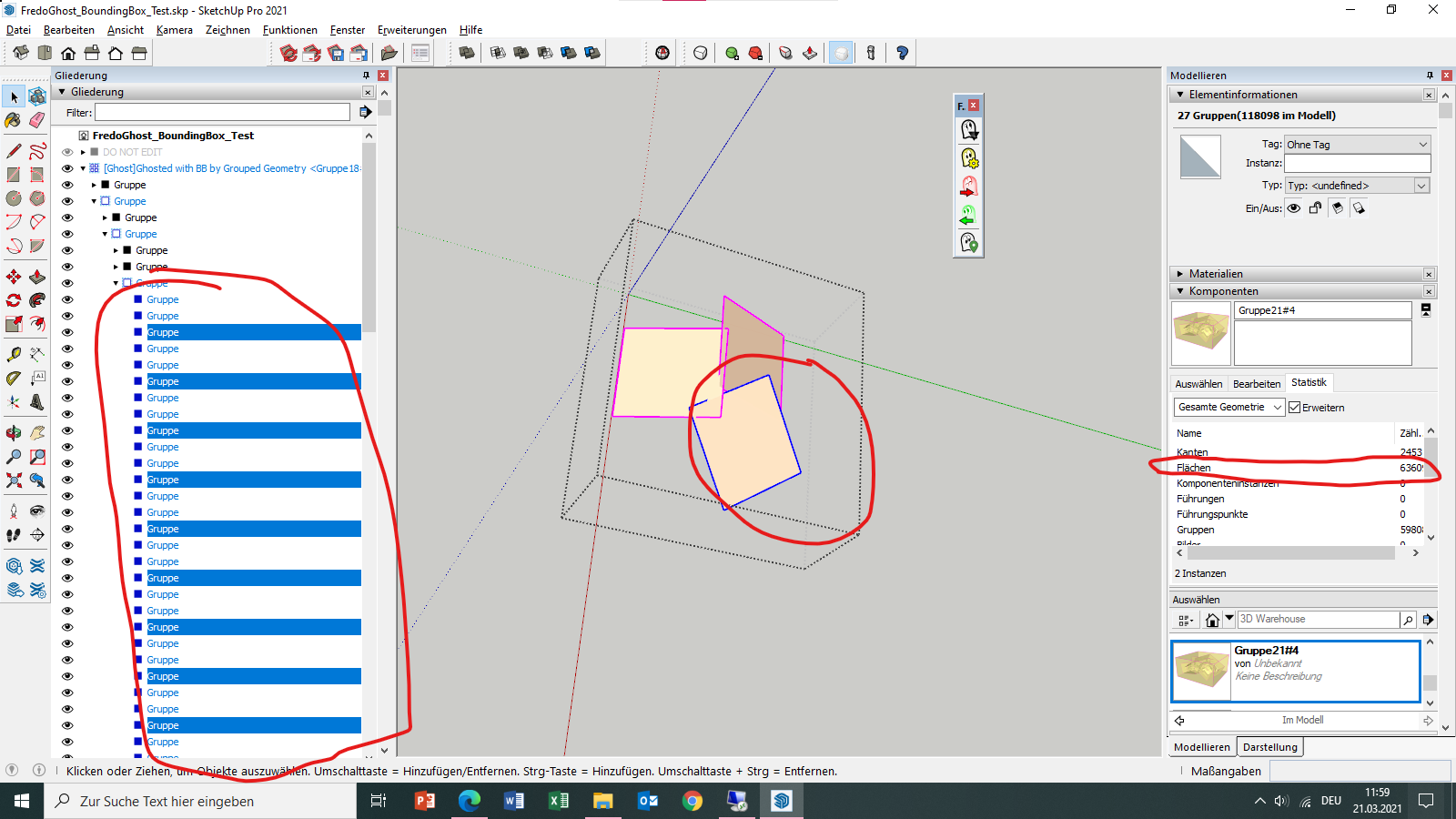
-
Fredo, I have constant troubles after it became $$. The Ghost constantly (after short period of time) complains it can't find it the license. I feed it, and in a couple of days it starts again.
And now, it refuses to start and demands upgrade (though I already upgaraged and restarted SU several times). Suggestions?
P.S. I have several other commercial ones from you- none of them cause issues
-
Did you upgrade to Skethucation ExtensionStore v4.1.0?
There were problems with the previous version.
-
it didn't help.
-
My fault. I left a check of validity in the code. Nothing to do with the license.
Please ugrade to FredoGhost v1.9a. Should solve the issue.
And thanks for signaling it.
-
Many many thanks- it fixed the issue
-
Buenas tardes, llevo unos días intentando resolver el problema de licencia. la compré, la usé y un dia dejó de funcionar, no se que hacer. ¿pueden ayudarme por favor?
Es urgente
Gracias
-
https://sketchucation.com/forums/viewtopic.php?p=672822#p672822
See other thread for reply
-
@rich o brien said:
https://sketchucation.com/forums/viewtopic.php?p=672822#p672822
See other thread for reply
Resuelto, muchísimas gracias!!!!
-
Fredo, would it be possible for ghosts (at least in global-proxy mode) have separate proxy material (based on initial component name) assigned automatically? Example: A component XXX after switching to ghost (a proxy triangular face, default material) would get FredoGhost_XXX material assigned.
P.S. the goal is to convert components to triangular faces and export them to other programs (Max) where I can scatter objets one object per one triangular face. The specialty of this workflow is the exporter merges everything into one mesh based on material assignment, one mesh per one material
Edit: by mistake I've found workaround! All is needed is to assign some material to upper level of given component - this will paint the proxy (if original proxy is with default material) -
Hello!
For some time now, Fredo extensions have been telling me to use the latest version of the Sketchucation Extension Store.
I do. All Fredo extensions are also running in the latest version.
With FredoScale, for example, I close the message and the extension still works.
However, Fredo Ghost no longer reacts at all.
That is, the hint is displayed, then I press OK and then nothing happens.
What can I do?
I have reinstalled FredoGhost and done everything possible but it just won't run anymore.
I am currently still using SketchUp Pro 2021.
Is this a common problem that several users are facing?
If so, can it be fixed?Many greetings,
Thilo
Advertisement











