Extension Manager PopUp Menu
-
Hey Folks,
I'm just getting started using SU Make 2017. I climbed up the old Google SU ladder to v8 and now am on the SU17 learning curve.
My question is how to disable the Extension Manager pop-up that appears whenever I start the program? Is there a way?
Thanks,
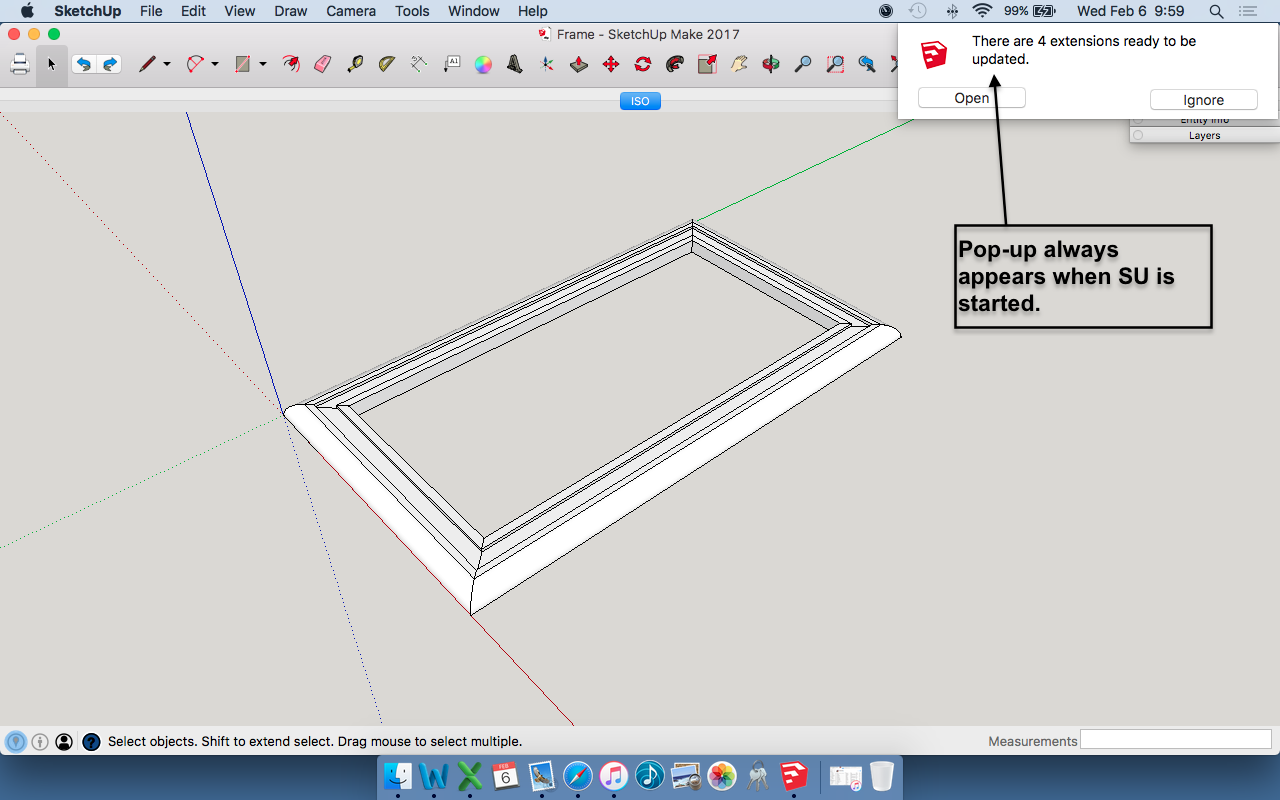
-
I don't have a suggestion, just wondering myself
-
Try updating the indicated Extensions...
Then it shouldn't nag you ? -
It's like the low oil pressure light on your car. The way to keep it from coming on is fix what it is telling you needs to be fixed. Or you can put a piece of black tape over it so you don't see it.
-
I would.
if there was an update to SketchUV, which it keeps telling me to update...and there's no update... but it keeeps aaaaskiingggggggggg..
(all I get is "failed to update SketchUV. Unable to read extension archive.")
-
Sign out of the Extension Warehouse and sign back in. Then try updating the extension.
-
Khai,,,,
Now that I've abandoned my trusted old 'v8' I'm giving SU Make 2017 a run. That said I am not going to convert all my woodworking past build drawings to this version,,, yet. So I'm doing some simple build-to drawings to get used to it's new 'feel'. Which means that I open and close it more often than necessary. Which plasters that irritating pop-up to update about six plugins. Drives me nuts.
TIG,,,
Oh how I wish that your recommendation was a simple fix. You see, I've tried to do just that in 'Extension Mgr'. When I did, I got an 'OK' each time I click on the 'Update' button, no joy. The next time I open SU-17 I get the same pop-up telling me to update the same six plugins...... I then reopened 'Extension Mgr' and clicked the 'Uninstall' button on each. Still NG. Hey, I've even gone to the 'Warehouse', clicked on my plugins list and deleted them all. Still no happiness. They all reappear next time I fire-up SU17.
Just so you understand, I'm using a MacBook Pro, my OS is Serria 10.12.5. For this install I opened *[/Library/]*and deleted all SUv8 files in several folders. Then I did a 'clean' install with Make 2017.
Here's my issue..... I draw 'build-out' plans for furniture. I just do not need any @#$%* plug-ins. All the 'basic' SU versions I've used since 2005 were more than adequate for my needs. Actually, all the versions were wonderful.
I guess I was just hoping that I could find happiness with SU-17 and it does not take much to make me happy. I'll just keep clicking the 'Ignore' button when I start SU-17. Oh, I also not happy with the idea that when I use SU now I'm connected and on 'Mom's Teat' out there in the cloud.
I'll try a reinstall and continue to 'exercise' it for my very limited needs. I was enthused with the prospects of jumping into the $600 Pro... as I tell my wife "it's only money".... She replies "Dear, it will come out of your Burski allowance". (That's wrong in my thinking.)
Should anyone out there on this great forum have some input please let me know.....
Thanks,,,,,,,,,,,,,
-
@damathecat said:
When I did, I got an 'OK' each time I click on the 'Update' button, no joy.
Did you try signing out of the Extension Warehouse (in Extension Warehouse) and then sign in again?
@damathecat said:
I draw 'build-out' plans for furniture.
Could you share one of your plans? I'd be interested to see them.
-
DaveR,.
Yes, I did twice sign out of the 'actual' Extension Warehouse, thin I signed back in, then I exited all the way out, re-opened the Extension Warehouse, and selected 'Uninstall' the five plugins. I then open SU17 and got the same....... (see below)
I really thank you for the concern.....
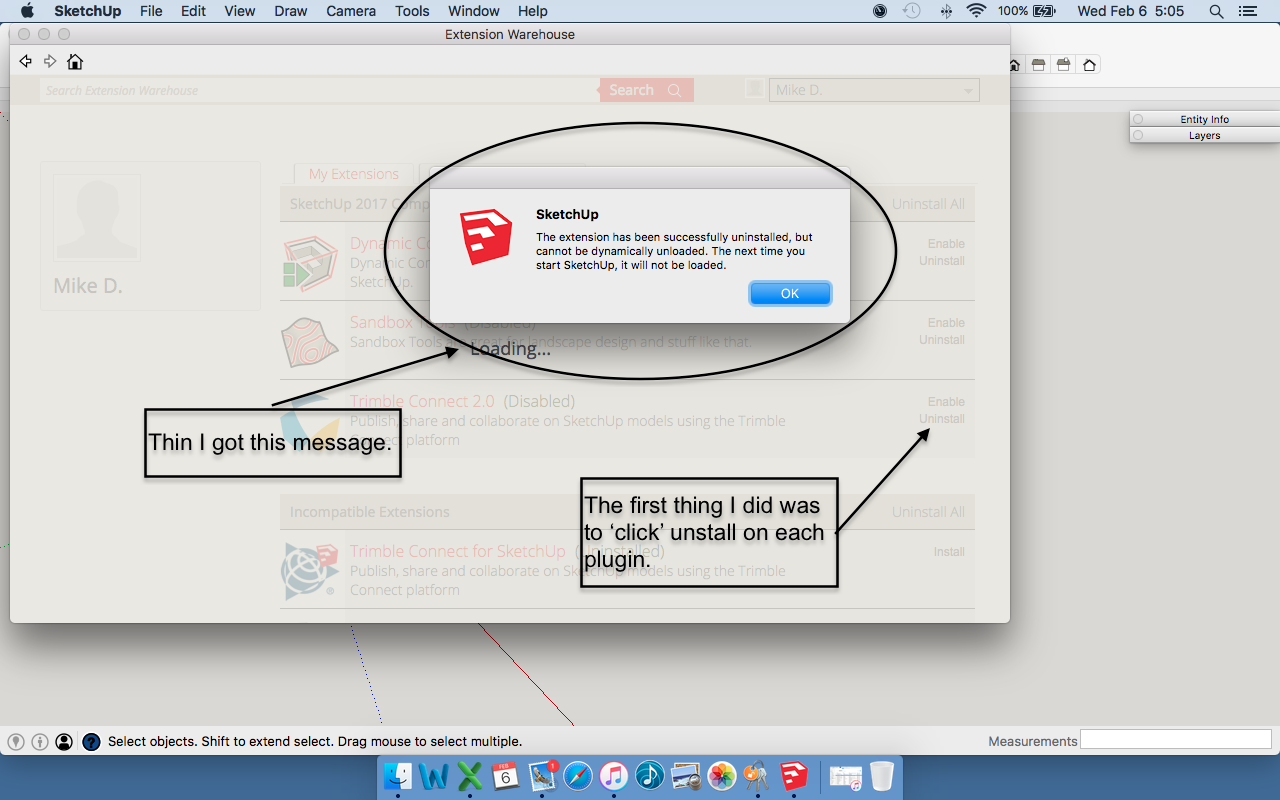
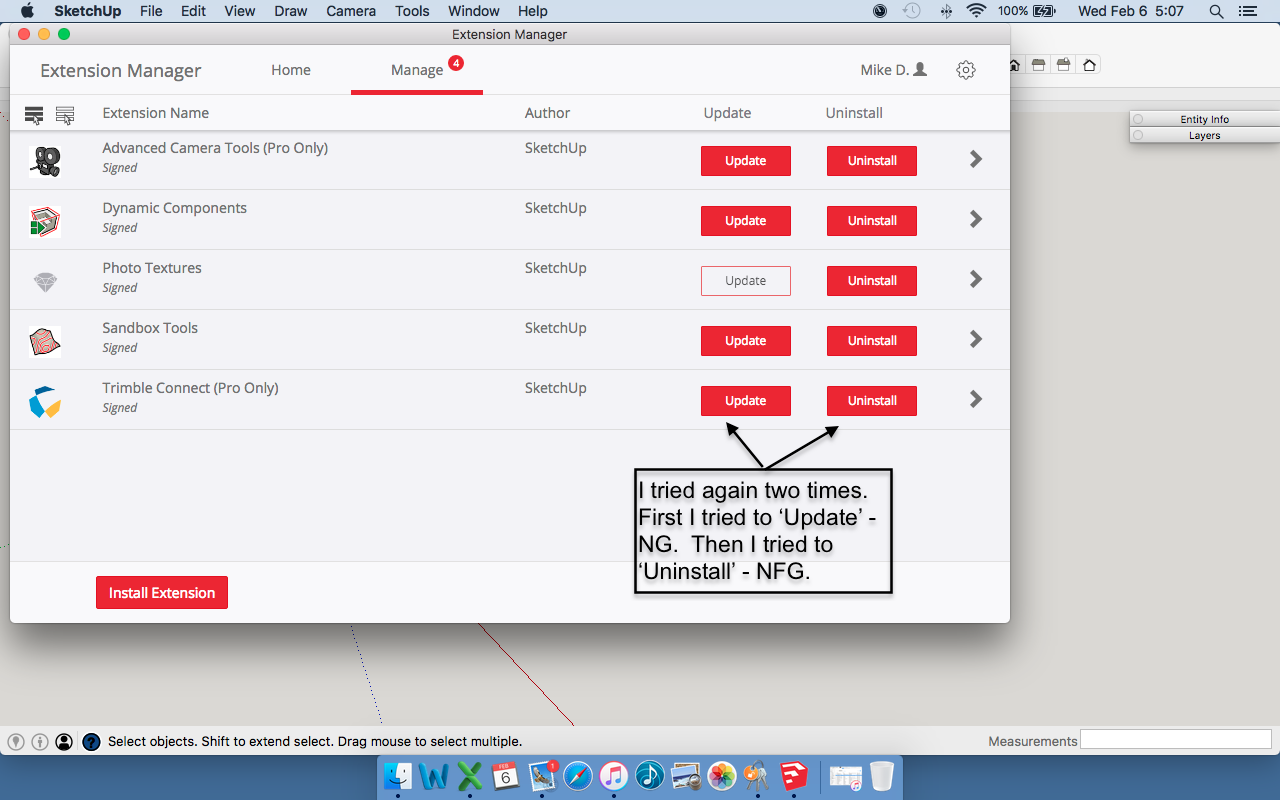
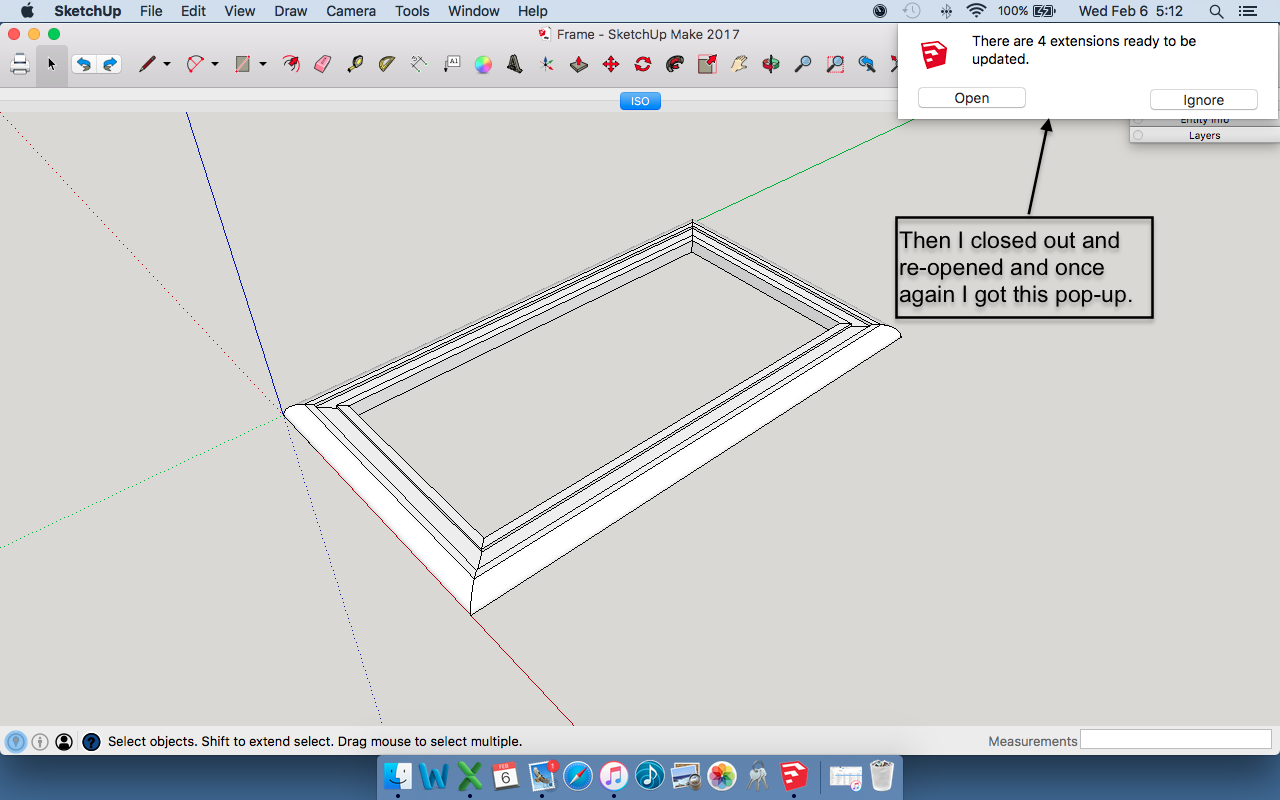
-
@dave r said:
@damathecat said:
When I did, I got an 'OK' each time I click on the 'Update' button, no joy.
Did you try signing out of the Extension Warehouse (in Extension Warehouse) and then sign in again?
@damathecat said:
I draw 'build-out' plans for furniture.
Could you share one of your plans? I'd be interested to see them.
DaveR,
I'd be happy to send you a SU copy of on of my builds, but it would be in SU v8. Let me know.
And yes I did what you asked...... three times.
-
If it isn't working from within sketchup, go to the Extension Warehouse in a browser and download the specific extensions. Then go to the Extension manage and manually install them using the install extension button.
This should fix the problem and they should update normally if they need to in the future.
They are extensions that ship with SU and as such you can't remove them as they will just be auto installed next time you open SU and they will be the old versions. -
@box said:
They are extensions that ship with SU and as such you can't remove them as they will just be auto installed next time you open SU and they will be the old versions.
Box,
Thanks for the reply. So, the five '.rdz' extensions are mandatory to keep in SU17? Boy,,, 'that bites the big one'. It'll be easier for me to just keep clicking the Ignore button at start-up than hassling with reinstalling the five extensions that I'll never use.
Oh well, such is life out here in the big-time. Makes me reconsider spending $600 for the full program. I guess I could reinstall my old trusty SU v8 if I get too frustrated.
Again, thanks for the input............
-
It's really only about 10 minutes to download and install them, then they'll stop bothering you.
-
@damathecat said:
DaveR,
I'd be happy to send you a SU copy of on of my builds, but it would be in SU v8. Let me know.
You could send it via a PM if you don't want to make it public.
-
@unknownuser said:
You could send it via a PM if you don't want to make it public.
Dave R,
Give me a day or two and I'll send you a couple of builds. I don't mind using this string 'cause about the only thing I keep private is my underwear size.
Oh,, remember that my SU plans are notglamorous with radius on the edges and textures, etc. I go through three stages of a project; dream it up in in my (little) brain, use SU to draw build plans, and then make some sawdust.
As to my 'Extension Update' issue I think it is resolved. A few days ago I had troubles logging into my account. I had to change my password. So, I think that the 'Extension Warehouse' was a little confused with my updating inputs. Anyway, today I once again logged out of all of the SU's and re-logged back in. Opened SU17, got the 'Update' pop-up, clicked on the 'update' button for all five and so far all is GUUUUUUUD.. ! I think that my account just took a little time to straighten out and get the word to the warehouse.
If all the 'responders & commenters' on this string are reading I thank you for the input and assistants......
Bye, now....
-
Dave R,
A follow-up to my last post pertaining to my Extension Manager issue. Happy to state that the issue is no longer a nuisance. After I changed my account password and re-logged into ExMgr all started to work correctly. Whew....
I want you to know that I did follow your*'black tape'* advise. I installed a couple of strips of the tape to my old Trundra's instrument panel and those*'pesky'* red lights disappeared....... (grin).
Anyway, here are three of my build-to plans and photo's. Remember that the drawings are not glamorous they are just 'build-to'. The pretty stuff comes during the build. Also, during the build evolution some adjustments may happen.
Mike
Frame & Panel Bookcase
Dinning Room Table & Chairs
**Small Armoire **
-
Really nice work, excellent.
-
Very nice work indeed! I had to laugh about your Tundra, though.
Advertisement







