Sketchup 3d warehouse blank
-
If you are in a bind and need something soon, I would google 3 d warehouse and open the model you require outside sketchup and cut and past the model into the model you are working on. Does not help your issue but I tend to do it that way anyway just out of habit.
-
I do that. but i still want to fix this issues.
-
Maybe you must be registered too?
-
I am registered. im logged in
-
I'm having this exact same issue. The only way I am able to search anything in the 3D Warehouse through the SketchUp desktop app, is by searching in the Components section of the Default Tray. This allows me to find the component I need, and will then open it in the 3D Warehouse window, but when I click "Download" I am not getting any response at all. Anyone know of any fixes for this and the blank 3D Warehouse in general?
-
From the SketchUp team, dated 2 March of this year.
@unknownuser said:
Hello 3D Warehouse users,
If you’re using SketchUp 2016 or earlier on Microsoft Windows, this message is for you.
Later this year 3D Warehouse will no longer be compatible with Microsoft Internet Explorer.
While we do our best to maintain backward-compatibility, many new web technologies simply can’t run in older internet browsers.How does this affect me?
You will no longer be able to access all features of 3D Warehouse using the web dialog in SketchUp 2016 and earlier. The built-in dialog uses an embedded version of Internet Explorer even when you have Chrome, Firefox or Edge installed on the same computer.
SketchUp 2017 and later use an embedded Chromium browser that is fully compatible with 3D Warehouse.
What can I do?
Upgrade SketchUp
For non-commercial use you can use SketchUp Free online or download SketchUp Make from this page. If you use SketchUp for commercial purposes you need SketchUp Pro.
Use A Browser
If you want to stick with your current version of SketchUp you can still access 3D Warehouse using Google Chrome, Mozilla Firefox, or Microsoft Edge.
-
This worked. but now i have another problem. the plugins tab is not showing up
-
@dprince said:
This worked. but now i have another problem. the plugins tab is not showing up
What worked? Did you upgrade to SU2017 or 2018?
Do you mean the Plugins menu? If you upgraded to a newer version, it is a separate installation. Extensions are not copied from a previous version. Best practice is to install all of your extensions fresh from their sources. You can install the Sketchucation Plugin Store tool and use it's tool for installing your bundle which includes any extensions you installed using the plugin Store tool before. There's a similar feature in the Extension Warehouse. Sign in to the EW through Window>Extension Warehouse. Hover the cursor on your name in the upper right corner and you'll see the link.
If you enjoy creating extra work for yourself and chasing load errors, you can copy extensions from your older installation. Some people do seem to prefer although I prefer to work smarter and make sure I have the current versions of the extensions.
-
SketchUp 2017 is what I installed. I installed all extension fresh. Normally there's a plugin menu/extension menu at the top but there's not. and when I check preferences its not there either
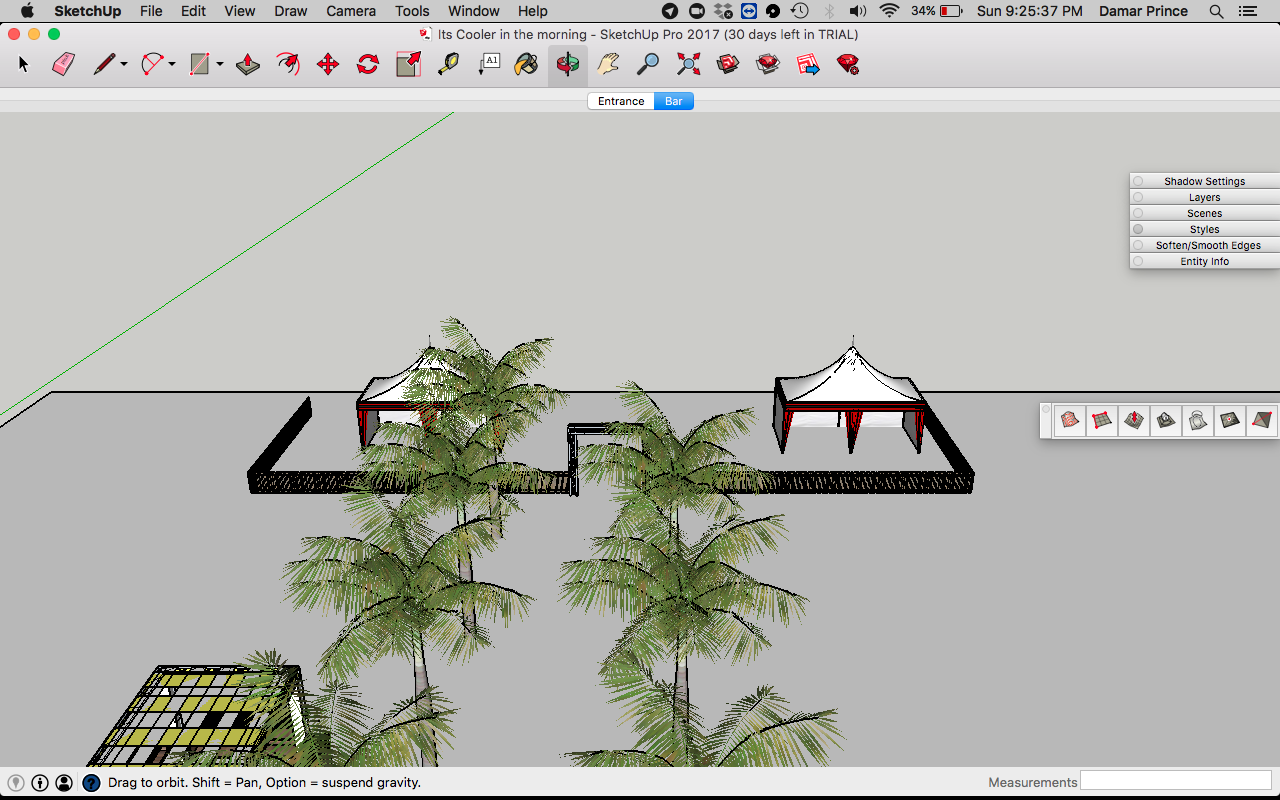
-
How did you install the extensions?
-
From the warehouse. the ones that are available there that i use.
-
Did you install them via the Extension Warehouse interface in SU2017?
-
yes i did
-
What extensions did you install? Maybe there are none that should show up in the Extensions menu. BTW, the menu will be labeled Extensions, not Plugins. Maybe you can show a screen shot of the User/Library/App Data/.../Plugins folder for SU2017?
-
here it is i hope this is the right folder
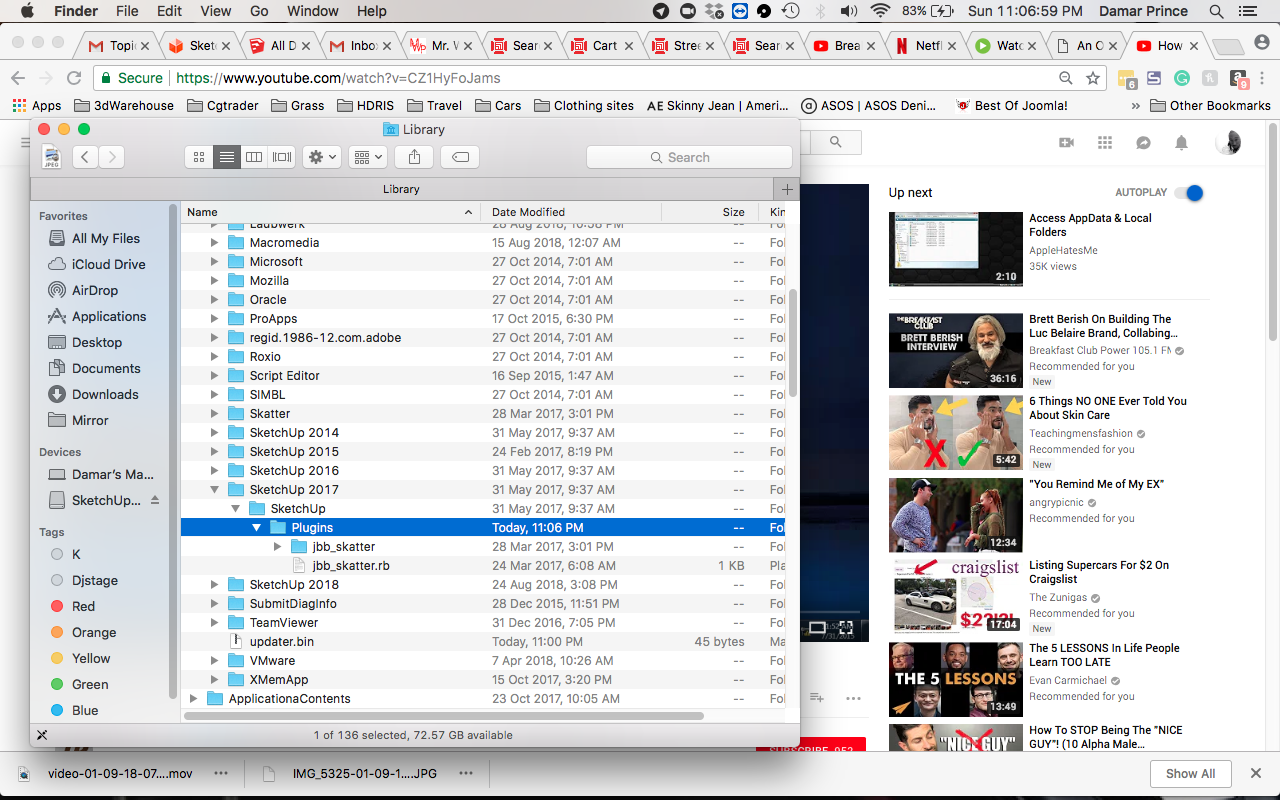
-
Ensure you have not disabled or are missing the file sketchup_webhelper.exe, it is the connection file that allows SU to connect to the warehouse.
Advertisement







