Site modeling madness
-
After grouping, rotating I used the same plugin - then reverse faces, transfer textures, move back and turn, explode..
-
The easiest drawing exercise imaginable in SketchUp obviously doesn't work anymore since some versions (as I see, fortunately not only for me) - dividing flat and textured surfaces with drawn straight lines.
Another problem when drawing lines on textured surfaces is that SketchUp often creates multiple coplanar faces and also deletes adjacent textures. It's quite a fiddle editing this tangle. Usually it works better not to draw the lines, but to copy adjacent longer lines to the desired place and to delete protruding parts.
Plugins such as 2D Tools (TIG), Edge Tools (Thomthom) or Fredo Tools (Fredo6) are also helpful when drawing or editing lines on flat surfaces. -
My process for terrain:
- Create base/existing from contours with Toposhaper
- Create new forms
- Intersect and delete excess
Honestly the best thing is just to keep it simple. Hell, if it's just a flat slope or something to that effect, you needn't even bother with toposhaper.
-
Thank you all for the input. I means a lot just to know that I am not the only one experiencing the issues. I thought I was going crazy. I dont remember having these same problems years ago. Thanks again!
-
Boy- there is a lot to talk about regarding site development (Civil, Landscape, Architecture) .
I almost think this could be a subforum.I have become very proficient at 2D sitework. Lots of tips and tricks in my head at this point.
3D site development has been an ongoing process and I'm getting fairly OK. (haha)
the Artisan extension has been a big help.
If anyone is familiar with Artisan, maybe you could help me with an issue.
Retaining walls.
The area of site above the wall needs to get graded at a different slope as the area below the wall.
I cut the TIN, using the wall...Intersect with Selection. Remove the overlap zone of the TIN.OK.
Now, in Artisan, the Crease tool will allow you to define edges of points that you can "freeze" or lock, so that they don't get changed by subsequent sculpting operations.
In this case however, I don't want to completely lock the line of the terrain against the wall...I want to restrain the points such that ONLY z-axis movement is possible. I don't want to open up gaps between the wall and the terrain which will occur if nothing that I'm discussing is performed.Can anyone offer help on this issue? There's not much in the way of help on Artisan's website or You Tube videos that deals with topography/landscape/building forms to any great degree.
-
Where we can find your SKp file or a portion of your file with problem ?
in save as V6 of course for no problem of compatibility!
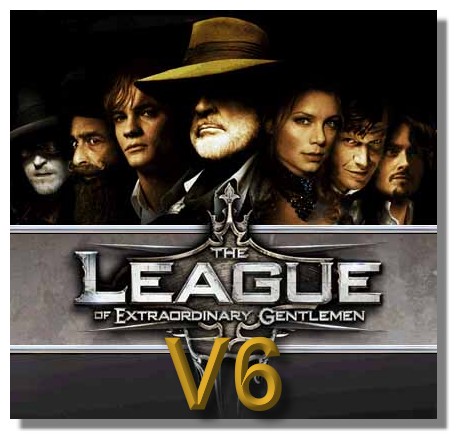
-
@pilou said:
Where we can find your SKp file or a portion of your file with problem ?
in save as V6 of course for no problem of compatibility!
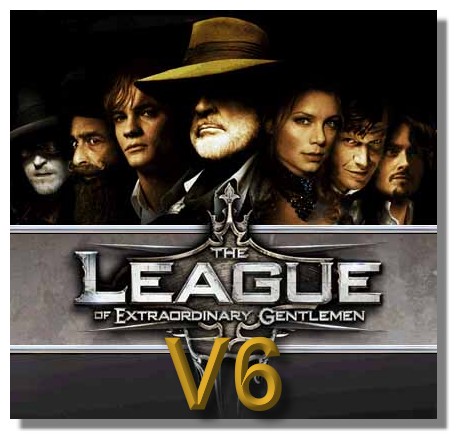
I have never uploaded a file here. How do you do it?
-
-
Seems there is nothing in your link!

@unknownuser said:
File TEST FILE VER 2017.skp not found!
Try the free https://send.firefox.com (No need FireFox - Max 7 days)
-
Have you tried holding shift while using the sculpt tools? It won't work with smooth mode, but you can crease after you get the edges at the right elevation then use smooth. Uncrease to fine tune the edge elevation using shift to keep the movement vertical. Been awhile since I used it, but that seems to work. It would be nice to be able to just lock it at vertical movement.
-
@pbacot said:
Have you tried holding shift while using the sculpt tools? It won't work with smooth mode, but you can crease after you get the edges at the right elevation then use smooth. Uncrease to fine tune the edge elevation using shift to keep the movement vertical. Been awhile since I used it, but that seems to work. It would be nice to be able to just lock it at vertical movement.
I will try that! Thanks!
I was messing around yesterday and fount that once I make the cut inthe tin...I can use the Select Brush to highlight the segments on one side of the cut only...then use the stamper to get the selected region level. that moves stuff only in the Z-axis. Then I creas that edge when it's darned close to what I wan for final adjustments to the whole area. Uncrease for the final edge tweaks if necessary. Seems to work OK.By the way, the link to the file is posted above if anyone else wants to offer suggestions. Thanks.
-
There's no file on the link.
-
do watch adam's channel on youtube "winning with sketchup" he did a tutroial on site modelling and terrains. very nice and detailed. here is link to part 1 and you can check out other videos too..
-
Hi All - this course done by Eric Sargeant could be interesting in the context discussed here - it is worth seeing and reading in any case

Advertisement







