[Plugin] ClothWorks v1.8.0 - 28 Apr 2024
-
Anton -
I tried the method you suggested but it didn't give a result that looked quite like the bunched chain sleeve as in the reference image. I played around with adjusting the scale of the cloth but it looked more like it was "shrink-wrapped" as opposed to bunched. I'm sure if I knew more about how adjusting different properties affects the end result I would have gotten a little closer.
Being impatient I tried a different method, but still using the cylinder as you suggested.I removed both the top and bottom so it is essentially just like the real cloth sleeve. I made the cylinder a cloth and applied adaptive grid. I created a circle at the bottom, at a point just below where the chain connects to the top of the fixture, grouped it and made it a collider. The chain is also grouped and is a collider. I then ran the simulator. [/list]
At first it looked promising but I had made the cloth sleeve longer than the chain (by quite a bit) so the sleeve bunched and fell away to the side of the chain. I tried again after making the chain longer than the sleeve. Result was much better, but after just a little bit the bunching seemed to slow significantly. I created a copy of the original components but replaced the original sleeve with a shorter one and slightly larger diameter. This made a big improvement. I think I also reduced the grid of the cloth from 1" to 0.5". I'll keep testing with making various adjustments to the properties in the UI. I'd like to get a more uniform amount of bunching the full length of the sleeve. There is a section along the upper third of that seemed to not bunch as much.
What are some of the properties I should look at adjusting?
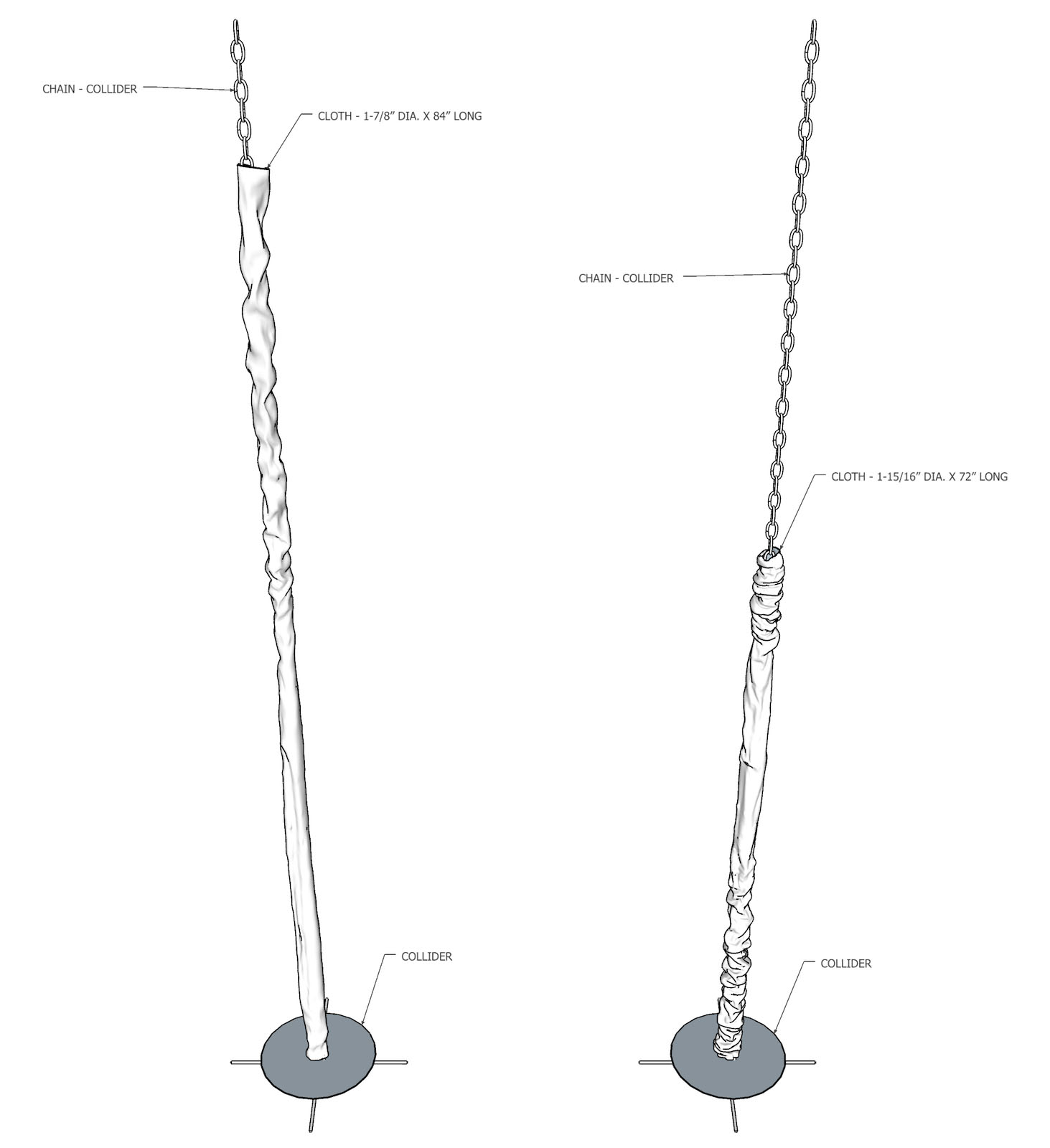
-
Here is an image of the second effort with a fabric texture applied. I forgot to mention that I did apply Loop Subdivision after running the simulation. If I can get a more uniform bunching I think I'll be very happy with the result. I'm quite in awe with what ClothWorks can do and in the hands of a relative newbie. I'm sure this only just scratches the surface.

-
Hmm. Interesting results. Perhaps you may have to attach Pins to both ends.
I figured a feature to only scale (shrink) along x and y directions but not the z (vertical) direction would be useful. Someone already requested this feature. I will ensure to have it available in the next release.
-
Anton, I am still struggling with created the flag waving. Unlike your example video, my flag breaks into tiny segments with the logo on the flag lost. It reappears when I stop the video creation, then does the same as I continue it. Does not look like a waving flag. I am trying to do a several second video of the flag waving in the breeze. I am version 19 of Sketchup and using your lastest version of Clothworks.
I can send you the SUP file and a sample video of the problem. I have tried to attach the two files but nothing happens.
James
-
Hello James,
There are two things to keep in mind when simulating with texture:
- Ensure to apply the texture directly to the faces within the group. It is typical for a user to apply texture to the outer group, which is incorrect.
- If intend to visual texture changes, while simulation is running, and not just after simulation stops, ensure Update Textures in Simulation tab of the UI is checked. You can also disable Draw with OpenGL API to actually visualize an actual flag group changing rather than a temporary geometry.
I attached a link to the flag model, I just created for ClothWorks. Upon downloading, you can press play to see texture changing in effect: flag_with_texture.skp
When you download the file, ensure that Update Textures is checked and Draw with Open GL API is unchecked. You can disable these options if you only care about seeing the texture changes after simulation ends (this improves simulation performance).
Also, when simualting a flag, ensure that Self-Collide is unchecked. Flag geometry overlaps can be mostly eliminated by adding the bending stiffness, as used by the model above. Self-collision is currently unstable (I have this on the to-do list, which I will focus upon after updating a few of my other extensions).
Thanks,
Anton -
Clothworks is a wonderful plugin, but it appears not to work any more with SketchUp 2020.
At least I am not able to activate it.
Any help would be much appreciated.
-
@cativoivo said:
...but it appears not to work any more with SketchUp 2020.
At least I am not able to activate it.It actually works fine in SketchUp 2020. The first thing I would check is that you have installed SketchUp correctly. On Windows that requires right clicking on the downloaded installer and selecting Run as administrator from the context menu. If you didn't do that or you don't remember, find the installer or download the latest one from sketchup.com/download/all.
Do you have the Sketchucation Tools installed? Did you get the license file?
This was done in SU2020 today.
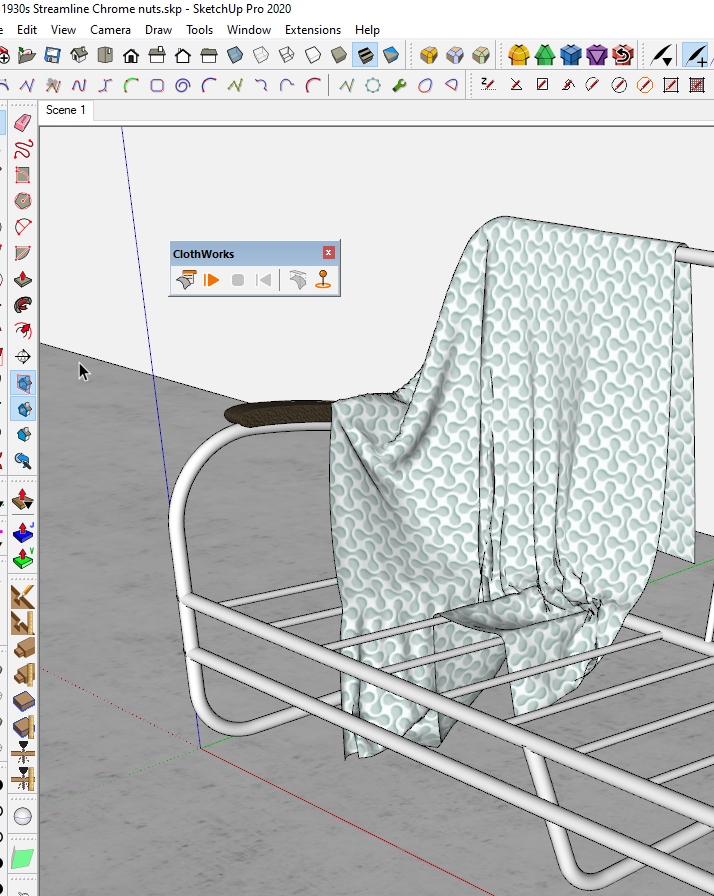
-
It's very nice plugin.Thank you very much!
-
Hello Anton thanx for this cool plugin. I would like to buy the plugin but in Turkey paypal is banned from goverment. Is there any other way I can send you money and you can give me the license?
-
@atilla_ahmediye said:
Hello Anton thanx for this cool plugin. I would like to buy the plugin but in Turkey paypal is banned from goverment. Is there any other way I can send you money and you can give me the license?
Hi,
Because PayPal doesn't support sales in Turkey, we are currently limited with where we can sell a licence.
Please send an email to clothworks@sketchucation.com for an alternative.
Thanks,
Anton -
Hi Anton,
I bought this plugin with my personal ID in hurry, but it was actually for my company and I need to transfer it over to my work ID (DU_CAD). Please let me know how to go about it. Thank you.
-
Hello!
I have installed ClothWorks v1.7.2 in SketchUp 2021. Unfortunately it doesn't work. An error pops up -
Добрый вечер! Являюсь обладателем лицензии, после обновления SketchUp приложение не работает. Когда появиться поддержка SketchUp 2021?
-
not working in SketchUp 2021

-
I'm sure Anton will get it sorted out and issue an update. 2021 hasn't been out that long so it might take him a few days.
-
Clothworks uses the SCF licensing system.
This has been updated with the SketchUcation Toolset v4.0.0 to suit the v2021 changes.
To use licensed tools like this you will need to install the newest version of the SketchUcation Toolset and restart SketchUp.

-
I just installed a new version of SU and my clothworks is not working - it's not showing up in my tools?
-
@tig said:
Clothworks uses the SCF licensing system.
This has been updated with the SketchUcation Toolset v4.0.0 to suit the v2021 changes.
To use licensed tools like this you will need to install the newest version of the SketchUcation Toolset and restart SketchUp.

I have the latest version of ClothWorks and SketchUcationTools_v4.0.0 installed but ClothWorks still not appearing.
-
Hello everyone,
ClothWorks is not compatible with SU2021 yet. Update is in progress.
Thanks,
Anton -
This plugin is really impressive ! Thank you
2 Questions for you :
-First :

 After a few try of this plug on sketch2018, Sketchup Crashed on Startup everytime. I had to uninstall clothworks to be able to use sketchup again. What's wrong ?
After a few try of this plug on sketch2018, Sketchup Crashed on Startup everytime. I had to uninstall clothworks to be able to use sketchup again. What's wrong ?
-Second : i'm trying to do a thick bed sheet (exactly like this https://ak1.ostkcdn.com/wp-content/uploads/2019/01/11620191-how-to-buy-bed-sheets-facebook.jpg)But i don't know how to make a right thikness with a good selfcolission . I tried to simulate a plan and then apply a thickness with the plugin 'shell' but the result isn't good
Any idea ?
Advertisement







