Top view not exactly 'on top'
-
If I select 'top' view I still get a little of the walls and doors and if I fiddle it seems that tilt is probably 80 degrees instead of 90. I have tried reposition the axis and this had no effect but I can't be sure I am accurate because do not have 3D mouse yet so no fine control.
I suspect that my model (inherited, cleaned up and I wish I started again, but didn't know enough:!: ) was originally created with a squew-wiff axis somehow.
What is the best way for me to correct this - can it be corrected?
Thank you,
Liz
-
The exact fix depends upon exactly what is wrong. Without seeing your model it's a guessing game. How about sharing the SKP file so we can look at it and see what is going on and offer you the correct fix instead of guesses.
-
Did you set your camera to parallel projection ?
-
I think @alpro likely has the answer. If the camera is perspective, rays of view diverge into the model, and this can cause the sides of objects to be visible except exactly along the center of the view.
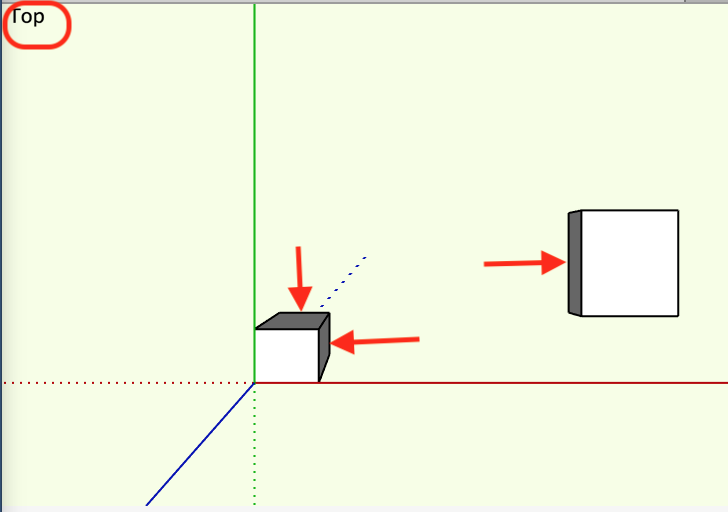
-
I don't see a file. If it's too large, upload it to the 3D Warehouse or DropBox and share the link.
-
Have you ever changed your model's axes ?
If so, then change the axes back to the default [over an axis - right-click > reset] and then reset your 'Top' view.
Set Camera to Parallel.
Re-save the Scene as appropriate...
If you have an "almost-top-view" which you wish to use, then select a matching face and then the context-menu offers an option to align the camera's view to that...
Again save that view, with Camera > Parallel... -
It is using parallel.
I have tried to load the file but the internet here (very rural France)is so slow that it drops out.
If I manage to do it on a subsequent edit.... Haven't so far, and I zipped it to make it quicker but it turns out zipx files not allowed. I have tried to reduce the file size by deleting all fixtures and fittings - which are components - but the file size remains the same(?).
Please try to download it from here: https://tormantil.box.com/s/2989pafi0imxditwrqgcv0ea4lw99a3j
...this is what I wanted to say about it:
Here is the file, the Garden Floor Plan Scene is top view then corrected by me to look right and so the tilt is -82 (Pan -90, Roll 180). The Working Scene is top view as presented by SU.
Thank you........... liz
-
I have no idea what happened before I got the file but when I got it I found things were 'upside down', so components were coming in on their top not their base. So I did reset the axis and flipped the house upside down.
So Now: I have reset the axis and I find it is 'in the sky' and a long way behind the house. So I have moved the house to the original axis and I can now see the the back-front faces of the house are off by about 7.86 degrees. I have adjusted it and now all is good I think.
Thank you TIG for pointing me in the right direction.
Liz
Advertisement







