DWG Files Not Scale Says Client
-
Tig do you mean set the camera to perspective then export?
geeze how do I scale a model to 1/2.54 ? Won't that mess up the on screen dimensions on the dwg file?
-
No, don't use 'perspective'.
Just use an orthogonal view, with NO perspective.Then the 2d/3d versions are all but equivalent, but the units are sorted properly in 3d.
I see what you mean about any dimensions changing when scaling...
I therefore recommend exporting as the 3d version, or tell the recipient to scale down in the 2d CAD version by 1/2.54 etc...
In the CAD version the dims should be unaffected ? -
sorry Tig but I don't understand "exporting as the 3d version".
-
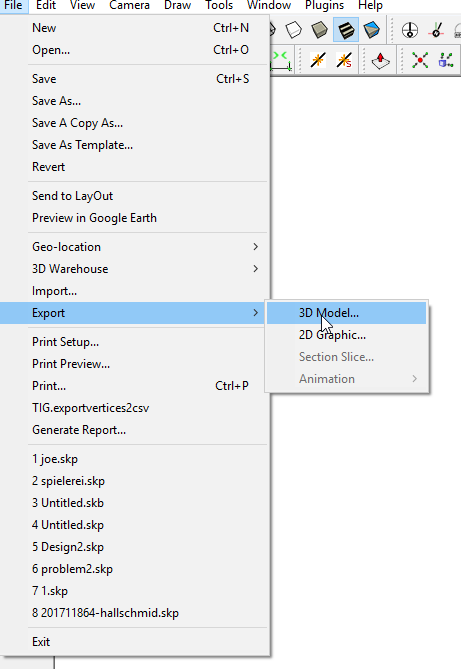
-
That didn't work, it created a top view of the whole model?
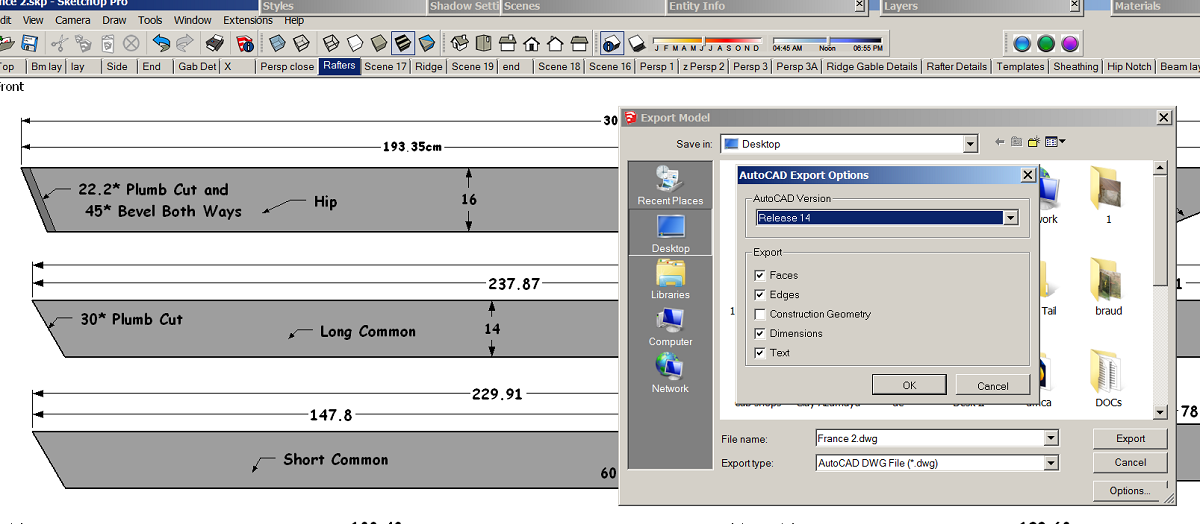
-
How about this, I Edited all the dimensions but kept them at cm, then I changed the Model Units back to inches and exported a 2d dwg?
I measure these with P Con and looks good to me?
-
And LayOut can't do it?
-
@joe wood said:
I've never used Layout I'm hard core native tool SUpper!
Joe, that's like saying you own one of these but the only feature you use is the slot mortiser.

-
I've never used Layout I'm hard core native tool SUpper!
but I'm trying it right now!
in Layout is it a dwg and can he measure the endpoints Etc?
-
yeah you're right but that's all I've ever needed out of SUp just the basic tools.
in Layout is it a dwg and can he measure the endpoints Etc?
-
@joe wood said:
yeah you're right but that's all I've ever needed out of SUp just the basic tools.
in Layout is it a dwg and can he measure the endpoints Etc?
You can export a DWG from LayOut. LayOut makes it easier to display the views of your model and its parts. You can add dimensions in LO if needed and generate PDFs with properly scaled views.
-
@joe wood said:
yeah you're right but that's all I've ever needed out of SUp just the basic tools.
in Layout is it a dwg and can he measure the endpoints Etc?
No, I mean to use the LayOut dwg export. Actually I don't know. I use it in some limited fashion in Imperial. I get weird results tryin it in cm. If you need dwg files, I guess SU isn't the way.
-
I'd rather find out what my dwg export issue is fellas.
-
@joe wood said:
I'd rather find out what my dwg export issue is fellas.
From what I've read in this thread, you've been told what you export issue is.
-
I must have missed it Dave, does this dwg resolve it? All the measurements read correct for me?
-
If the solution is using Layout, can someone point me to a Tut showing how to set it up for drawings like these? I tried last night but only got as far as the initial paper sizes, and none seemed to fit my drawing?
-
@joe wood said:
I must have missed it Dave, does this dwg resolve it? All the measurements read correct for me?
To me that comes out of scale. Off by some factor less than 3. I guess it's what TIG said. Scale by 2.54.
-
How do I scale the whole model, so I can export this dwg correctly?
I asked if he could scale on his end, and he said-
"This scale (1/2,54) does not exist, it is a scale of your drawing relative to the filling to the size of your screen.... or else it is: 1/1;1/2;1/5;1/5;1/10;1/20;1/25;1/50;1/100;1/150 Etc.............But that doesn't change anything! whatever the chosen scale the measurements do not change since they are taken on the drawing at 1/1 scale which is the dimension of creation of your drawing. The scale is only used for viewing or printing."
-
You have to scale in the CAD version (not in terms of "drawing scale" but in terms of selecting everything and making it larger.)
I wish I understood what is happening.
Here's what. If I open in PowerCADD and just open it as feet and inches. It's OK if, after I make the file I THEN change the units to cm.
If I set the units as cm at import, the scale is off 2.54. then enlarging the drawing will give the correct scaling in cm.
Try this one that I resaved in cm.
-
I wish I understood what is happening too, but you're really trying to figure it out Pb!
I'l send what you wrote to him, see if he can make it work but he's probably gone until next Tuesday. Thanks so far for your effort man!
Advertisement







