SU suddenly creating WAY too many skbs (2015)
-
Do these SKB files have different names?
What version of Windows?
When you say you, "replaced the SSD on my main computer, and finally succeeded in getting everything set up just right again." what exactly did you do with SketchUp? Did you install it fresh? Did you right click on the installer and choose Run as administrator?
Did you install any extensions that might be creating back up files automatically?
-
@dave r said:
Do these SKB files have different names?
Hi Dave,
They are numbered 0 to 12
@dave r said:
What version of Windows?
2015 Make
@dave r said:
When you say you, "replaced the SSD on my main computer, and finally succeeded in getting everything set up just right again." what exactly did you do with SketchUp? Did you install it fresh? Did you right click on the installer and choose Run as administrator?
I installed SU just as I normally do, no problems, no, did not install as administrator, I never have but that has never been a problem.
@dave r said:
Did you install any extensions that might be creating back up files automatically?
As usual I just installed all the extensions from a copy I had made of the previous installations.
I mentioned the replacement of my C drive only to be thorough in providing any possibly relevant information, but I really don't think it was a factor due to the fact that I had been working on a model off and on all day, and the mass production of skbs only appeared in the last few hours. I made no changes to the computer during that time but logic tells me that something must have changed/happened just prior to the skb thing.
I wasn't very hopeful of finding a solution, but hey, you never know 'till you ask, right? And like I said it's not a huge problem, just delete the pesky things.
And maybe it will turn out to be a one-time thing. We'll seeHave a nice holiday,
Steve
-
Making numerical SKB backup files, is not normal behavior.
What happens when you have your Preferences set to make SKB backups, is that when you save your model the previous version of its SKP is renamed briefly as a numerical SKB, the model is saved as an updated SKP: if there is a preexisting named-SKB its deleted and the latest numerical SKB is then renamed with the correct name, so you have an up to date SKP and a a SKB one saved-version behind...If you have not installed SketchUp properly it can cause all sorts of weirdness.
Perhaps SketchUp has insufficient rights to do this process...
To install it correctly, close SketchUp.
Now find the SketchUp installer exe file [probably i your Downloads folder].
Select its icon and right-click > context-menu > "Run as administrator".
When prompted choose "Repair".
Restart SketchUp and see if it's improved.Another cause of these numerical SKB files not getting renamed properly is that you might be working on a model file located on a remote server etc, so the process gets timed out.
You should always work on local files wherever possible.
Also check that the folder containing the model's SKP and the SKB files has its Permissions set to not limit access to 'others' etc... -
@hellnbak said:
@dave r said:
What version of Windows?
2015 Make
I asked what version of WINDOWS?
@hellnbak said:
@dave r said:
When you say you, "replaced the SSD on my main computer, and finally succeeded in getting everything set up just right again." what exactly did you do with SketchUp? Did you install it fresh? Did you right click on the installer and choose Run as administrator?
I installed SU just as I normally do, no problems, no, did not install as administrator, I never have but that has never been a problem.
The correct way to install SketchUp is to right click on the installer and choose run as administrator.
@hellnbak said:
Have a nice holiday
You, too.
-
@tig said:
Making numerical SKB backup files, is not normal behavior.
What happens when you have your Preferences set to make SKB backups, is that when you save your model the previous version of its SKP is renamed briefly as a numerical SKB, the model is saved as an updated SKP: if there is a preexisting named-SKB its deleted and the latest numerical SKB is then renamed with the correct name, so you have an up to date SKP and a a SKB one saved-version behind...Not sure I understand all this (my knowledge of SU is only a tiny fraction of pretty much everyone here on the forums), but my preferences are not set to make SKB backups, in fact I see no option to do so....
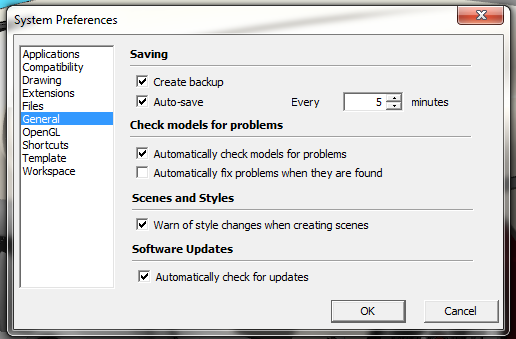
...maybe this is an option in Pro, I only have Make, but regardless I can't understand why anybody would want to save their backups as SKB's@tig said:
If you have not installed SketchUp properly it can cause all sorts of weirdness.
Perhaps SketchUp has insufficient rights to do this process...
To install it correctly, close SketchUp.
Now find the SketchUp installer exe file [probably i your Downloads folder].
Select its icon and right-click > context-menu > "Run as administrator".
When prompted choose "Repair".
Restart SketchUp and see if it's improved.All I can say is that I installed and set up SU just the same as I have always done it. Install the program, select a template, install the extensions, arrange the toolbars, set up all the shortcuts, etc. It works fine, no problems at all except for the SKB thing. And that only started after I had been working on the model for quite a while. Keep in mind that my setup of SU is probably much simpler than most people here, very few extensions, nothing fancy, very basic. It's all I need.
As far as "repairing" my SU install, would that affect anything that I have set up (shortcuts, toolbar setup, etc)?
And as I have mentioned, I have never used "Run as administrator" when installing SU. I have never seen anything about that in the forums, nor has it ever caused a problem for me. Not saying that it shouldn't be done that way, I'm just saying it has never caused a problem for me.
@tig said:
Another cause of these numerical SKB files not getting renamed properly is that you might be working on a model file located on a remote server etc, so the process gets timed out.
You should always work on local files wherever possible.
Also check that the folder containing the model's SKP and the SKB files has its Permissions set to not limit access to 'others' etc...No remote server, just local files, as always. And my Permissions are not limited, just the same as always.
The recurring theme here is "just the same as always". I'm not unfamiliar with installing a new C drive, over the years I have done it regularly, and I have a well-defined system for doing it with minimum fuss and hassles. Has always worked for me.
As a final note, I have continued to work on this model since I started this tread, and no more SKB's have been produced. Not saying it won't occur again, but even if it does it is no big deal for me as long as my regular saves and autosaves continue to work ok, unless other problems start to show up. Depending on the severity of those problems I may have to uninstall SU and start from scratch. Would rather not have to do that but not the end of the world (as we know it)

Your advice and suggestions are much appreciated TIG.
Happy holidays
Steve
-
@dave r said:
I asked what version of WINDOWS?
oops...Windows 7 Pro, all I ever use (except my main laptop does have Win 8 on it, kept it just out of curiosity and haven't been bothered by it enuf to go to the trouble of switching it to Win 7)
@dave r said:
The correct way to install SketchUp is to right click on the installer and choose run as administrator.
Yes, I will do that for any future installs. Thanks.
Steve
-
Your Preferences for "General > Saving" has "Make backup" checked, as is "Auto-save".
Both of these choices will make SKB files [i.e. the Backup file] in addition to the model's SKP file...On a PC, the SKB file is a copy of the model's SKP file - just with a different suffix.
If you ever need to use a Backup file you simply re-suffix it as a SKP, rather than SKB, so then SketchUp can open it...You must install SketchUp in the way I outlined - otherwise you can get flaky issues - these are random and different users get different manifestations !
Choosing "Repair" should NOT affect any of your current settings, shortcuts or Plugins etc.
Indeed one of the unpredictable side affects of an incorrect installation is the possible inability to save your shortcuts consistently.
BUT a 'Repair' will make sure that various 'permissions' are all set up properly.There are a few misleading help pages at SketchUp.com about installation on Windows...
BUT using "Run as administrator" is the only right way.
Please trust me, that it IS the only correct way to install ALL applications, in all recent versions of Windows...You don't know that it has never caused an issue when you've done it incorrectly.
These issues are unpredictable and can be very subtle !
Please "Repair"...
You probably don't need to Uninstall/Reinstall SketchUp - a simple Repair should suffice...
I'm not promising that it will fix everything but it won't do any harm either ! -
TIG,
Well I gave your suggestion a try, but......
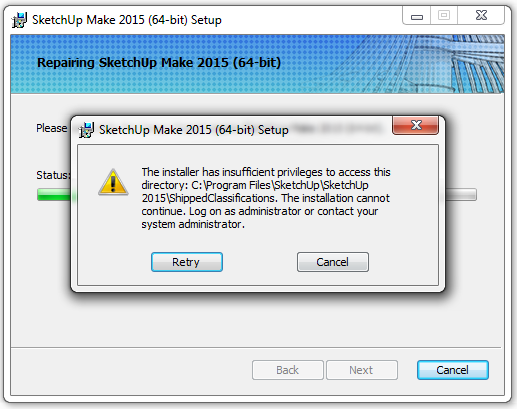
I AM logged in as Administrator, and I DID click on "run as administrator" when starting the repair.
I think I will just let things go for now, and if it does start to give me problems I will do a reinstall of SU.
thanks again,
Steve
-
That error message is clearly telling you that SketchUp was not installed properly.
Somehow you have set at least one of its subfolder's permissions to be inaccessible to its installer !
Had it been installed using 'run as administrator' in the first place it'd almost certainly be OK.
Find the folder "C:/Program Files/SketchUp/SketchUp 2015"
Find the "ShippedClassifications" subfolder.
Select its icon, select it, right-click > context menu > Properties > Security
Look at the permissions listed for various users, and see who is allowed to do what...
Fix them if necessary [and you are confident...].But if the mess is widespread, then it may be easier to run the installer exe, uninstall it and then re-install...
Your own Plugins and Templates etc should be retained in the process... -
TIG,
I bow to your expertise, and will reinstall SU at some point. For now it is working well, no more SKB's, no problems.
I still do not understand why, of the many times and many computers I have installed SU on over the years, without using "run as administrator", it did not cause problems with these installs. I am not questioning the wisdom or correctness of your advice and recommendations, I'm certainly not qualified to do that. I just like to understand the whys and wherefores of things when I can. I guess I could just chalk it up to being lucky, but that's just not the way things go for me

Again, thanks
Steve
Advertisement







