How to Clean up material list ?
-
Hello
I have really annoying problem while using Vray for Sketchup
I just made hemi sphere and test to some vray materails
but even before I load up any materials, I already have tons of materials from Lisanne(Sketchup mam from startup)
is there anyway to remove those material(unneeded) at a time??
I know I can't hand pick and delete them one by one but just need faster way incas I got
tons of another material.
Can I have some advice from sketchup gurus??
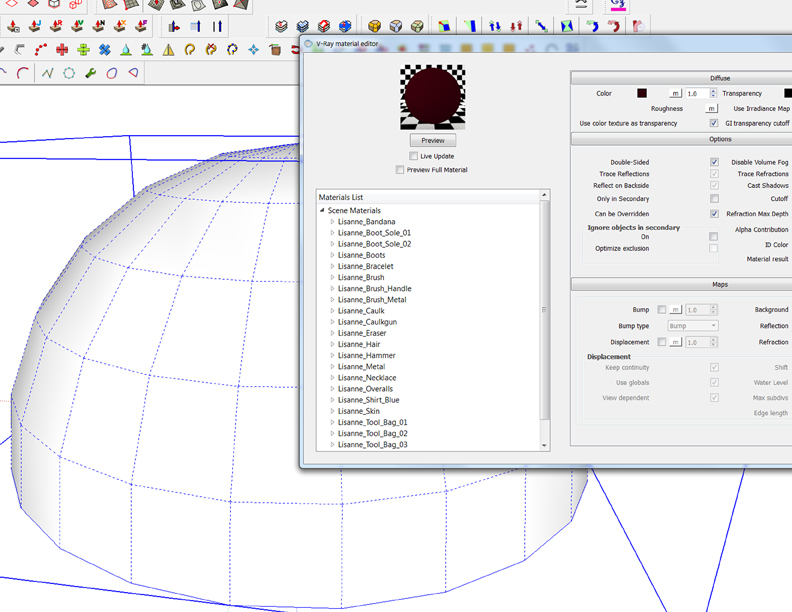
-
How about opening the Details menu and choosing Purge unused? If the materials aren't used in the model, they'll be deleted.
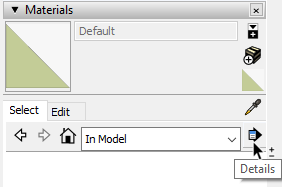
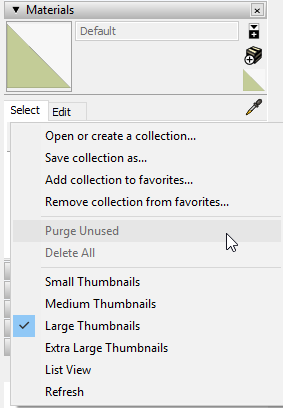
Or go to Window>Model Info>Statistics and click Purge unused.
-
Thanx For replying
I meant I wanna remove unused material from Vray material editor as you see in the pic attached
I did attached pic at the first time but somehow it it didn't show up
-
You should be asking this question in the Chaos Vray forum instead, then.
If you clean up your SketchUp file, those materials can't go to Vray ,anyway.
[mod=:2zzhq0ec]Moved thread to the SCF Vray forum.[/mod:2zzhq0ec]
-
Thanx For replying
Yes I also posted this thread on Vray forum but somehow it didn't show up very soon
(maybe loading time took longer than I expected) -
hi you can delete Lisanne(Sketchup mam) and go to windows-model info-statistics- purge unused materials. this will clean up all unused material in v ray material editor.
Advertisement







