Question about 2017
-
Against my better judgement I just installed 2017. One thing I noticed was that the "trays" as they call them are a bit of a pain in the butt compared to 2015. I have been putting the trays I use most along the top of my display, and only need to click on them to expand them, and click on them again to close them up.
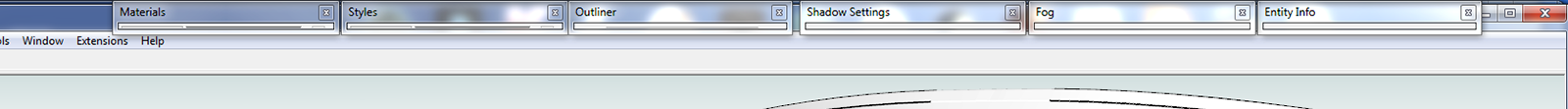
The trays in 2017 are larger, and you have to physically pull them down to use them and then push them up to close them. A stupid, no reason change IMHO.
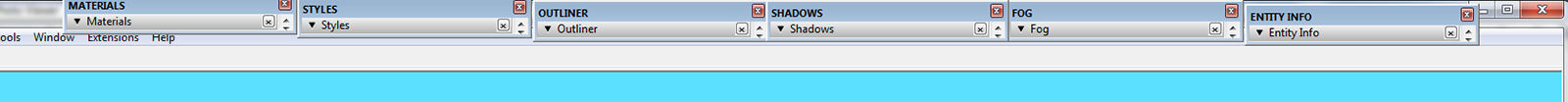
I doubt that there is a way to get them to open and close with just a click but I figured I would ask.Also, when I open a model in 2017 I get this message
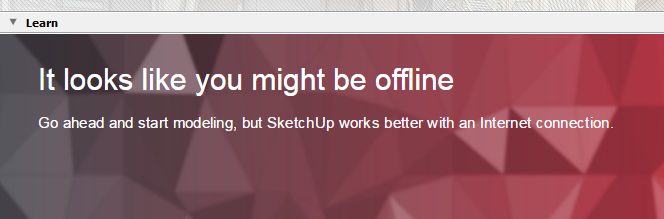
In what ways does it 'work better' online? I only connect to the internet when I need to, and disconnect when I no longer need to be online. It just makes sense nowadays, too many crazies out there just lurking.
Anyhow, not sure I will actually be using 2017, but thought I would ask a few questions about it. -
So which are the questions?
The trays are great!
Offline you cannot dowbload extensions, geolocation and 3d waregouse objects, which are assumed by trimble as useful features.
However they are not imposing you to be online as sketchup works offline.
-
You also need to online element to submit crash reports and for the app to ping HQ to let them know there was launch and to check for updates.
The tray system mimics LayOut where you nest them into a collapsible area.
-
I agree the new trays take some getting used to, and after using them for several months I still prefer the old drop down versions. I use shortcut key to open/close the whole tray, which I find useful when I want a more full screen view. But it can still be fiddly having to keep expanding/closing and scrolling so you can see the next sub tray. It actually creates more mouse work than before and has slowed down my workflow.
It is also inconsistent with the Layout tray, the tray in Layout doesn't allow mouse wheel scrolling as it does in SU, which is frustrating when working between the two. -
One should divide the dialog forms into purpose and place 2 to 3 or less per a page, then use auto hide if you want extra space
-
Well, I appreciate the input. Actually, I only installed 2017 because I had received an email informing me that there was a maintenance update for Artisan. Well, even tho I have never figured out to use the dang thing, for some reason I installed the update, and THEN it informed me that it will only work on 2016 or newer. Like I said, I have never figured out how to use it, and I seriously doubt I ever will, but I guess it just became a thing where I paid for the dang thing so I want to have it available. So I might keep 2017 but only use it in the unlikely event that I decide to give Artisan another try someday.
-
This tray system is a bad joke in my opinion. I'm still on v2015 since there are no improvements in 2016 and 2017 that would make it even worth for me to migrate my installation to it and because i hate these trays for the same reason you described. My setup looks almost the same as yours with minimized windows on top of the screen. And it seems that this is simply not possible anymore...
I really can't understand how they could change it to this much more inflexible system. The toolbar issues had already been fixed before, so why change it again to the worse?!?I'm not sure what i will do if there will be a new version of SU at some time that really offers new features and that i would like to use... then this tray thing will become a real problem.

(if there is someone who could code an extension to bring back the old functionality... i would pay for it)
-
@numerobis said:
(if there is someone who could code an extension to bring back the old functionality... i would pay for it)
And I would pitch in too
-
I think the trays are a great idea and wouldn't want to go back to the old way. I was setting up SketchUp for years with the utility windows stacked on the right outside of the drawing window so the tray thing mimics my old setup with the added benefit of a little more toolbar space across the top. I found it incredibly annoying to have the windows covering the modeling space. Keeping them outside the modeling space eliminates that.
-
@dave r said:
I think the trays are a great idea and wouldn't want to go back to the old way. I was setting up SketchUp for years with the utility windows stacked on the right outside of the drawing window so the tray thing mimics my old setup with the added benefit of a little more toolbar space across the top. I found it incredibly annoying to have the windows covering the modeling space. Keeping them outside the modeling space eliminates that.
+1
I don't know if you guys are using make or pro, but every new version of Sketchup, even if it doesn't bring a whole new set of features, represented a significant improvement for me, mainly because of Layout, but still an improvement that I can appreciate.
Advertisement







