SketchUp 2018
-
Oooh a sketchup on Android!
Just ran the free on Chrome on my galaxy s8... Teeny glitches, but runs!
-
Well. Other than a version I can run on my phone or tablet.... Pretty much can stay on the previous version. Here's to feature stagnation...
(and time to start learning a new modeler as insurance... Shame....)
-
And the first question again.
- The first image has these arrows. I had them in 2017, I just thought they were part of some plugin that I had downloaded. Never could find the plugin. Now that I have downloaded 2018, and had no plugins installed, I see they come with the program.
So, what are they and what is their use?
Damn, cannot get this image to download, either as a jpg or a png.
So the arrows are on each side, and four arrows in the center.
Not sure why I can't upload this image.
Ken
-
Good morning
I have two questions.
First question in next reply.
- Below is two images. Seem computer and the same setup. However a radial different view of a box. The box is 10"x10"x10" at the center of the screen and rotated 45 degrees. Notice anything wrong?
So the question is, is there something I am missing in the setup besides the OpenGL Setting.
Well, I guess I can only add two images.
First image 2017
Second image 2018
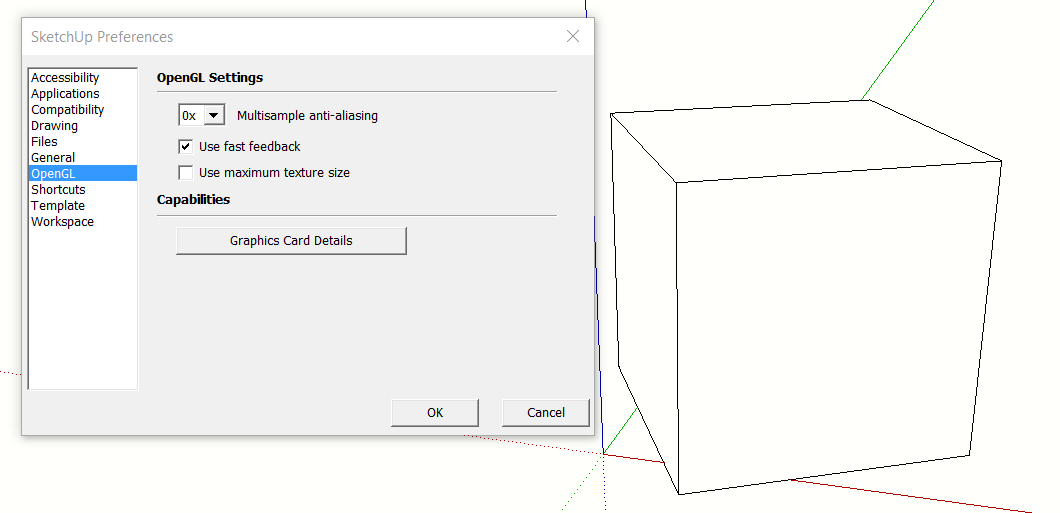
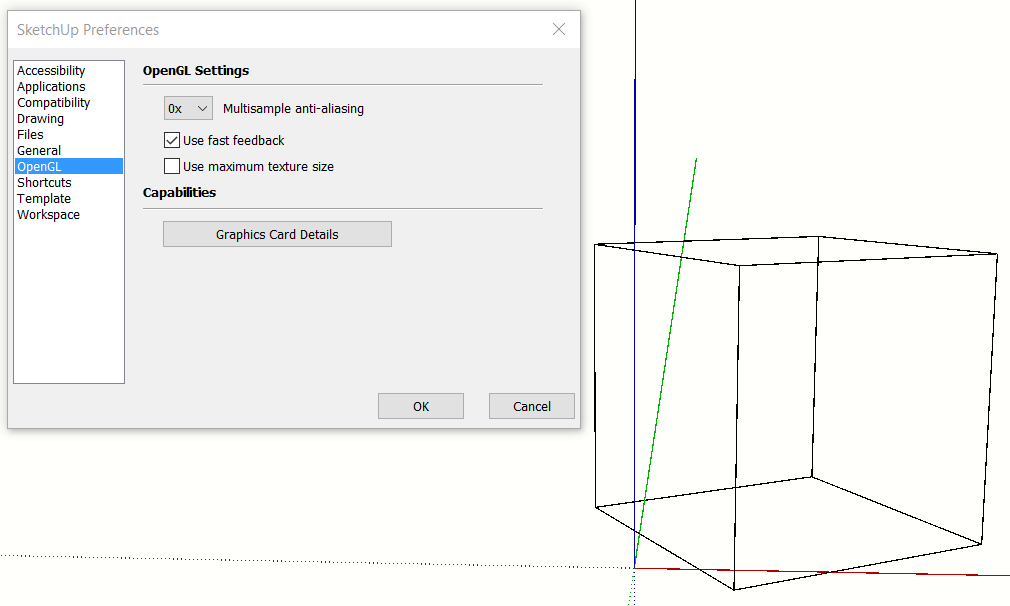
-
@unknownuser said:
And the first question again.
- The first image has these arrows. I had them in 2017, I just thought they were part of some plugin that I had downloaded. Never could find the plugin. Now that I have downloaded 2018, and had no plugins installed, I see they come with the program.
So, what are they and what is their use?
Damn, cannot get this image to download, either as a jpg or a png.
So the arrows are on each side, and four arrows in the center.
Not sure why I can't upload this image.
Ken
Do these appear when you attempt to organize trays?
-
@unknownuser said:
Good morning
I have two questions.
First question in next reply.
- Below is two images. Seem computer and the same setup. However a radial different view of a box. The box is 10"x10"x10" at the center of the screen and rotated 45 degrees. Notice anything wrong?
So the question is, is there something I am missing in the setup besides the OpenGL Setting.
Well, I guess I can only add two images.
First image 2017
Second image 2018
Make sure have these (see image below) set the same between the two...
-
@juju said:
@wiskill said:
This year's version was so lackluster they didn't even bother make a what's new video about it.
I don't know hey, I watched no less than two clips on Youtube last night, by SketchUp themselves (there are others), about new features.
Please get your facts straight.
You mean the two short videos showing barely any reason to upgrade to 2018?
At least last year had a "Sketchup 2017:What's new?" video.
https://www.youtube.com/watch?v=-QDjJ67b3kA& -
Yea, I saw that they won't set the same. However, that is not my complaint. Look at how jagged the edges are in 2018.
And yes the arrows appear when I am moving the trays. However, if they are there to help, maybe they should stay on longer.
-
@pixero said:
If the core code is the same, adding support for extensions to the web version would be possible, right?
Or does it already have support for extensions built in but not yet exposed?No, the Ruby API is not part of the core.
-
Just downloaded SketchUp 2018 in Oz. Just wondering how my plugins are going to go if I install. Skatter is good apparently, but not sure about any of the others. One way to find out I guess.
-
So, urm. Want to save from the free version (on my tablet) to then work on it on my desktop.... And all the "save" does is ask for a login. Oh. It's trimble connect. Erm ok. Where's my file....?
Oh ok. Free is useless to me then. Nice toy, back to '17 I go
-
@khai said:
So, urm. Want to save from the free version (on my tablet) to then work on it on my desktop....
You can upload the model to the 3D Warehouse which will convert it to earlier versions for you.
-
I'll pass on that. I don't use the Warehouse anyway so.. No point in adding another step into my hobby flow...
-
Oh I and should add. Deal breakers for the Web version...
Slow. (tried with Chrome and Firefox)
No Ruby support.
Save limited. (as above. If I have to upload to a 3rd party, that's a limit) -
If you upgrade to SU2018 from SU2017, why won't it be possible to have 2017 and 2018 reside on the computer at the same time?
-
@ben ritter said:
If you upgrade to SU2018 from SU2017, why won't it be possible to have 2017 and 2018 reside on the computer at the same time?
It works that way already.
-
@ben ritter said:
...why won't it be possible to have 2017 and 2018 reside on the computer at the same time?
it can and should be installed side-by-side sothat you are able doing a fallback to version 2017 if required because e.g. plugins are not compatible (yet).
Actually do not deactivate product activations of existing previous versions because they cannot be reactivated after activating SU 2018 again even on the same system! Use the 30 day trial runtime before activating a new version anyhow.
-
@sketch3d.de said:
@ben ritter said:
...why won't it be possible to have 2017 and 2018 reside on the computer at the same time?
it can and should be installed side-by-side sothat you are able doing a fallback to version 2017 if required because e.g. plugins are not compatible (yet).
Actually do not deactivate product activations of existing previous versions because they cannot be reactivated after activating SU 2018 again even on the same system! Use the 30 day trial runtime before activating a new version anyhow.
I'll have to get the exact quote from Trimble, but I didn't upgrade because there was some language stating that 2017 would become inoperative after 30 days. Not sure if anyone else saw this too?
-
@Ken
You can change the anti alias settings etc for each program via Windows or your graphics card set up(i.e Nvidia control panel accessed by right clicking on empty screen). Mine appears under 'Manage 3D settings' where you can override each applications 3D settings. I changed mine to 8x, and its much better. There was a thread about it a while ago but as usual I can't find it. -
@ben ritter said:
...stating that 2017 would become inoperative after 30 days.
meant are additional activations which actually are not possible since day zero now (see above), do not deactivate resp. activate all 2017 program installations before activating version 2018... after the 30 day trial if unsure how rev. 2018 performs.
Advertisement







