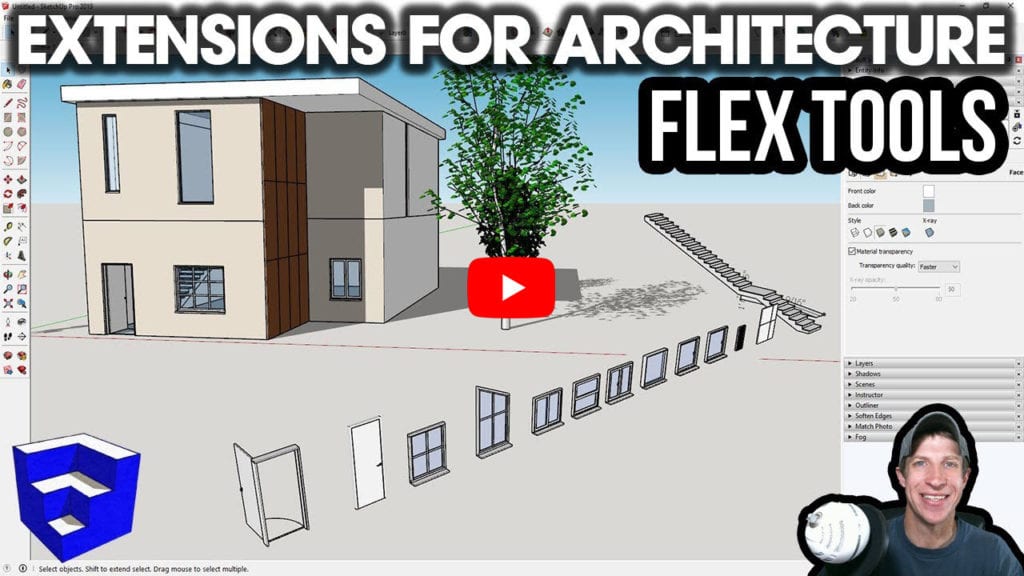FlexTools Updates
-
See how you can create different types of dynamic windows and doors by combining a few flex components in our latest blogpost.
-
This video is part of Justin's recent series 'SketchUp Extensions for Architecture'.
FlexTools is in the top 20 favorites! Yoo-hoo!
https://flextools.cc/blog/flextools-overview-from-the-sketchup-essentials/
-
Introducing a new flex component - FlexRamp.
From now on you’ll be able to create sloped walkways & parking lot ramps in seconds!Learn more in the blog: https://flextools.cc/blog/flexramp
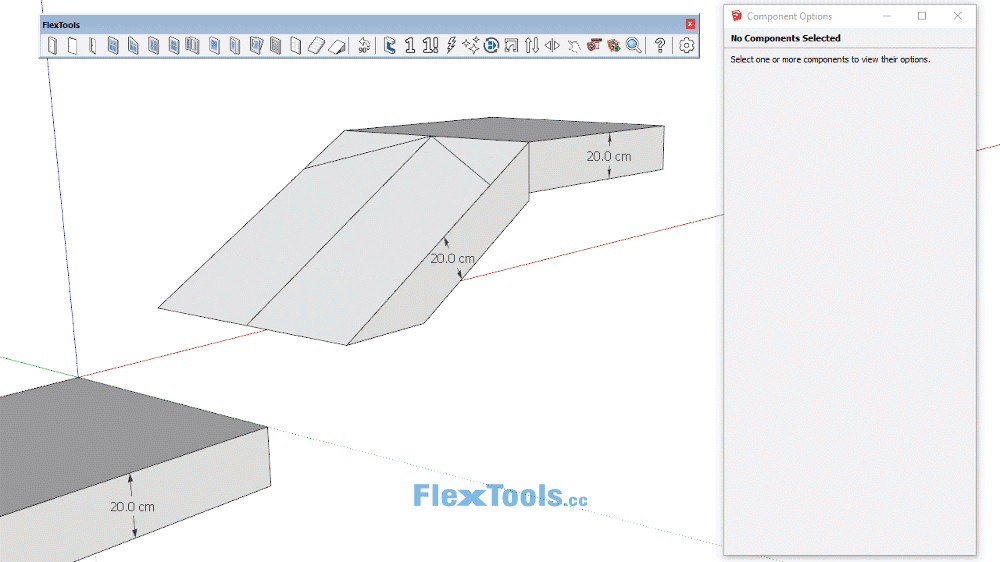
-
This is real wonder




-
Meet the new FlexDoor Glass component!
Now you can easily create different dynamic glass doors with additional panels and multiple muntin distributions. The detailed documentation is in the works.
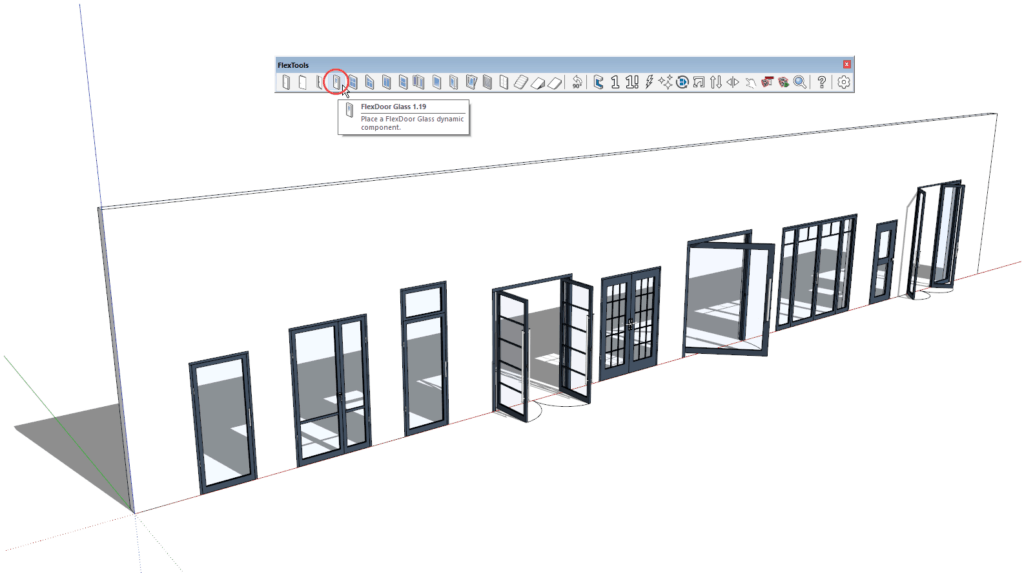
See more at https://flextools.cc/blog/new-flexdoor-glass/ -
So cool! Thanks!
...did you guys had a look to the bug that I reported some time ago, about componentfinder including objects in folders different from the selected?
https://sketchucation.com/forums/viewtopic.php?f=403&t=71638
-
This is so so good!!! Congratulations to you guys to continually listening to your user base and implementing new features!



-
@pibuz said:
So cool! Thanks!
...did you guys had a look to the bug that I reported some time ago, about componentfinder including objects in folders different from the selected?
https://sketchucation.com/forums/viewtopic.php?f=403&t=71638
Yes, we'll try to have this fixed in the next ComponentFinder update.
-
Wonderful! Thanks!!!!
-
Check out the updated FlexDoor & FlexDoor Glass - Learn Page.
Find out what you can do with these flex components, including how to change the glass distributions, assign materials, make a glass pivot door, and more.
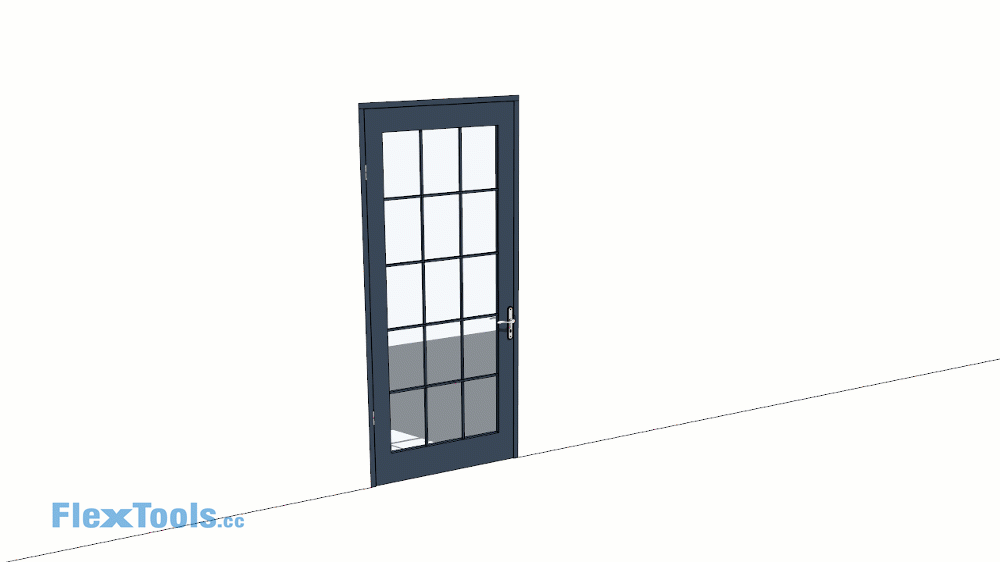
-
Super cool additions guys...!! nice to see you expanding this great suite of tools!!
-
Many thanks to Justin from 'The SketchUp Essentials' for a great FlexDoor Glass review!
-
-
UN bonus serait d'avoir dans le arch window une possibilité paramétrable d'entourage de l'arc (voir capture)
Je ne sais pas si c'est une tannée de programmation.
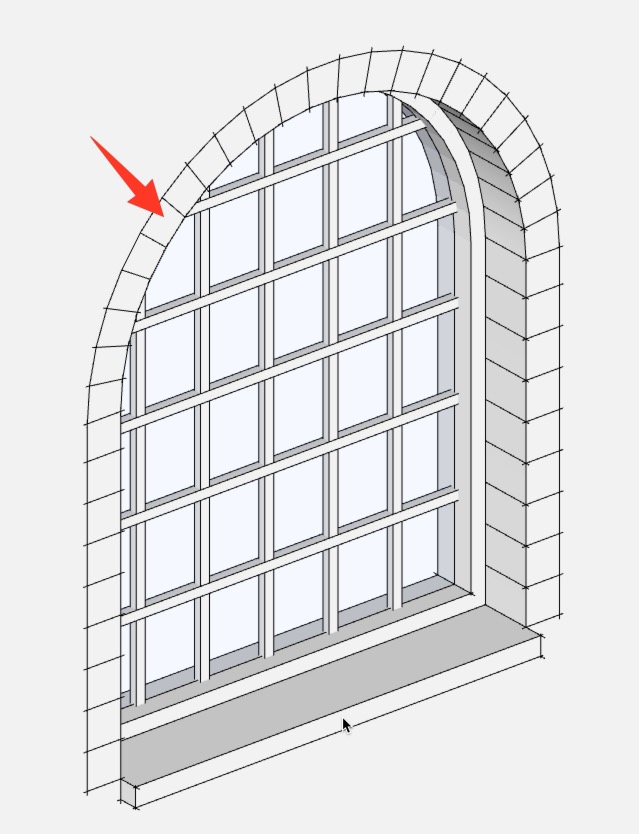
-
On doit pouvoir tricher avec une texture!

Maybe cheat with a texture ? -
Even by default, it's not so bad!

Separate for have more size acceptable (no made here!
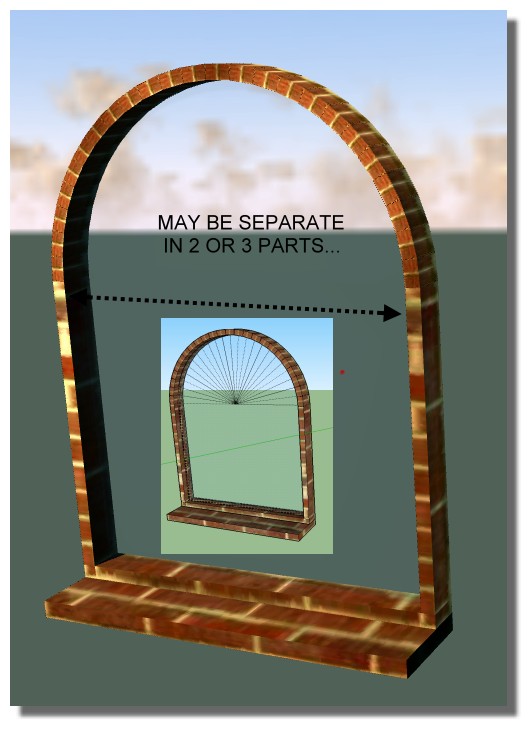
-
@pilou said:
On doit pouvoir tricher avec une texture!

Maybe cheat with a texture ?Oui.. un peu long comme mise en oeuvre tout ça.
De mon coté j'avais recréé une arche avec l'outil décalage, fermée avec même diamètre et même nombre de segments (nombre impair pour la clé de voute) juste au-dessus de mon composant puis utilisé le plugin Split tool pour l'appareillage qui s'adapte aux segments
En dernière étape si je veux que l'appareillage soit saillant du nu du mur: un Fredo's Joint push pull pour l'extrusion de toutes les pierres ou au choix une par une.
D'ailleurs au moment de ce dernier l'application a sauté, je me demande si ce n'est pas un conflit entre Joint push pull et Split view?
C'est une méthode aussi trop longue, le but de ma question s'adressait au dévellopeur de Flex s'il imaginait pouvoir rajouter la fonction à l'Archwindow (qui est déjà très pratique) -
Il semble qu'il a pris bonne note et donné une cool astuce!
 (voir 2 posts plus haut!
(voir 2 posts plus haut! 
-
@pilou said:
Il semble qu'il a pris bonne note et donné une cool astuce!
 (voir 2 posts plus haut!
(voir 2 posts plus haut! 
What I would like

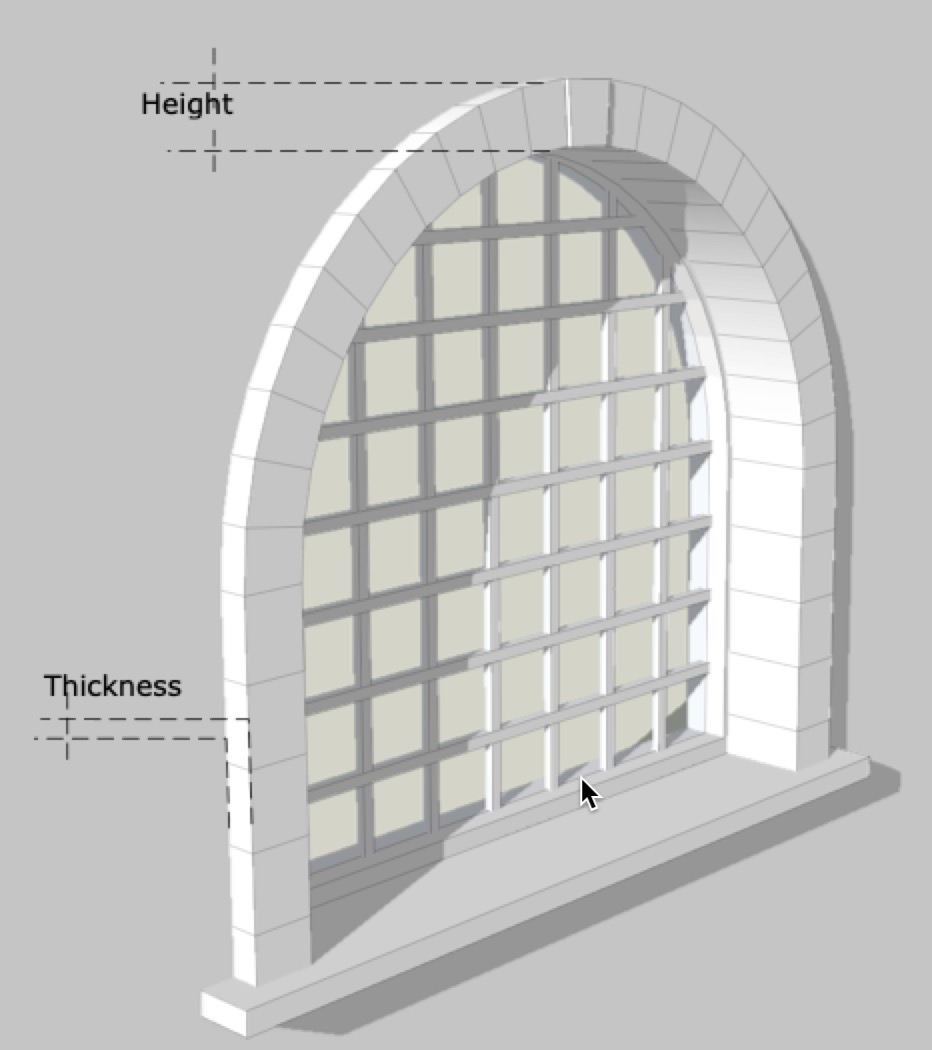
-
Exemple

Advertisement