Push Pull Created New Object That Can't Be Intersected
-
Hello All,
Need a little help here.
SU 2017
Build 17.2.2555
64 Bit
Win 10I used push pull to extend a metal plate. Rather than extending the plate it created a new object which I am unable to join in any capacity to the initial plate. I have tried re-doing the process many times and many different ways... Plate 1 exploded, Plate 1 grouped, Push Pull with new wall, Push Pull with existing wall, post push pull explode, intersect and then regroup, etc.
Now, what happens is then I try to delete the line that delineates the two objects (which it should be only one object) I, of course, lose the entire face of the plate. Normally I can just fix losing a face my pulling the other side, with a new wall, back to the front again. However, in this case, the other wall is also two objects.
I've also tried bisecting the line with other line so that I can delete it in portions.
What's also interesting is that the edges of the plate are a single object (please see image).
I need to make this a single object
Any direction you may be able to provide would be greatly appreciated.
Thanks kindly,
Trip
-
Do you upload the skp file.
-
Thanks Necati. I just did so.
-
UPDATE #1:
I've noticed the following...
While the edge I am pulling is absolutely 100% square and plumb (as confirmed by the protractor), the pulled extension is coming out 0.6% off. It's barely visible until you really zoom-in, but it is there.
Thanks!
Trip
UPDATE #2:
I have now found that if I take the one face of the original plate, copy it, then push-pull it to the proper thickness, and then, after than, push-pull the edge to the proper width, it is working-out fine and I can delete the line.
I have Nooooo idea why, or what's going on.
Trip
-
Before any operation Scale * 100 or *1000 your object!
When you explode all
Keep only bottom perimeter
Seems your initial surface is not planar! -
Thanks Pilou!
So, would this imply that at some point a did a rotation of the object and didn't quite get it to stick to an even multiple of 90 degrees... that I was off by a fraction of a degree?
-
@trip12091 said:
UPDATE #1:
I've noticed the following...
While the edge I am pulling is absolutely 100% square and plumb (as confirmed by the protractor), the pulled extension is coming out 0.6% off. It's barely visible until you really zoom-in, but it is there.
No. It isn't absolutely 100% square. If you set the precision in angle units higher, the Protractor will show confirm it. You can also check the coordinates using the Text tool.
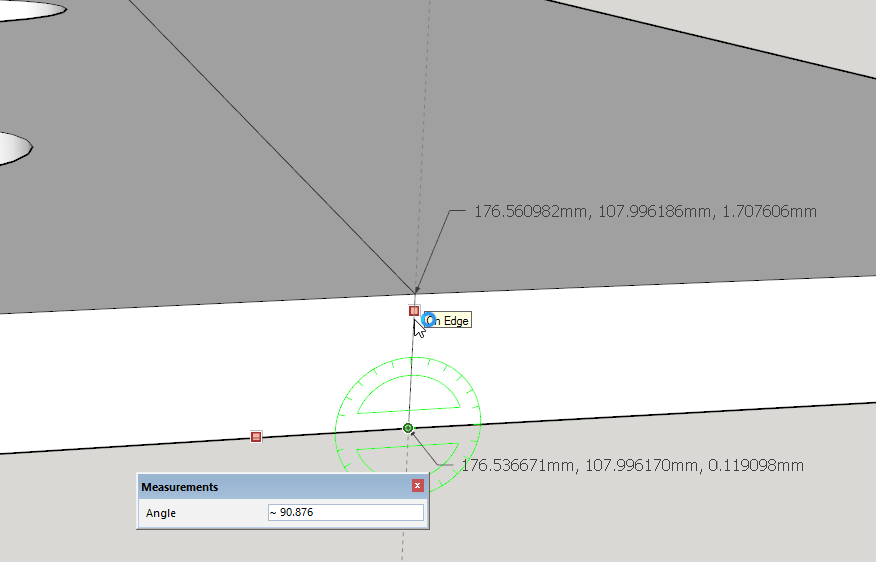
UPDATE #2:
I have now found that if I take the one face of the original plate, copy it, then push-pull it to the proper thickness, and then, after than, push-pull the edge to the proper width, it is working-out fine and I can delete the line.
I have Nooooo idea why, or what's going on.
Trip[/quote]
The reason that works is because Push/Pull is precisely extruding at 90° to the face each time. So by copying the single face and extruding that, you areleaving the problem of your out-of-square edge behind.
Advertisement







