Animator and VRay
-
@fredo6 said:
@dihe said:
Hi there,
I prepare whole animation. view port size is 1541x891 px. When I made it smaller evtyhing is OK but when i made it 1920x1080 all frames are render but file want save. Have you any idea why, and how to fix it?Can you try the Test Image button, to see if the file is generated
Fredo
Hello Fredo!
Thank you for all your Hard work!
I have the same problem with the plugin as dihe have.
The computer stops in the middle of rendering at high resolution and does not save the image.
in low-resolution the computer finishes rendering and saves
Is there a time out for each render? -
For info, this was due to a time out set for VRay at 2 minutes for rendering.
With LibFredo6 v8.5f, I have increased the time to 10 minutes.
Fredo
-
Hi Fredo,
could you add rendering exact frame fe. 165,166,175...I have problem because now I need to render fram in "secounds" time, and somtimes when I render something simultaneously with animation render I have time out and freame wan't save.
Thank you in advanced
-
I have a problem with rendering with vray.
When I render an animation, it never lets it finish the rendering. After prepass 1of1 is finished, and actual rendering should start, animator just ends the rendering of that frame and continues on another frame. And happens for every frame, until it is stuck on one frame, and after that frame is finished rendering, another frame can't start render.How to solve this?
Thanks -
Hello Fredo,
thank you for this great extension.
Is it possible to set the time out higher than 10 minutes?
I would like to render in higher resolution, but every time
a frame needs more than 10 minutes this frame is not saved.Thank you.
pejot
-
Hi Fredo6,
Love your work firstly. Your extensions are really useful.
Can I echo the same as a couple of people on here? I'm using SU2018 and Vray 3.6(something)
-
Im trying to render an animation where the frames take longer than 10 mins. Is there a way to change the timeout manually, or, is there a reason why were limited to 10 mins?
-
Being able to stop a big render and start again at the exact frame that it left off would be amazing, is there a way to do this?
Keep up the good work and thank you again.
-
-
Bonjour
Je viens de découvrir ce qu'il était possible de faire. Je trouve cela fantastique, un grand merci à tous ceux qui ont pris le temps de faire une chose pareille!
Une petite question cependant: est il possible de réaliser l'animation d'animator à un moment précis d'une animation de scènes Sketchup? Par exemple Lors d'une visite virtuelle d'une maison, nous traversons un couloir (scènes SU ) avant d'arriver devant une porte qui s'ouvre (animation Animator) et continuons la visite (scène SU). En passant le tout dans Vray....
Un grand merci à tous ceux qui pourront me répondre!
Cordialement
-
@macon said:
Une petite question cependant: est il possible de réaliser l'animation d'animator à un moment précis d'une animation de scènes Sketchup? Par exemple Lors d'une visite virtuelle d'une maison, nous traversons un couloir (scènes SU ) avant d'arriver devant une porte qui s'ouvre (animation Animator) et continuons la visite (scène SU). En passant le tout dans Vray....
This is a feature that is planned. Actually, I introduced the concept of 'Visitor' in earlier versions, but this needs a lot more work to make it usable. SO it is deactivated for the time being.
Fredo
-
@fredo6 said:
@macon said:
Une petite question cependant: est il possible de réaliser l'animation d'animator à un moment précis d'une animation de scènes Sketchup? Par exemple Lors d'une visite virtuelle d'une maison, nous traversons un couloir (scènes SU ) avant d'arriver devant une porte qui s'ouvre (animation Animator) et continuons la visite (scène SU). En passant le tout dans Vray....
This is a feature that is planned. Actually, I introduced the concept of 'Visitor' in earlier versions, but this needs a lot more work to make it usable. SO it is deactivated for the time being.
Fredo
Merci à toi en tous cas!
Pour ce plugin, et pour les autres! -
Hello, a pleasure
I have a problem and that is when I tell Animator to do the animation through VRAY it does not work. It stays stuck in the render when it finishes and does not advance. If I put it other than Vray if it works. It is not interact
-
Hello Fredo,
For some reasons, Vray only renders the first frame of the animation many times, while I see animator running properly.
I am using Sketchup 2020 and Vray 4.20.01I have checked everything I could find on forums and youtube. I saw that other users seem to have the same problem.
Any idea why ?Best regards, and congrats for all the work,
Cyril -
I am having the same problem.
I can create videos with animator, which means I have got working "films" in the animator. I can render my scenes in Vray. When I open the generator tab of the animator, I am able to see the Vray option and I can do my settings accordingly. So everything is fine so far. However, when I generate a video I get an 18 seconds video of the very first image. Nothing is moving. Does anyone happen to know why?
Thanks in advance.
Edit: Actually I tried it with another model file, which is very basic, and it worked. But still can't make it on my real file.
-
@cyrilc said:
For some reasons, Vray only renders the first frame of the animation many times, while I see animator running properly.
I am using Sketchup 2020 and Vray 4.20.01
CyrilSimilar issue.
The animator does not transmit frames, all png images are from the first frame only. -
Hello Fredo,
First, thank you very much for your fantastic plugin. I have been using it extensively for the past 18 months.
I also have the same problem described in previous posts when using V-Ray with Animator. It only renders the first frame. I thought my project was too complex so I tried with a very simple one: a moving cube. Still did not work. I use SU 2020 and V-Ray 4.20.01However, I tried on my laptop with SU 2017 and V-Ray 4.10.01 and it surprisingly works wonderfully. I don't know anything about technical stuff but I thought it was worth mentionning that.
Thank you very much again!
-
Again, thank you for your fantastic plugins. They've revolutionised the way I produce my models.
I too am having the same issues. I'm running SketchUp 2017 with V-Ray for SketchUp 4.20.02 on a Mac.
When trying to render the animation only the 1st frame is repeatedly rendered.When I process without VRay it works fine and also the preview in SketchUp displays fines.
Thanks you in advance.
-
Hi Fredo,
Thank you for the amazing plugin.
However i am having the same issue on sketchup 2020 with Vray 4.2002.
It keeps rendering the first frame.
How can i fix this?Thank you for your effort!
-
The problem with VRay 4.2 rendering should be fixed with LibFredo6 v10.9a.
Fredo
-
only scratched Animator's surface, so far I've noticed one issue:
Somehow when render with VRAY, the object in the scene is small, but when render with Natural, the object is correct (nice and big).
Not sure where can I change in setup where what I see is what I get?
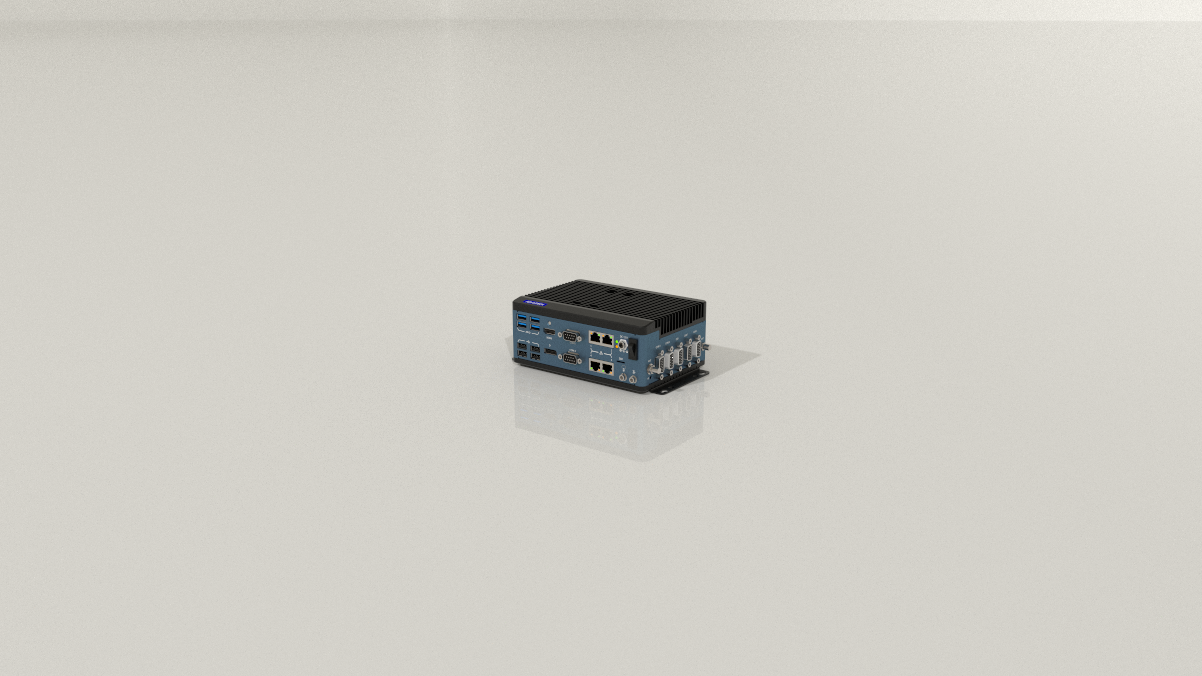
-
@aenc_randyc said:
Somehow when render with VRAY, the object in the scene is small, but when render with Natural, the object is correct (nice and big).
Could you send me the model so that I try to reproduce.
It might be that VRay is configured to change the view camera.
-
Thanks Fredo, here is my Vray setting for your review. I don't see anything that could suggest changing the view camera.
@fredo6 said:
@aenc_randyc said:
Somehow when render with VRAY, the object in the scene is small, but when render with Natural, the object is correct (nice and big).
Could you send me the model so that I try to reproduce.
It might be that VRay is configured to change the view camera.
Advertisement








