Trying to Push/Pull
-
Hello this is my first post and have been trying to figure this out for hours, including google...
I have a large shape which I want to cut out some holes. I first drew the shape with lines and bezier curves. I then pulled that outline shape to give some thickness.
Now I am having difficulty cutting out holes in the large shape. I tried making a basic square next to my shape which i pulled up for thickness than was able to cut a hole out.
You can see the five shapes I want to cut out in the middle.
Perhaps my shape is not solid ?
How can I fix this?
Cheers
C -
There's no image in your post so it is hard to decipher what could be wrong.
Did you try drawing a square on the face of the object and using PushPull to push it down?
Click to play image...
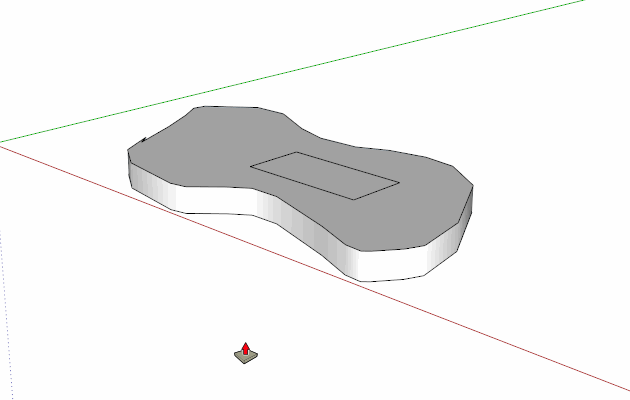
-
I tried to upload the skp model but it would not let me. I ended up redoing the sketch by drawing a square then push pulling that to a thickness of .25". From that shape I began to draw inside and extruded using push pull to end with a roughly similar shape from just drawing with lines originally.
So that part was good....
However, I wanted to round the outside corners using follow me and an additional circle drawn on the axis. This seemed to work but there are some parts that have holes ? Not sure why this happened as I am certain my lines all joined on the proper intersection or endpoint.
Here are the before and after pics. In the first picture you can see the circle I added prior to follow me...
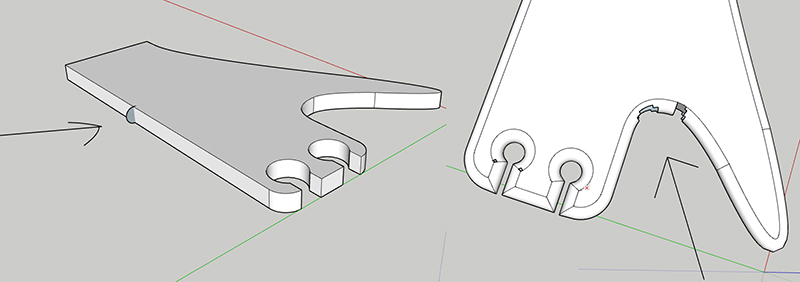
-
You didn't mention the size of the object in your model - perhaps it is too small relative to SketchUp's small edges threshold? Try scaling everything up by 10x or 100x before doing the follow-me and then scaling back down afterward.
-
The object is 1/4" thick by 5" long by approx. 4"
I will try the scaling method to see if it works with the follow me tool. I just installed fredo round corner. Can round corner do a full half moon round moulding like I am trying to do with the follow me tool? Or would I have to draw two round corner profiles that match up at the half way point ?
Advertisement







