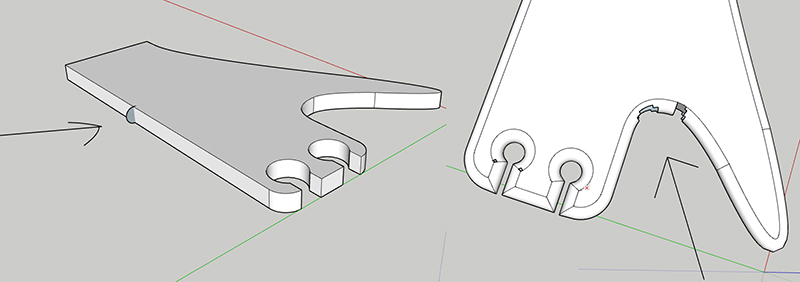The object is 1/4" thick by 5" long by approx. 4"
I will try the scaling method to see if it works with the follow me tool. I just installed fredo round corner. Can round corner do a full half moon round moulding like I am trying to do with the follow me tool? Or would I have to draw two round corner profiles that match up at the half way point ?