6x1 Cubemap
-
Hey guys/girls,
I'm currently looking at producing some VR scenes for presentations and am wanting to make either a 6x1 cubemap, or 12x1 stereo cubemap.
I've used the "cubicpanoout.rb" plugin, but this seems to create some rather strange artifacts on images above 800 pixels. Does anybody know of any other plugins/exporters that will produce this kind of image? Even "cubicpanoout" doesn't stitch the images together (which can be a bit of a headache, as they're all mirrored).
The end result I'm after is a sketchy panorama, much like the normal 2D exports you get straight out of Sketchup. I am not looking for a render engine (I already render the vast majority of work in 3DS Max/VRay).
Any help would be much appreciated.
-

WebGL Cubic Panorama | SketchUcation
3D SketchUp Community for Design and Engineering Professionals.
(sketchucation.com)
You could also do it with scenes in SketchUp.
-
That is pretty much exactly what I'm after, but it exhibits a similar kind of issue it seems. It starts putting "seams" along the right and bottom edges of each image exported.
-
I know. It's a bit of a pain.
-
That's disappointing. Presumably because both export plugins exhibit very similar issues, then this is a problem inherent in Sketchup? Surely two separate codes are unlikely to produce the same problem?
It's a real shame, SU could really do with some more export options now that VR is taking off.
-
It's an artifact related to cubic maps. Typically cubic maps need each face to have a small amount of barrel distortion applied to compensate for this.
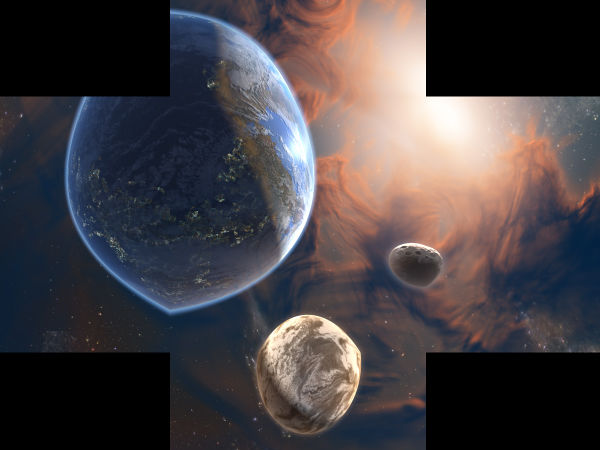
-
This is the type of cubemaps we're producing (albeit this is a 12x1/stereo) http://cadpoint.co.uk/img//ChaosGroup/newinVray.3.2/blk_gear_vr.jpg
-
Nice output!
Why not render an equirectanglar image and then convert it?
-
How do you export equirectangular from Sketchup?
-
A lot of renderers are able to produce equirectangular outputs.
-
I'm not looking for a render engine - I want to use Sketchups styles to output "sketchy" images at stages that are too early in the design phase to warrant rendering properly in 3DS max/VRay.
-
Well, if you go to forum thread of that plugin, there Rami says:
@rami_lpm said:
Warning
This plugin is not working correctly in sketchup 2017. As a workaround, you can set resolution to 1020,2040 or 4080So set your resolution multiplied by 2. There is no limit to this which means you can set it 8160, 16320 etc...
-
@filibis said:
Well, if you go to forum thread of that plugin, there Rami says:
@rami_lpm said:
Warning
This plugin is not working correctly in sketchup 2017. As a workaround, you can set resolution to 1020,2040 or 4080So set your resolution multiplied by 2. There is no limit to this which means you can set it 8160, 16320 etc...
Perfect! Thank you!
I was using multiples of 1024. What an odd issue to have.
[Edit] HAH! The issue comes back if you use styles. Brilliant. Surely trimble must issue a fix for this?
-
have you tried setting your 'Viewport' to the same ratio as export?
i.e. make it square...
john
-
@macker said:
I was using multiples of 1024. What an odd issue to have.
[Edit] HAH! The issue comes back if you use styles. Brilliant. Surely trimble must issue a fix for this?
Well, if you change styles, then this pattern works: 1024, 2048, 4086...
I have no idea but it works like this!
Edit: False alarm! I had tried that in a rush and it doesn't really seem to work with styles

Advertisement








