Oops, your profile's looking a bit empty! To help us tailor your experience, please fill in key details like your SketchUp version, skill level, operating system, and more. Update and save your info on your profile page today!
🔌 Smart Spline | Fluid way to handle splines for furniture design and complex structures. Download
Dimension at center
-
I have a trouble with Layout 2017.
When I want to dimension at the center of a hole, the dimension box always becomes red.
What should I do?-Reconnect to model doesn't work
-The clipping mask is not the problem
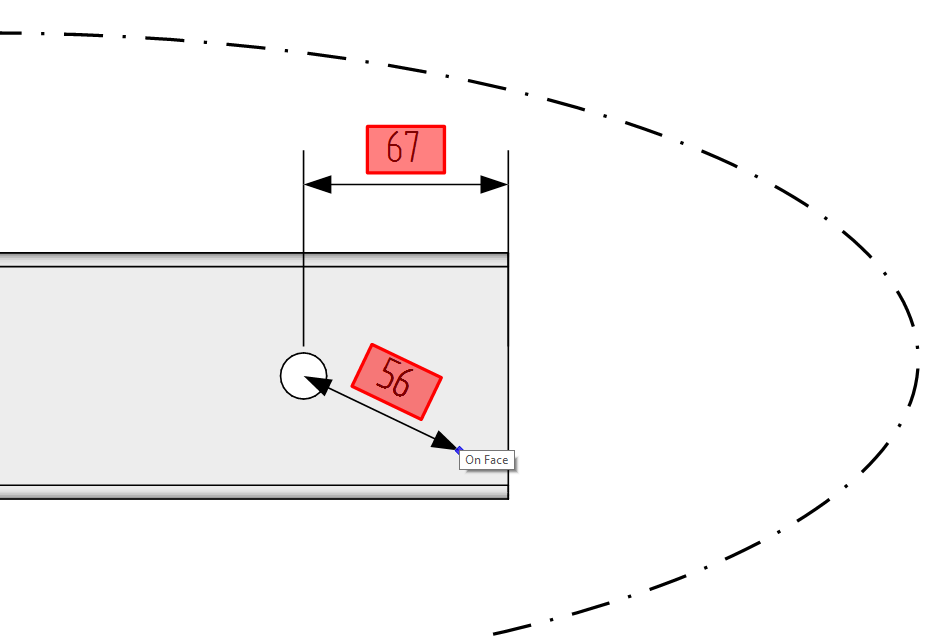
-
The red box indicates that the dimension is disconnected from the geometry in the SketchUp file. Does selecting Reconnect from the right click context menu fix it?
Is the hole's edge a circle? Are you inferencing off the center of the circle?
If nothing else works, you could just right click on the dimension and choose Explode.
-
- No
- The hole edge is a real circle and not a polyline. I selected the center (blue dot appears), when selecting the edge of the circle its no problem
- Explode works fine
Is this a bug?
-
I doubt it.
-
smustard "set centerpoint.rb: is one of my most used plugins, may help if not you will find it useful anyways
Advertisement







