WrapR 1.1 Beta Trial
-
Hi,
We've updated WrapR to v1.1 with many fixes and new features...

UV Mapping for SketchUp
WrapR for SketchUp is a UV mapping extension for SketchUp models
(wrap-r.com)
This new version has better visual clues when manipulating UV shells, better texture support and bug fixes.
You can download the free trial above by requesting access.
The documentation should be ready next week and video tutorials.
-
Is this 3 Apr version different from:
Looks the same
-
If you got the email we sent out on friday then you are using the latest
-
Thank you very much for sorting the lefty's mouse bug out! Hope in next release Wrap-r will learn to pick up the right (=close to original) map size.
Theoretically speaking (please see attached) do you see the solution for this issue (diagonals breaking perpendicular patterns)? may be some kind of spline unwrap?
-
@rv1974 said:
Hope in next release Wrap-r will learn to pick up the right (=close to original) map size.
Theoretically speaking (please see attached) do you see the solution for this issue (diagonals breaking perpendicular patterns)? some kind of spline unwrap?
Are you referring to the textures angle between the triangles?
To maintain a straight line either side you would need a Projection method. Which is planned.
Can you share that file here? So I can play too

-
My most most primitive example added. Notice that Wrap-r skips some diagonals for some reason (don't know whether its good\bad\neutral thing). And it keeps scaling maps up.
P.S. So happy to hear projection method is on the way! Hope it will be released simultaneously with Retopo plug-in in near future!
-
@rv1974 said:
Notice that Wrap-r skips some diagonals for some reason (don't know whether its good\bad\neutral thing). And it keeps scaling maps up.
OK, I see the issue.
Your mesh has all internal edge set to Smooth, Soft, Cast Shadows off. So this is not a true quad face. When you fix that then WrapR can read the faces as Quads...
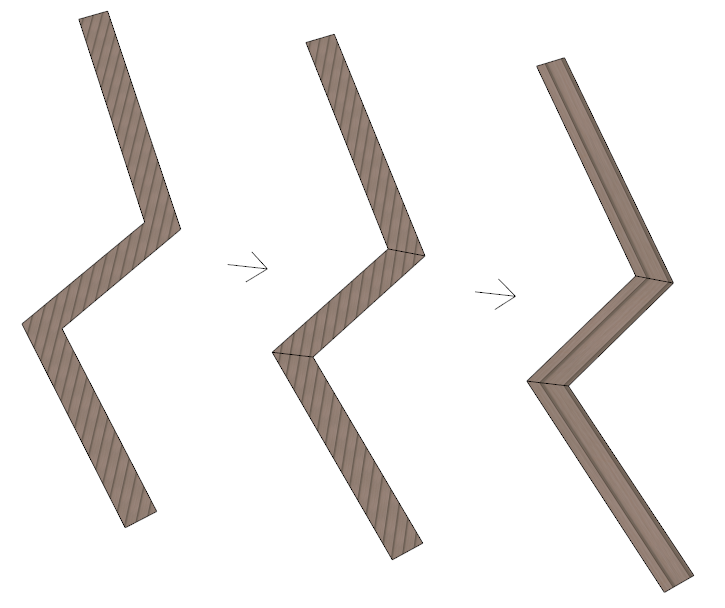
Turn off Live Unwrap when you are straightening UVs to make the process easier.
-
I'm having a bit of trouble. I UV'd most of my model then saved and said yes to continue, and when it reloaded the model, it was back to its default state. Am I doing something wrong? Also how do you install the plugin to work inside of sketchup? Thanks
-
Right click menu: 'Reload from Wrap-R'.
-
Yup we would benefit a lot with an auto reload on sketchup side. Undo would return the mesh to original state.
-
-
Not having to right click reload, allows for faster workflows:
1 - Mark seams on Component#1; Component#2; Component#3; Component#4...;
2 - Send to wrapr, assume auto unwrap, save and close.
3 - Reload happens automatically;
4 - Repeat step two for each component;I intend on using wrapr for such things like multiple windows or doors, or multiple beams in a roof. It's a tedious workflow and any step you could provide to easen the burden would be welcome. That right-click is one such step.
I also like when I use sketchup to send a texture to my image editor and it's automatically switched on SU when I save it there. It's not much, but always causes a nice impression on me.
-
@rv1974 said:
Right click menu: 'Reload from Wrap-R'.
There is no right click menu within the wrapr application that I'm aware of. I did all the cuts and unwrapping in the standalone wrapr application. The save button says it saves and then gives you the option to continue working and it reloads the mesh, but it reloads the original without any of the changes to the UV map.
As a separate problem the pluging within sketchup does not seem to install for me. Using the rubyinstaller.exe in the folder brings up an empty list of components to select from and says install components.
-
What version of SketchUp do you use?
-
@oalexis said:
As a separate problem the pluging within sketchup does not seem to install for me. Using the rubyinstaller.exe in the folder brings up an empty list of components to select from and says install components.
Could you please send me a screenshot how the rubyinstaller.exe shows up when you start it separately? Also: Do you get any error messages when you start it up?
-
@rich o brien said:
What version of SketchUp do you use?
I had an older version installed, that was the problem so I updated to the latest version and the plugin installed. Now, however after making the cuts in sketchup, and sending it to wrapr it doesn't automatically open wrapr. It creates the component then does nothing and if I try to open the file manually in wrapr it tells me it can't open files with components, so then if I delete the component it opens but doesn't keep any of the cuts I made within sketchup.
-
@oalexis said:
....and sending it to wrapr it doesn't automatically open wrapr.
Please open the ruby console before sending to Wrap-R. Are there any error messages when you try to send?
-
@gábor said:
@oalexis said:
....and sending it to wrapr it doesn't automatically open wrapr.
Please open the ruby console before sending to Wrap-R. Are there any error messages when you try to send?
It comes up with this error.
Error; #<TypeError; no implicit conversion of nil into String> c;/users/oalexis/appdata/roaming/sketchup/sketchup 2017/sketchup/plugins/wrapr/wrapr-loader.rbs;156;in `exist?' c;/users/oalexis/appdata/roaming/sketchup/sketchup 2017/sketchup/plugins/wrapr/wrapr-loader.rbs;156;in `run' c;/users/oalexis/appdata/roaming/sketchup/sketchup 2017/sketchup/plugins/wrapr/wrapr_run.rbs;28;in `block in <module;Loader>' SketchUp;1;in `call' -
@oalexis said:
It comes up with this error.
Thank you very much for the information. Soon we will be out with a fix for the problem. Just one more question: Did you change the default install path of Wrap-R when you installed it?
Sent from my SM-G935F using Tapatalk
-
Wrap-R 1.1.3 Beta is available now and can be downloaded from the link:
https://s3.amazonaws.com/wrapr-download/WrapR-installer_1_1_3.exeChanges since 1.1.1:
- Several error fixes including the problem with the plugin spotted by @oalexis
- Now the unwrapped SketchUp model can be saved as ".obj" or ".dae" file as well
- The installer will not require to remove previous install, it will simply overwrite the previous install files.
Advertisement







