Section cuts showing
-
I have a number of horizontal section planes set and they work well as such. but when I look at my scenes they are divided by a line positioned where the section cut is. how can I get rid of them? I know it is something to do with styles but cannot remember what.
thanks for any help.
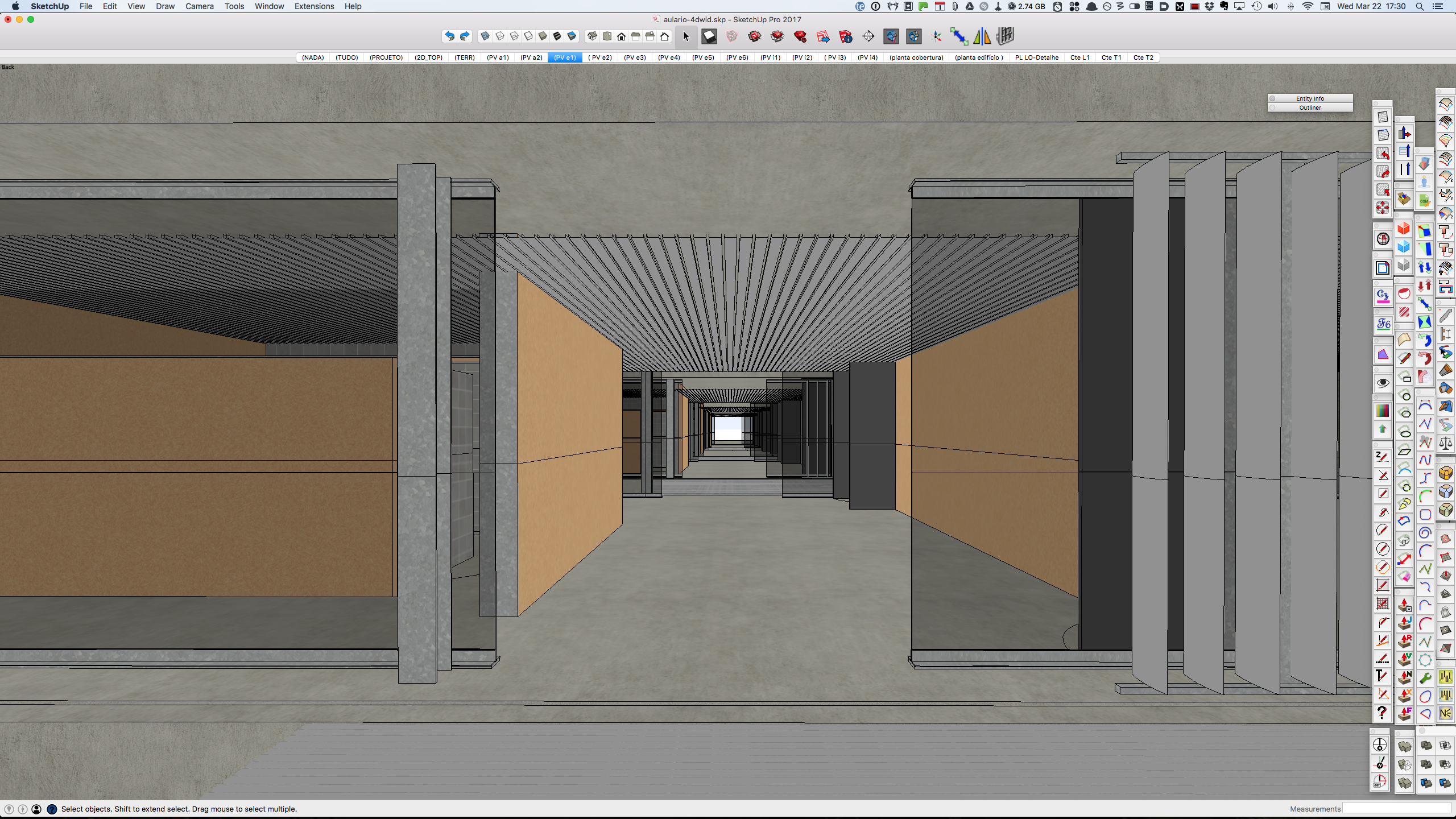
-
Without having access to the SKP...
Have you used any plugins ?
Like SectionCutPlane or Skalp ??
The section-cuts should be on their own layers and can therefore be switched off in those views...
You could also consider having the section-planes on their own layer[s] which can be off in those views ? -
Did you inadvertently create a slice via the context menu?
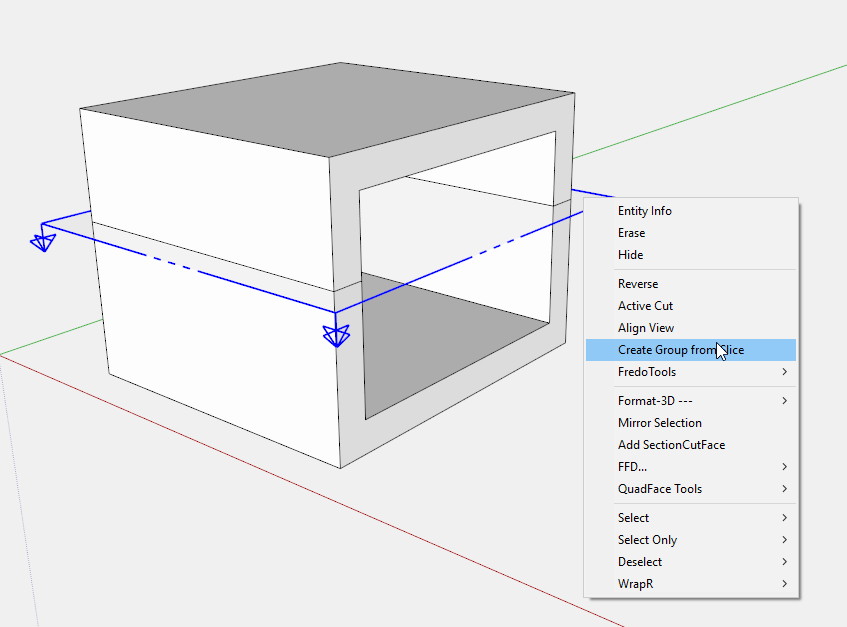
-
If you can select any of these 'cut-lines', then Entity Info should give us clues about where they have come from ??
-
In fact, I created the sections using Skalp and there several layers containing those sections.
For the time being I solved the problem by finding a scene that did not show the lines and assigning the same style to the others.
-
I don't think this is your styles. It looks as if the plane created from skalp is viewable in the scene. Try turning of the layer where the skalp surface is created and update your scene.
-
What could have happened that is related with styles is that the active style applied doesn't have active section cuts, though you created this scene from a floorplan view autogenerated by Skalp, but forgot to turn off its plan section layers.
-
yes! this must be it. thank you all.
-
@jql said:
What could have happened that is related with styles is that the active style applied doesn't have active section cuts, though you created this scene from a floorplan view autogenerated by Skalp, but forgot to turn off its plan section layers.
Isn't Skalp supposed to manage that automatically?
-
@juju said:
Isn't Skalp supposed to manage that automatically?
I think so, but I don't use it. What I'm trying to say is that the perspective scene probably derived directly from a scene where the plan layers were active and that's maybe why they are also active on the new scene.
Advertisement







