Enscape for Sketchup
-
I found some videos on YouTube about SketchUp and Enscape that I thought some of you might find really interesting:
These 2 videos are by Winning with SketchUp
This one deals with the materials: Materials 14:56 min
This one deals with animation: Animation 1:52 minThis one is from TheSketchUpEssentials is kind of a nice starting point: Rendering in Enscape3D 9:22 min
Hope you find them useful and entertaining.
-
Here is a test panorama to give you some idea of how they can be created in Enscape. Hope you enjoy it.
-
Having fun with this software, cannot wait for glass fixes, proxy integration with Skatter and ability to control materials and add lights, but so far I am loving it.
-
Solo, I am impressed.

I wish I could learn how to do the landscaping like you have in this model. Between the landscaping and the background it looks very realistic.
-
This looks promising, it has a miniature model feel to it, appealing in some sense.
-
A compilation of videos I have created with Enscape to showcase how diverse the application can be. Cannot wait for some basic features to be implemented like lights, material editor, keyframe controls, and a proxy system. Royalty free music 'ignite to life'
Select HD if you can as it was done in 1080p
-
Thanks Pete,
The environmental lighting looks incredible! Killer models too.
Some of the architectural models look a little like scale models. Do you think that is just due to D.O.F.?
Really exciting output.
Peter
-
The DOF in many cases results in a tilt-shift effect, I kinda like it.
-
Really nice example Pete

This product really has some potential IMO. I downloaded version 1.9.3.152 but when I tried to use it I got the Trial Expired and I can no longer produce any output however I think I could see still more improvement in what I could do.
As you stated, "Cannot wait for some basic features to be implemented like lights, material editor, keyframe controls, and a proxy system." There are a couple of other things I would like to see but what you stated would certainly make it one heck of a product. Can you imagine how it would be if you could use Fredo's Animator plugin with it.
-
@solo said:
A compilation of videos I have created with Enscape to showcase how diverse the application can be. Cannot wait for some basic features to be implemented like lights, material editor, keyframe controls, and a proxy system. Royalty free music 'ignite to life'
Are there plan for proper moving water shaders?
What's up with the AO? Seems to draw in and out?
-
Is enscape getting better or are you dealing better with it Pete? It's a tremendous quality improvement on your compilation, from the first video you posted.
-
@jql said:
Is enscape getting better or are you dealing better with it Pete? It's a tremendous quality improvement on your compilation, from the first video you posted.
Well there has been only one update since I started using Enscape and that was not significant, seems like the Devs are all from a Revit background and all the love goes there first even though SU users will outnumber RT users by a factor of a thousand eventually. I also feel that the development is more concentrated on the VR market than the animation market.
I just found ways to compensate for the lacking features and more tricks than features at this point.
-
-
No post pro, more HDRi trickery, camera movement and the fact that I have a new machine with a better GPU and can render at 1080p faster than my last machine could do 720p.
-
Who knows how to setup emissive intensity?
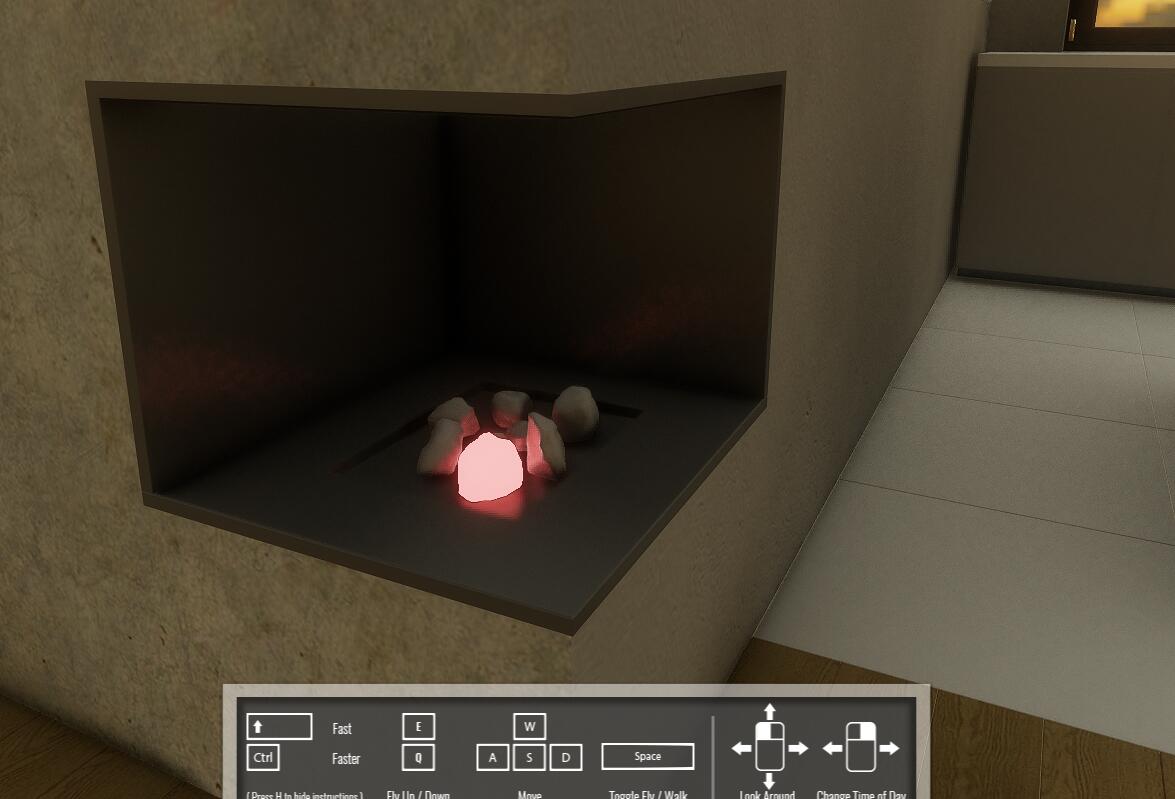
-
The emissive intensity is based on the material color, white therefore means the maximum intensity. However, emissive materials are currently not yet suited to illuminate large areas. They are just designed to show some "glow". This will be improved in one of the next releases.
@RichOBrian: The water will be improved, and together with the mentioned emissive and reflections improvement, there will be an AO slider. Hope that helps

Please notice that the current Enscape for SketchUp version was still an alpha, we will release it in the next days. It will already be a lot more stable and versatile in terms of section planes and billboards.
-
We released a new alpha version with support for Skatter!
https://forum.enscape3d.com/index.php?thread/175-preview-for-sketchup-1-9-4-369/Also, the many other features like the grass rendering have been improved. Check it out

-
Here is a recent example of an urban infill house. Really digging Enscape3d, in particular, it's ease of use and Rift and Touch. Kudos to the entire Enscape Team.
windows .exe file:
-
Well done sir. I was able to navigate both internally as well as externally. Also was able to go up and view the loft and go down to view the basement.

-
This plugin is brilliant. The main thing I look for when trying a new program is it's collaboration with SketchUp and trying to keep everything in the same program so I don't need to do duplicate revisions. The panoramic, VR and walkthrough capabilities of this plugin are brilliant and it is being constantly developed. I see big things for Enscape.
Please check out my test run...
Advertisement







