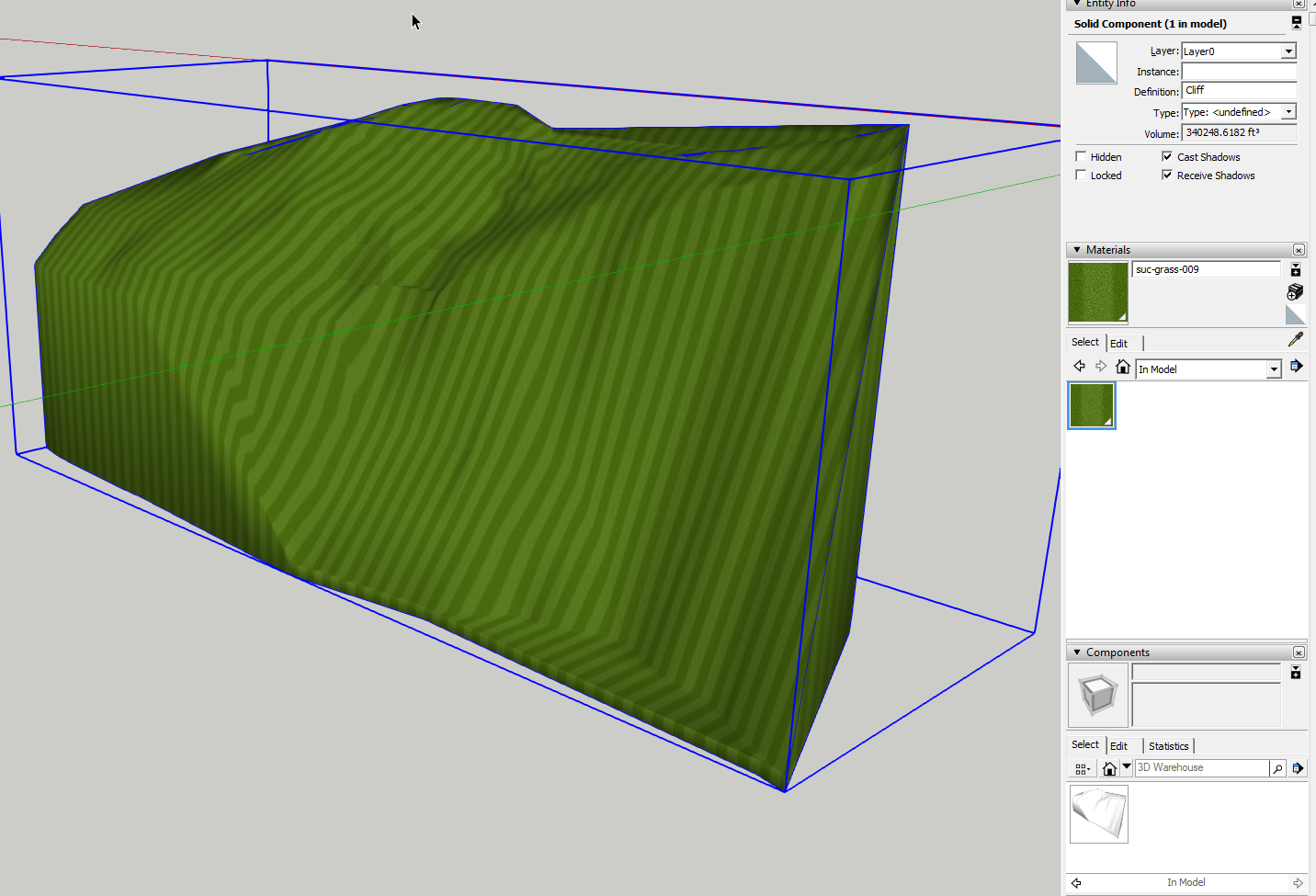Creating a "solid" from irregular geometry
-
I've been trying to create a solid from this cliff face I modeled based on a civil engineering plan for a project. The stamp tool seems to be the way - but I've not been successful so far.
Thoughts and ideas? File included here.
Thanks!
Bob
-
-
There are plugins to help do this...
However, here's the manual way...
Explode the parts into one combined group.
View in Monochrome mode to remove the confusion of the textured material.
Now un-smooth it so that all of its edges are 'solid'.
Edit the group so that you are working on its geometry.
There are half a dozen missing facets which can be healed by drawing in new edges.
Now go around the perimeter edges and simplify the overly complex curved parts - there's no need to that level of detail.
Now draw new lines from each of the perimeter's vertices vertically downwards - constrained in Blue using the shift-key.
snap the bottom end onto the large flat face you have drawn.
Once you have some vertical lines draw lines between their bottom ends to make vertical faces.
Once you've gone all round it, erase the unwanted parts of the 'base' face.
Now exit the group - select it, hopefully Entity Info will report it as a 'Solid'...
-
If you have level's curves (or not) maybe better to use Toposhaper? by fredo6
So you have now 2 possibilities!
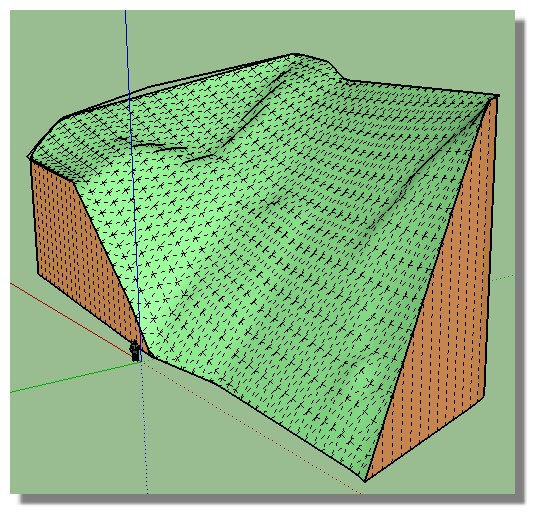
-
It sure does, Dave. What was the "trick" to accomplish that?
Thanks
Bob
@dave r said:
Would this do the trick?
[attachment=0:20y8c5lw]<!-- ia0 -->Screenshot - 2_23_2017 , 12_47_48 PM.png<!-- ia0 -->[/attachment:20y8c5lw] -
And that's how I started... seemed like the long way around, which fostered my question. But, I can see that if I just stuck with it... I'm not sure yet how Dave did his example, but I'll have to look at the plugin recommended by Pilou.
Thanks for your input, TIG.
Bob
However, here's the manual way...
-
Bob, I did something a little different from TIG's method. First, I delete the everything but the cliff terrain group and then I converted it to a component for a bit of CYA protection. Next, I opened the component for editing and drew a large rectangle below the terrain geometry. I used the Project lines perpendicular to face in the Projections tools (from the SCF Extension Store) to project the perimeter of the terrain down onto the rectangle. When prompted to make faces, I chose 'Yes". Then I deleted edges of the rectangle. When I closed it and checked, the component showed as solid. I have had cases with the projection thing when it doesn't split the rectangle into regions inside and outside the projected edge. If that happens, deleting the edges of the rectangle will leave the bottom of the terrain shape open. Just trace one of the edge segments with the Line tool to heal the face.
Note that there was nothing exploded and so no need to worry about layer associations if there'd been any layer associations.
-
Just a precision about the Toposhaper method above!
I erase all surfaces and keep only contours !
Will be more precise of course if you have some real level's curves!
(iso contours) -
Thanks, Dave! You, and everyone here for that matter, are always so helpful! Not to mention, knowledgeable.
Bob
@dave r said:
Bob, I did something a little different from TIG's method. First, I delete the everything but the cliff terrain group and then I converted it to a component for a bit of CYA protection. Next, I opened the component for editing and drew a large rectangle below the terrain geometry. I used the Project lines perpendicular to face in the Projections tools (from the SCF Extension Store) to project the perimeter of the terrain down onto the rectangle. When prompted to make faces, I chose 'Yes". Then I deleted edges of the rectangle. When I closed it and checked, the component showed as solid. I have had cases with the projection thing when it doesn't split the rectangle into regions inside and outside the projected edge. If that happens, deleting the edges of the rectangle will leave the bottom of the terrain shape open. Just trace one of the edge segments with the Line tool to heal the face.
Note that there was nothing exploded and so no need to worry about layer associations if there'd been any layer associations.
-
Thank you for your help, Pilou!
Bob
@pilou said:
Just a precision about the Toposhaper method above!
I erase all surfaces and keep only contours !
Will be more precise of course if you have some real level's curves!
(iso contours)
Advertisement