SU changes my Color material from ALL SAME to by material!!
-
ok, first i have been using SU for MANY years now and for many different purposes. this is the first time i have had this problem and its totally infuriating!! i have read many forum topics on this without success. i need help please!! i have a building model that i have been working on for a few weeks and it just started to do this. EVERY TIME i save it, SU changes the color material from "All same" (the correct setting) to the "by material" (incorrect, lines become white, blue, red, etc). this is not my first time working with scenes, styles, etc. im very well versed with this which is also why it makes me so mad that i cannot figure this out!! please HELP!! TIA!
-
If you deleted a large portion of a backup of the file and shared it we could see if it is reproducible.
Or screen capture the behavior.
I have never seen SketchUp change a style unless it is associated to a scene.
Could you have a plugin/extension installed that enables a style change?
Something is changing the setting.
-
There has been a change in how Sketchup 2017 adresses saved styles.
If you change a style but dont update it (circled arrows on a black icon or on top of the style thumbnail) your style won't be changed and the old state will remain.
Before 2017, whatever was the current style state, it would be remembered when you saved the model or changed scenes, as long as you didn't change to a scene with a different style. However this was messing up Layout viewports a lot of times.
Trimble changed this behaviour (hurray!) and now the model forgets about the current state and always reverts to the saved state of a style and this also happens when you change scenes (I think... :S)
Thus if you change scenes or save, close and open the file, the style might revert to the saved state and not to the state you were working with.
In 2017 you must be sure to change the style and save it before saving the model or change scenes.
If this isn't the issue... then I can't help you without more info.
-
I forgot about that. Is the default style loaded on startup set to 'by material'?
-
ok, here is the model prior to saving... the questions you guys have asked me were in other forum topics and have not worked for me.
it doesnt have to do with my style setting not being saved... as you see from the pics, everything is updated and saved correctly prior to saving and then upon hitting "save" it changes the color to by material and then the circled greyed arrows appear on the style thumbnail... so i change the color back to all same and the arrows go away.. so theres nothing to "update" or save...
COMPLETELY INFURIATING!!
thank you for your continued support
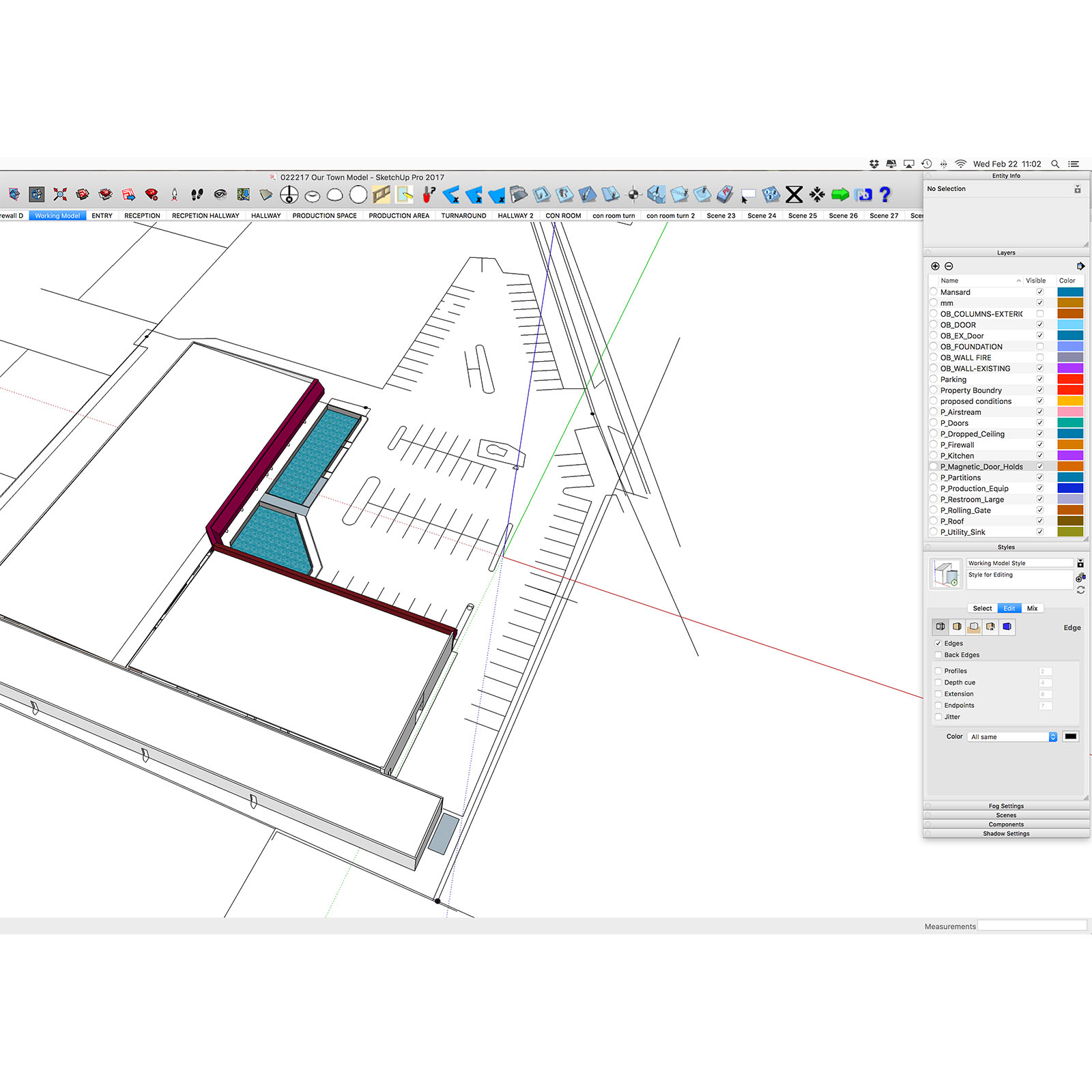
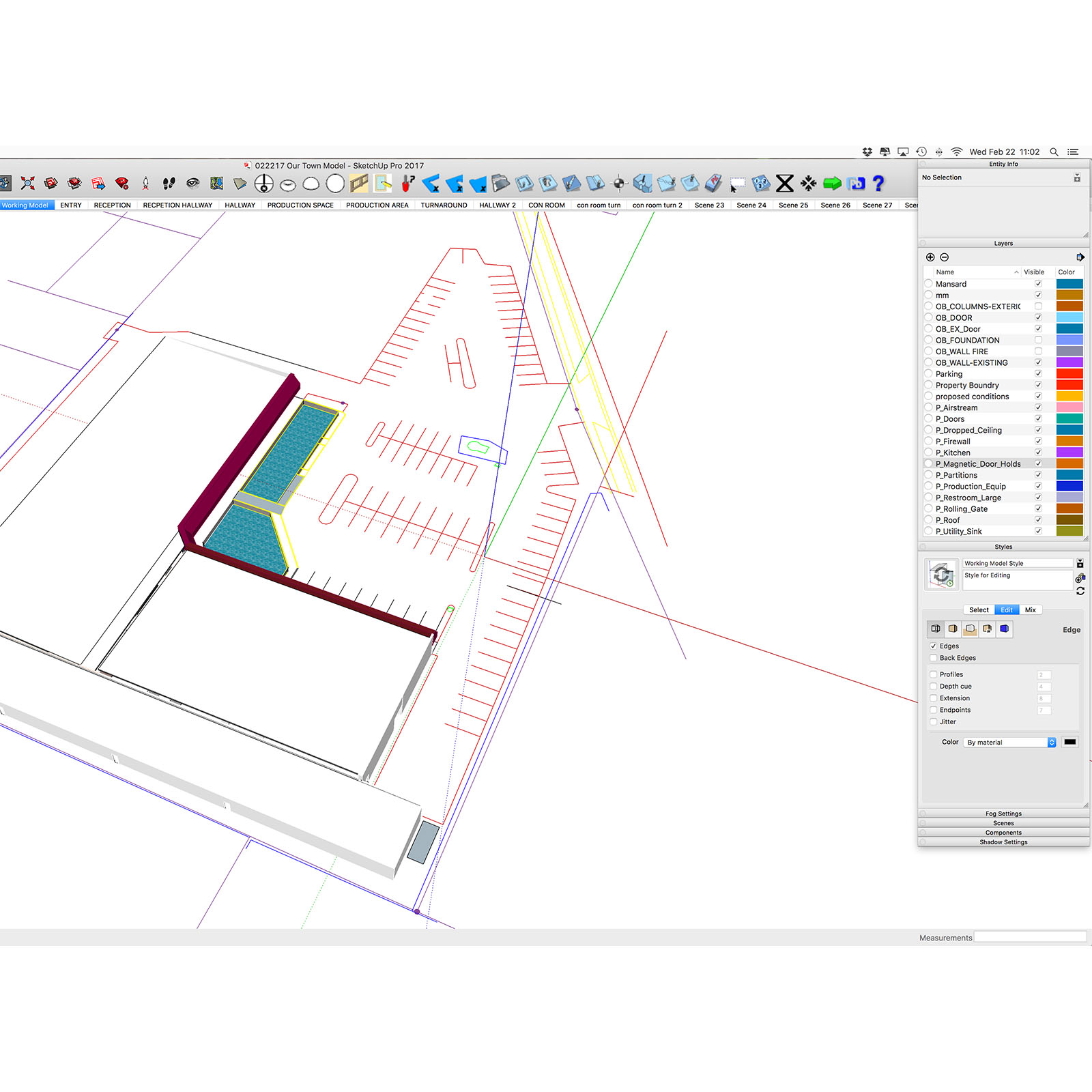
-
It seems like a bug but it would help if you'd share the model or a part of it.
However you shouldn't be too worried about it as the wrong style is not being saved. The "incorrect setting after saving" seems to not be saved and so if you change scenes it should return to normal and in Layout too.
It is annoying though.
-
i agree it seems like a bug. i have shut down my computer, updated SU and deleted some plugins without success... not to keen on sharing my model at this time. are there particular plugins that could cause this???
TIA
-
If it seems like abug submit it Trimble.
I also think there's probably something else.
-
STILL dealing with this over a YEAR later!! PLEASE HELP!!!
-
@cleatus269 said:
STILL dealing with this over a YEAR later!! PLEASE HELP!!!
Are you still using SketchUp 2016 as your profile indicates?
-
2017 now. but still doing the problem. i have deleted almost ALL of my plug-ins too...
-
Perhaps you could update your profile.
Can you share a SketchUp file that exhibits this problem? Keep in mind that Sketchup 2017 isn't likely to get any updates at this stage.
-
Ok, so i JUST tried it to upload an example and its not doing it anymore!! I guess when i removed ALL of my plug-ins that must have fixed it.
But now i dont have the tools that im used to using.
all my examples are too large to upload.
but thanks for the help
-
I'm sure that the culprit wasn't ALL of the plugins/extensions you had installed. Put some of them back and see what happens. Keep putting them back until you get to where it happens again. That should give you an idea of which one is at fault.
Advertisement







