Version 2 is out!
-
Can you share an example model?
-
@optimaforever said:
Look at the subdivided mesh and you'll realize it's not quad at all.
It's a triangle based mesh.
So of course it will not work. You have the same problem as I had earlier.
Convert to quad before launching Subd.Well, the difference between quads and triangles is quite unclear to me. Basically, a quad divided in two becomes two triangles, no ?
Anyway, I just drawn a square in wireframe, converted to quad and subdivided directly from subD, the plugin still getting stuck when switching from sharp to smooth corners. Not getting where the problem comes from... I'll end up thinking that's my computer

-
A QuadFace Tools compatible "quad" (by extension SUbD compatible quad) is either a coplanar face with four vertices, or two triangles where their shared edge is soft+smooth and casts-shadows turned off.
Have a look at the QFT wiki for more details: https://bitbucket.org/thomthom/quadface-tools/wiki/Overview#!quadface-definition
When Sandbox Tools create it's mesh it creates just soft+smooth edge between the triangles. So it's not automatically a compatible QFT quad. For that you need to use the "Convert Sandbox Quads to QuadFace Quads" function in QFT:
https://bitbucket.org/thomthom/quadface-tools/wiki/Features#!convert-sandbox-quads-to-quadface-quads -
I looked at your attached model, and it looks like you modified the subdivided mesh. Those changes will be lost if you toggle back from subdivided.
But as for the getting stuck when switching, I'm not seeing that - here is what I observe:
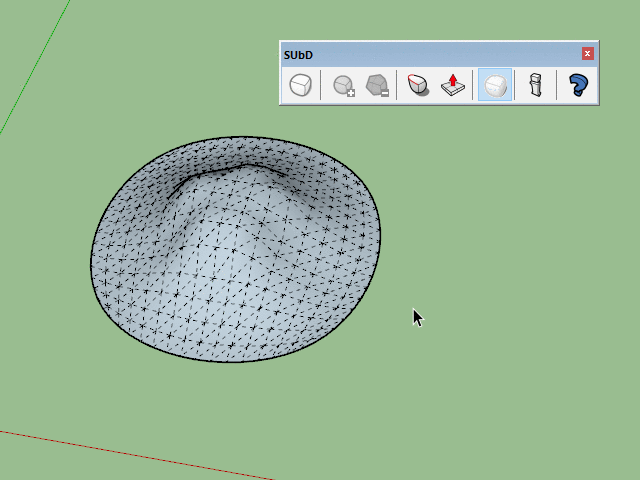
-
Well I converted to quads using quad tools then I shaped the thing using vertex tools while it was smoothed edges and when switching to sharp edges, it removes the stuff I did with Vertex tools. As I remember, I didn't do any changes in the mesh but I'll work more with SubD, maybe I'm just not doing things in the proper order. And maybe my computer is actually not so good, don't know...
Thanks for helping at least.
-
If you make changes after you subdivide you will lose those changes as soon as you interact with SUbD again.
The workflow for subdividing is that you manipulate the original control mesh and subdivide as a final result.
I'm a little unclear to exactly what you do, if you are able to do a video capture that would help a lot.
-
@numerobis said:
One question about the licensing... I just purchased v2 and installed it over v1. Without applying the v2 license key it appears to be licensed already. Is the v1 key also working for v2 or will it expire in 30 days? It only says "Licensed" without any other info.
Yes, version 2 was a free update from version 1.
-
Interesting... so then i have 2 versions now...
-
There should be no need to ever use v1. Put it back into the shelf.

Advertisement







