Wrap-R for SketchUp
-
We are looking into the issues you have raised.
@kinesis said:
Also a question.
How do you move your Wrap-R license to your new computer?
There is some issues when I first installed the program. I thought SketchUp version might be problem so I repeatedly installed and uninstalled Wrap-R several times. Then I can't license it any more. 3 seats came with the single purchase. So I wonder if I used them all.About the licence. As I see your Wrap-R 2022 licence has been activated on 1 device. So you should be able to install it on 2 further devices.
-
Ok, so as I suspected the input mesh is the primary issue.
N-gons are not going to uv unwrap reliably. Triabgulate the mesh to give better results.
Also your input has many strange artifacts. If you zoom to this area...

...you will see the geometry is not closed...

It is also an area that if you triangulate properly WrapR will UV unwrap it but the geometry created by triangulating results in long narrow triangles.

Based off of my detective work and forsenic examination I would deduce that the mesh is just messy. N-gons are not a good base for clean unwraps. Poor topology are not a good base for clean unwrap.
But WrapR does unwrap it if you triangulate.
-
@gábor said:
We are looking into the issues you have raised.
@kinesis said:
Also a question.
How do you move your Wrap-R license to your new computer?
There is some issues when I first installed the program. I thought SketchUp version might be problem so I repeatedly installed and uninstalled Wrap-R several times. Then I can't license it any more. 3 seats came with the single purchase. So I wonder if I used them all.About the licence. As I see your Wrap-R 2022 licence has been activated on 1 device. So you should be able to install it on 2 further devices.
Actually the license issue was about one of my colleague in our office. I will give you her email address for you to look at.
Still the answer is how I can safely move the program to another device without spending the seat.
Also if I try to reinstall the program, what is the proper procedure? -
@kinesis said:
Actually the license issue was about one of my colleague in our office. I will give you her email address for you to look at.
PM or email me her email and I will look up her licence status.
@kinesis said:
Still the answer is how I can safely move the program to another device without spending the seat.
Also if I try to reinstall the program, what is the proper procedure?Wrap-R licence allows you to activate the software on up to 3 devices. At the moment there is no automated way of moving the licence from one device to an other. If for some unavoidable reason (e.g a device breaks down) it is necessary to free a seat we can do it manually if we receive a request for it with reasonable cause. Of course this possibility is only foe exceptional cases and not for regular moving of the licence.
-
@gábor said:
Wrap-R licence allows you to activate the software on up to 3 devices. At the moment there is no automated way of moving the licence from one device to an other. If for some unavoidable reason (e.g a device breaks down) it is necessary to free a seat we can do it manually if we receive a request for it with reasonable cause. Of course this possibility is only foe exceptional cases and not for regular moving of the licence.
There is a menu 'deactivate license' in the top menu. Would you tell me What this is for?
Also thank you for answering my question. -
@rich o brien said:
Ok, so as I suspected the input mesh is the primary issue.
N-gons are not going to uv unwrap reliably. Triabgulate the mesh to give better results.
Thank you so much for taking time to investigate. I didn't even know what N-gon is, now I understand. thank you for that.
@rich o brien said:
Also your input has many strange artifacts.
I am working on a game project having organic shape such as rocks, hills, and mountain. It has to be low poly and I am trying to find the working pipeline starting with SketchUp modelling and setting in Unity. Unsing different plugin back and forth to make high poly and low poly. That is why the mesh is so messy. But I wanted this possible with SketchUp and Wrap-R.
@rich o brien said:
...you will see the geometry is not closed...
It is also an area that if you triangulate properly WrapR will UV unwrap it but the geometry created by triangulating results in long narrow triangles.
Based off of my detective work and forsenic examination I would deduce that the mesh is just messy. N-gons are not a good base for clean unwraps. Poor topology are not a good base for clean unwrap.
But WrapR does unwrap it if you triangulate.
So I triangulated every face and fix the hole you mentioned, but still wouldn't keep my work at saving. still does the issue #2 and #3 from my previous post.
Thank you so much for your effort to solve my problem. I much appreciate.
-
@kinesis said:
There is a menu 'deactivate license' in the top menu. Would you tell me What this is for?
It is exactly for what it says. It deactivates the licence on that given device and if the device is connected to the internet it also releases the seat. So it is a good solution to move the licence when you have access to the computer where you want to move the licence from.
I might have misunderstood your previous question. I thought you were looking for a solution for releasing a seat when a device is not accessible (e.g: broken). In this situation at the moment the only solution is to write to us.
-
@gábor said:
It is exactly for what it says. It deactivates the licence on that given device and if the device is connected to the internet it also releases the seat. So it is a good solution to move the licence when you have access to the computer where you want to move the licence from.
I am sorry I was unclear.
Thank you, I thought so, then if I uninstall without deactivating and install again, that counts two seats?
-
@kinesis said:
So I triangulated every face and fix the hole you mentioned, but still wouldn't keep my work at saving. still does the issue #2 and #3 from my previous post.
WrapR works by creating a support WrapR folder next to the file. In that folder will be a folder named FileName and in their is the .skp WrapR app uses to save UVs to.
When you 'Reload from WrapR' in SketchUp this is the file we write into the viewport.
So when you say 'still wouldn't keep my work at saving' it doesn't address where in the chain of files and operations you are encountering issues.
Open File.skp
Mark Seams in File.skp
Select geometry and use context menu in File.skp to Send to WrapR
In WrapR you do some work and Save and Exit. Now the WrapR/FileName folder is created with the .skp with UVs
Back in SketchUp you right-click and 'Reload from WrapR' and the UVs are sorted. Then you save File.skp for the changes to stay in the file.
-
@rich o brien said:
@kinesis said:
So I triangulated every face and fix the hole you mentioned, but still wouldn't keep my work at saving. still does the issue #2 and #3 from my previous post.
WrapR works by creating a support WrapR folder next to the file. In that folder will be a folder named FileName and in their is the .skp WrapR app uses to save UVs to.
When you 'Reload from WrapR' in SketchUp this is the file we write into the viewport.
So when you say 'still wouldn't keep my work at saving' it doesn't address where in the chain of files and operations you are encountering issues.
Open File.skp
Mark Seams in File.skp
Select geometry and use context menu in File.skp to Send to WrapR
In WrapR you do some work and Save and Exit. Now the WrapR/FileName folder is created with the .skp with UVs
Back in SketchUp you right-click and 'Reload from WrapR' and the UVs are sorted. Then you save File.skp for the changes to stay in the file.
I am sorry that I wasn't clear. I understand how Wrap-R works in the file structure. What I mean by 'wouldn't keep my work at saving' is that when I click save inside Wrap-R, it rolled back all my welding back to previous or putting me somewhere. I post two videos showing this in the previous post.
In one case, I made seams in Sketchup and open in Wrap-R, and just click 'save' then everything went wrong without me doing anything, by just clicking save button.
-
@rich o brien said:
Based off of my detective work and forsenic examination I would deduce that the mesh is just messy. N-gons are not a good base for clean unwraps. Poor topology are not a good base for clean unwrap.
But WrapR does unwrap it if you triangulate.
Now I understand what the problem was. I triangulated all faces in real, connect every vertices and unwrap successfully this time.
Thank you for helping me and pointing out the N-gons problem. That was the main problem in my case.
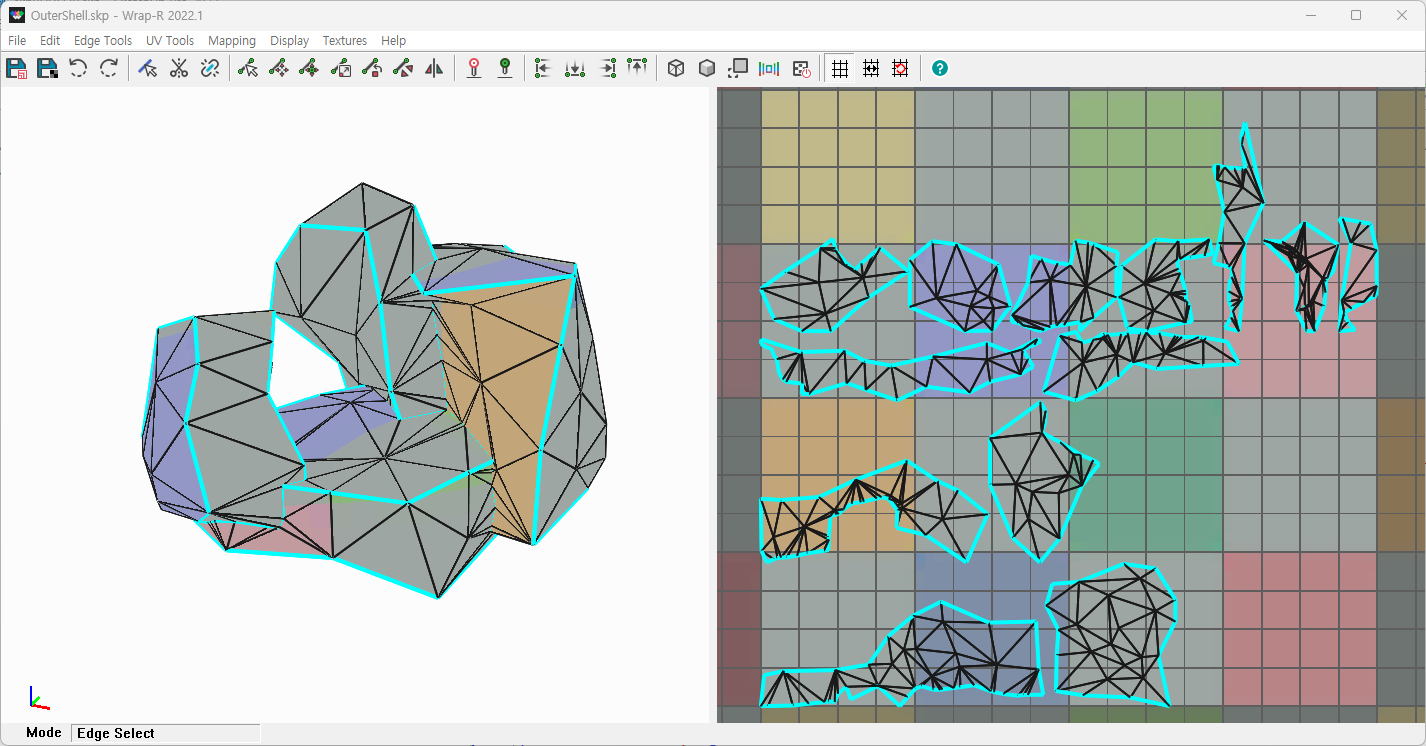
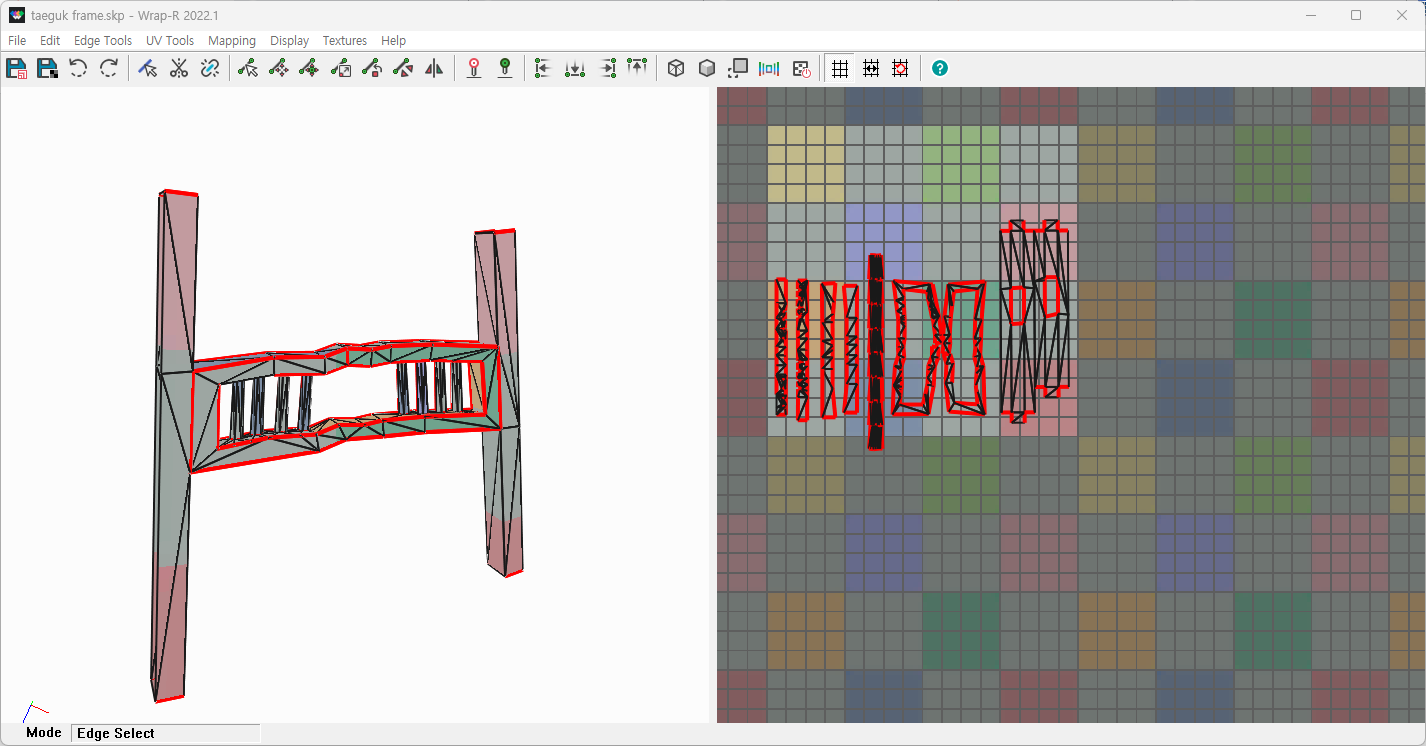
-
No probs. Happy to help

-
@gábor said:
We are looking into the issues you have raised.
@kinesis said:
Also a question.
How do you move your Wrap-R license to your new computer?
There is some issues when I first installed the program. I thought SketchUp version might be problem so I repeatedly installed and uninstalled Wrap-R several times. Then I can't license it any more. 3 seats came with the single purchase. So I wonder if I used them all.About the licence. As I see your Wrap-R 2022 licence has been activated on 1 device. So you should be able to install it on 2 further devices.
Hi Gabor, nice to see you around after a while.
I've sent you a mail a long time ago, I fear you missed that. -
@gábor said:
@kinesis said:
There is a menu 'deactivate license' in the top menu. Would you tell me What this is for?
It is exactly for what it says. It deactivates the licence on that given device and if the device is connected to the internet it also releases the seat. So it is a good solution to move the licence when you have access to the computer where you want to move the licence from.
I might have misunderstood your previous question. I thought you were looking for a solution for releasing a seat when a device is not accessible (e.g: broken). In this situation at the moment the only solution is to write to us.
Hi, I have another question about this matter.
Wrap-R was installed like a independent application and also installed the seam maker plugin into SketchUp. If I want to delete the old version of SketchUp and install a newer version, what is a proper procedure to move Wrap-R license to the newer version?
Advertisement







