Annoying texture behavior
-
For some reason on this model some of my textures are behaving strangely. For no particular reason they will start to look funky

but if I click on them they become normal
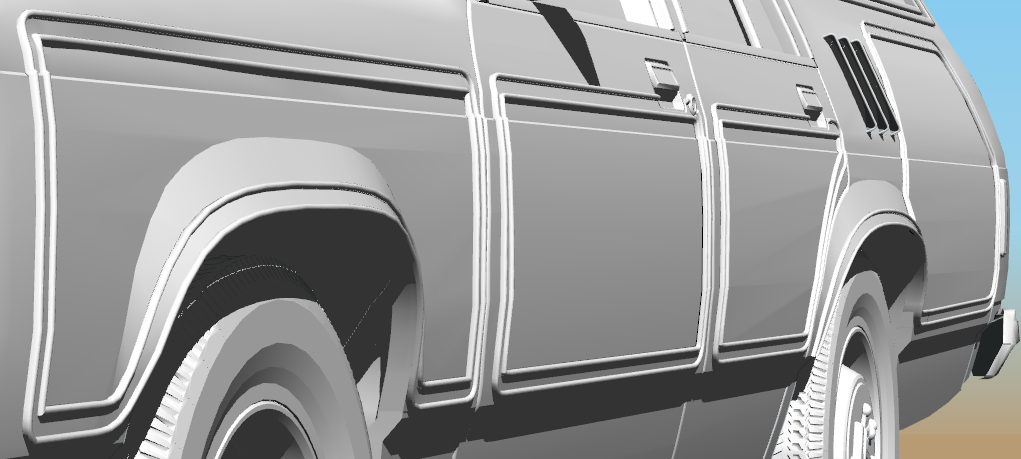
and will remain ok for some time, until once again the funky factor kicks in.
They are just normal projected textures, PNG.
Not a huge deal, just annoying, and was wondering if anybody has any ideas why they are doing this. -
Is this happening on SU2015?
-
Looks like more too good modeling, but that wouldn't be the cause.
-
-
@pbacot said:
Looks like more too good modeling, but that wouldn't be the cause.
haha. Trust me, if too-good modeling was causing the problem, I wouldn't have the problem

-
Thought so. I suffered this also with projected textures in SU 2015.
Not sure what the cause is. Try fiddling with the Graphics settings.
I also get this in SU2017.
Only thing to trap for is duplicate faces.
-
@rich o brien said:
Thought so. I suffered this also with projected textures in SU 2015.
Not sure what the cause is. Try fiddling with the Graphics settings.
I also get this in SU2017.
Only thing to trap for is duplicate faces.
Well, since this is only an intermittent problem, and only with this particular model, I'll probably just live with it. Not worth fiddling with my graphics settings when everything else is working fine.
I was just curious about why this was happening, you know, trying to fill my pretty-much empty head with some pretty-much useless knowledge
-
I noticed strange behavior (smoothing / clipping / glitches etc) sometimes can be related to a group. So exploding the group and making a new group with the entities might help. Easy enough to try.
-
Yeah. You nailed it.
The smoothing issue is very apparent when using radial bend in FredoScale. Simply entering edit mode nukes the strange appearance.
I tried that with this flickering issue but it didn't work.
Advertisement







